Good news! the world’s most popular game has been officially announced to release on Nintendo switch. which is available now as a completely free download. where an Android version of Fortnite is expected to release later this year as well. which is really a very good game for game lovers. According to the developer, Fortnite for the switch will not include any Nintendo-specific content like some other games such as Rocket League. It will however support voice chat through the headphone jack.
Do you know Millions of people are enjoying Netflix on switch? Nintendo Switch is not just a gaming platform. You can stream Netflix on it. As it is a wireless Joy-Con controller, with standard buttons which give you a good experience. Do you know the Nintendo Switch is an eight-generation console? Which is giving full competition with Microsoft’s Xbox One and Sony’s Playstation4 & Playstation5. In this article, I am going to discuss how to stream Netflix on the switch and detailed information on the Fortnite Nintendo switch. let get to know about it
Table of Contents
Details About Fortnite Nintendo Switch
Yes, Fortnite is completely free to download on Nintendo switch. but this will only support voice Nintendo switch.
How to Get Fortnite on Nintendo Switch?
The easiest way to get Fortnite on Nintendo switch is
- You can download it directly. after download just do a Quick Search for Fortnite and start the free download. After the download, now you just have to link it to an existing Epic Games account or create a new one and you can start the game on your Nintendo switch
- There is very good news if you are playing the game on any other device and want to continue the game to another device then you need not start the game from the start you can start from where you left it if you want to play it on your PC PS4 or any other platform the game is offered on. all your all you need since your Epic game on and give your detail on that device and you will start enjoying.
You will get the same friend list you will get the same level of the game on the device and enjoy the best. Along, with the game, you can stream Netflix on the Nintendo switch which I am going to share below how to do so. Because there are millions of lovers on Netflix at the switch. But, do not know how to do so.
Also Read: How To Take A Screenshot On Your Nintendo Switch
How to Stream Netflix on Switch?
You can stream Netflix using third-party apps. Like, YouTube, Tune Pat and android IOS. Let me share with you a step by step guide using all ways so, that you could access the way you would like to go with.
Stream Netflix using Tune Pat
Way1- Launch the Tune Pat and Log in to Your Netflix Account.
The very first step would be you have to launch Tune Pat Netflix Video Downloader. When you install Netflix on your device. Here, you have to sign in by adding your Username and Password here.
- Customize Output Settings
Here, you will see a Gear button or Settings option at the upper-right corner of your screen. Here, you can adjust the output such as Video Quality (High, Low or Media). Also, manage the other features here. Or you can input your Pin Code.
- Add Netflix Videos
You can simply search videos on the search bar and can easily access the videos. Tune Pat automatically shows you the videos. Either, you can copy and paste Netflix Video URL.
- Download Netflix Videos
To start downloading, select the download icon which is affixed to the show or movie of your choice (looks like an arrow) then wait for it to finish downloading.
Tip: If you pause the download you can resume it.
- Go to Download History
When you download the movie or shows, you will find them in the library section.
After that on you have to upload the video to YouTube
Must Read: The TOP 8 Oculus Quest 2 Games of ALL TIME (2022)
Way2- Launch the Video Using YouTube
When you download the YouTube video from any platform such as Tune Pat using the above instructions. The very next step is to upload the downloaded video on YouTube.
- Upload Downloaded Video to the YouTube
There are few video player apps available on the Switch such as YouTube. Upload the Downloaded video on YouTube
- Access YouTube Video to the Switch.
When you upload the video on YouTube now, you just have to go to the YouTube website. In a web browser and directly upload the video to the YouTube Web page. This means you can play the video on Switch using YouTube.
Also Read: Netflix Not Working on Roku: Problem With Solution
You can access Netflix in the YouTube app. By searching Netflix on YouTube and enjoying the streams.
Note: You will stream Netflix using an e-shop soon. As e-shop is not available on Switch. But it is about to come soon.
I hope, this article is helpful for you. if you want to share something related, feel free to reach us in the comment section.



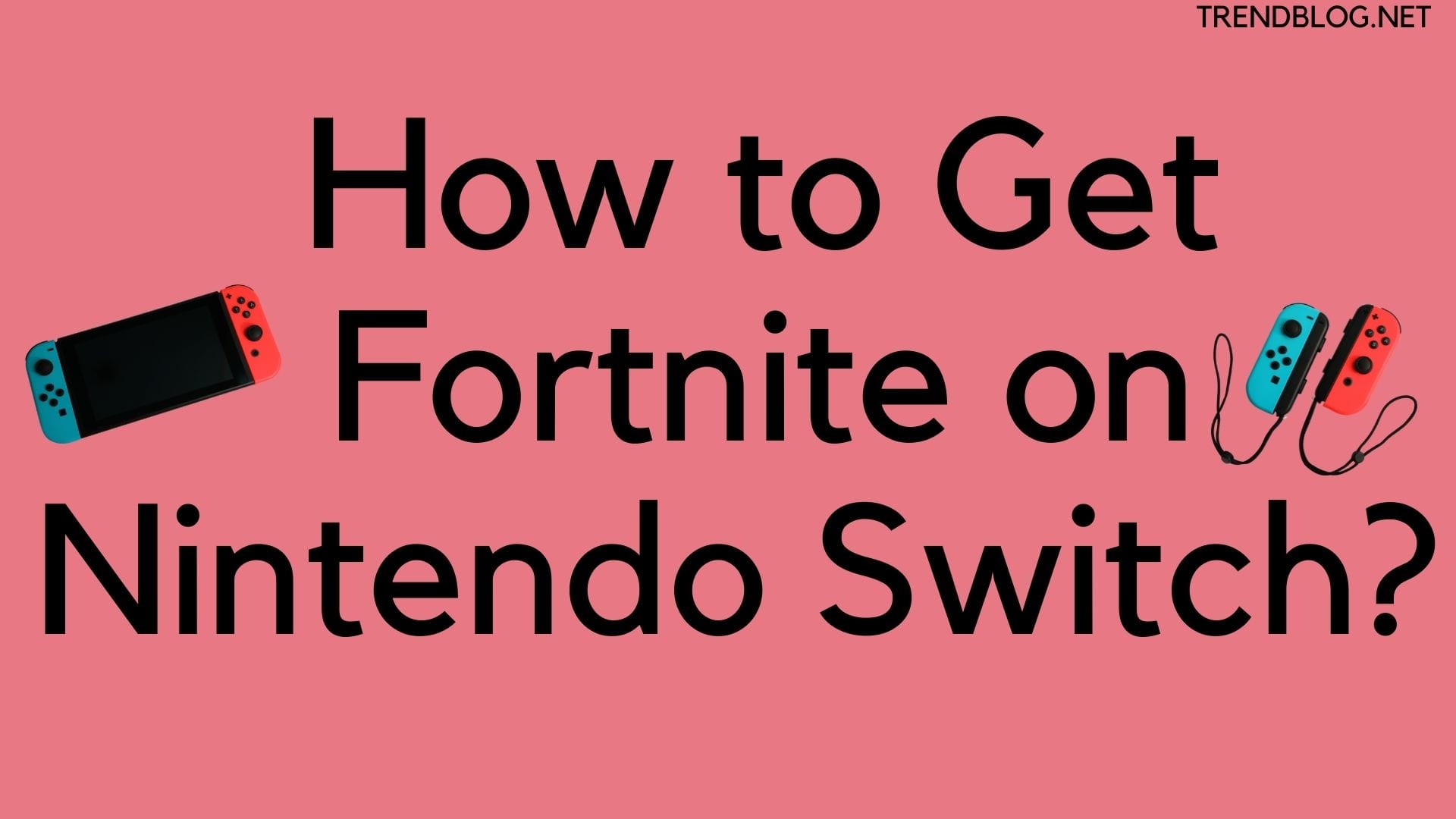

Comments are closed.