How to change Facebook password? To keep your Facebook page safe from hackers, you should update your password on a frequent basis. Continue reading to find out how to change your password in a few simple steps. Raise your hand if you’ve been guilty of using the same password for many social media accounts.
It’s tempting to use the same password across various platforms, especially if you think your term has the proper mix of uppercase, lowercase, digits, and special characters to be impenetrable. However, if one of your passwords is ever compromised, each account that uses that password becomes susceptible.
The linked guide will show you how to build a strong password. Even if you use one of these methods, the best way to be safe is to change your password periodically. To learn how to update yours, scroll down. Check out our guide to the best password managers right now if you’re worried about losing track of your passwords.
Table of Contents
How to change your Facebook password
- A web browser and a device with an internet connection
- A Facebook account that is active
- Currently used password
- The Condensed Version
- Go to Facebook’s Settings page.
- Go to log in And Security
- Click Edit after scrolling down to Change Password.
- Fill in your old and new passwords.
- Click Changes are saved
What is the procedure for changing your Facebook password?
- Replace your password.
- If you’re already logged in to Facebook, you can change your password here:
- In the top right corner of Facebook, click.
- Then, under Settings & privacy, click Settings.
- Login by clicking Security.
- Next to Change password, click Edit.
- Enter both your current and new passwords.
- Save your changes.
If you’re logged in but can’t remember your password, follow the instructions below.
After changing your password, click Forgot your password?
Follow the instructions to reset it. Keep in mind that you’ll need access to your account’s email address.
- Change your password.
- If you’re not logged in to Facebook, you can reset your password here.
- Go to the Account Locator page.
- Click Search after entering your account’s email address, cell phone number, complete name, or username.
- Follow the directions on the screen.
- You won’t be able to reset your password using the same mobile phone number that you use for two-factor authentication for security reasons. If you ever need to reset your password, you’ll need to add a different mobile phone number or email address to your account.
How Do I Recover My Facebook Account If I Don’t Have a Phone Number?
- When people are unable to access their Facebook account using their phone number or email, they request recovery without them. Here’s how to do it:
- Click the Forgot Account tab on the Facebook website.
- As a recovery option, you will receive an email or a phone number.
- To begin, select no longer have access to these.
- The next option is to supply a friend’s phone number.
- To continue, enter the phone number of a friend.
- The user will be given the choice to reveal my trusted contact.
- As a result, provide the name of a trustworthy friend.
- A code will be sent to the friend’s mobile number.
- On the recovery page, enter the code.
Once the code is entered, a password reset screen will display. Make a new password for the Facebook Recovery with Email and Phone Number account. People frequently forget their passwords after logging into their accounts but never having to log out.
They do, however, require a password to access their account at times. For example, if you accidentally changed your phone or logged out. The following is the recovery procedure:
- Go to the Facebook webpage and click “like.” Password forgotten
- As a recovery option, enter an email address or a phone number.
Fill up the email or phone number
- The next stage is to successfully answer a security question.
- A code will be emailed to the recovery option you selected.
- On the recovery screen, enter the code for account verification.
- The password reset page will then be displayed.
- Make a new Facebook password and log in with it.
- It should not be difficult for you to regain your Facebook account without a phone number now that you know-how. If you want to make sure you never have to do it again, write down the password somewhere.
- Remember where you put it so you can check it later if you need to log in with your password. If you have any problems, such as not being able to recover your account despite doing everything, contact Facebook’s technical support staff. Unless it is impossible to retrieve the account, they will assist you in resolving the situation in a timely manner.
If that’s the case, you’ll have no choice but to start over with a new Facebook account.
Frequently Asked Questions:
Q1: How can I reset my password if I don’t remember my old one?
Right-click on Command Prompt and select “Run as Administrator” from the context menu by clicking the Start button, then going to All Programs -> Accessories. You may accomplish this on Windows 8 by pressing Windows Key + X + A. Replace username with the name of your Windows account, and new password with the new password you want to use.
Q2: Without my phone number, how can I update my Facebook password?
You can quickly restore access to your Google email account if it is linked to your Facebook profile and bypass the confirmation code step. Simply log into your Gmail account using the option Use my Gmail account on the Reset Your Password page.
Q3: How can I view my Facebook password?
Open your phone and go to Settings > General. Scroll down to Google and tap it. Then navigate to the Security tab > Scroll down to Password Manager and press it. Now select Facebook. After unlocking it using your fingerprint, tap on the “eye” icon to reveal your Facebook password.
Q4:Without my phone number or email, how can I retrieve my Facebook account and password?
Facebook will be unable to authenticate your identity if you find your account but do not have access to the phone number and email address you provided. Enter the security code you received and select Continue if you found your account and selected a method for obtaining your reset code. Select Continue after entering a new password.





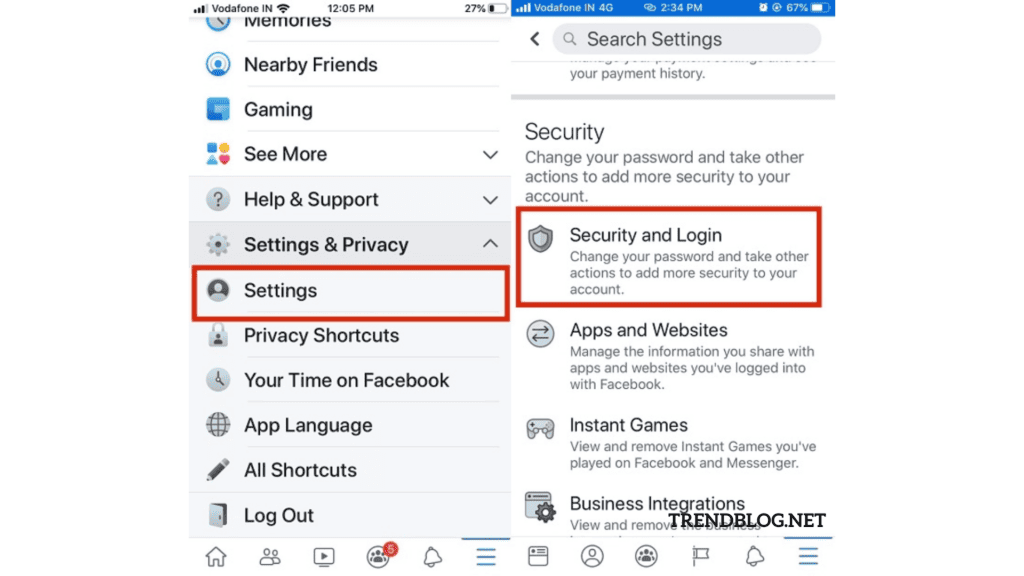

Comments are closed.