Jackbox Games is a party game development company best known for popular titles such as YOU DON’T KNOW JACK, Quiplash, Fibbage, Drawful, Trivia Murder Party, and more!
As they put it: Think of them as the ‘charades’ kid… the kid who dropped out of college and won his family’s respect by starting a jam business.’
When it came to Jackbox’s party game collection, the increase in users brought it from 100 million overall users in 2019 to 110 million users only between March and June of 2020 was particularly intriguing for the indie company. When consumers play Jackbox games with their families during the holidays like Christmas and New Year’s, daily traffic spikes parallel those times of year.
You may have learned about them through reading an article, watching a stream, hearing a commercial, or seeing them mentioned on social media. Maybe it’s a recommendation from a close friend.
Either way, they’re accessible to make get-togethers and celebrations with friends and family interesting, entertaining, and enlightening for everyone involved.
Table of Contents
What Does a Party Pack Consist of?
With these games, they may reach a wide audience through Zoom call or Twitch broadcast. Drawing games, writing games, quiz games, and games of disguised identities ensure that no one is left out of the fun.
Since 2014, they’ve launched a new Jackbox Party Pack every year, which includes a number of different games. From 1 to 8 players may participate in any of the five games included in each box.

If your party is larger, first of all, congratulations on your newfound fame. Second, several of our games enable audience play-along, so your friends can still join in on the excitement!
In addition to the Party Packs, they offer some great stand-alone games like Drawful 2.
What Does Jackbox Party Packs Have?
A number of digital distribution channels have the Jackbox Party Packs available… There aren’t any hard copies available for purchase. Depending on your gaming history, you may already know which platform you prefer.
You may be able to play our games if you have a computer or other home device that can! Before making a purchase, check your computer’s specifications. Gaming consoles such as the Nintendo Switch, Xbox One, and PlayStation 4 as well as streaming devices such as the Apple TV and Amazon Fire TV can all run Jackbox games.

Visit their games website and click on a title you’re interested in to view a complete list of supported platforms. They’re all mentioned and will link you to matching store sites. The next step is to decide on a platform on which to play Jackbox games. All you’d have to do is pay once and you’d be done with the game. Owning a Jackbox game entitles you to unlimited playtime!
The most popular way for Windows and Mac users to play Jackbox games is via a programme called Steam. If you sign up for an account on Steam, you may get the programme for free, and it works flawlessly with their games. Find out more about Steam by visiting this page.
Each participant may join using just their mobile device once your Jackbox game is up and running, so you won’t need a controller or keyboard or remote. Even laptops and tablets will be able to access the internet. This is how it works: Each participant goes to Jackbox.tv using a web browser on their own device. To enter, users must first input the four-digit room code followed by a name… and they’re in.
Where Do I Go to Start a Jackbox Game?
A Party Pack has been bought by you. You’ve collected all of your comrades in one place. It’s as simple as pressing the “start” button and having fun! You can find a video tutorial and step-by-step instructions on how to join all of your participants to the game right here if you need them. On that page, you’ll also find instructions on how to use the various game’s extra features and customization choices.

The most important thing is to make sure that everyone in your party can see and hear the computer screen that is running the game. That way, they will be able to see the room code and join in on the fun while also keeping tabs on what’s going on in the game.
What’s the Best Way for Me to Join a Game?
Any web-enabled device may join in on the fun with one of their games! To get started, just adhere to the steps outlined below:
- To begin, go to Jackbox.tv
- To enter a room, enter the four-letter code shown in the game.
- Type in your name as a player
- Start the game and have a blast!
Remember that you can only have one account per browser and device. To play the game, your web browser must be able to handle cookies, web sockets, HTML5, and JavaScript. All of those features are supported by almost all contemporary browsers. The person hosting the game will also need an additional controller. You could, for example, play your game on your laptop while controlling it with your phone.
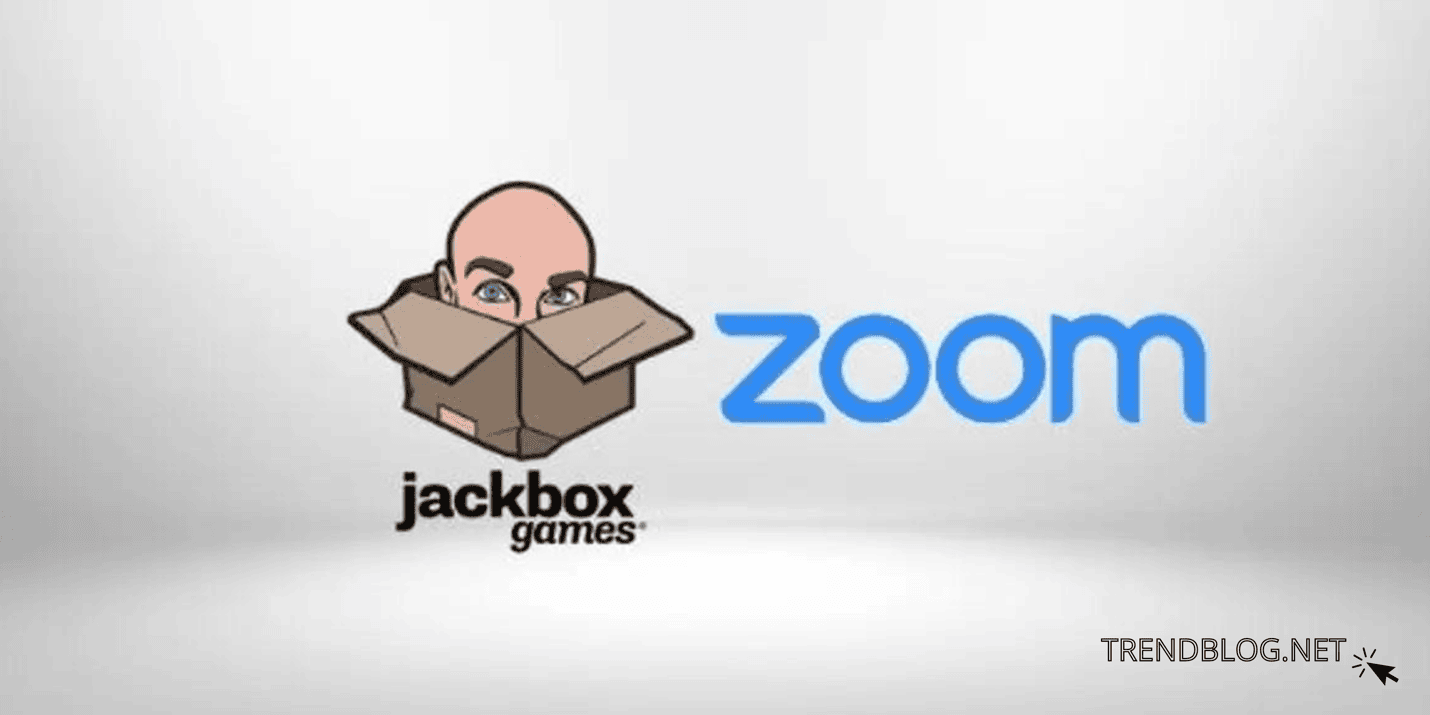
Jackbox games may be played in a variety of ways on a TV. Connect your mobile device or computer to a TV, or use Apple TV to broadcast a game via Jackbox, which is available on gaming consoles like the Nintendo Switch.
Before you can play a Jackbox game or party pack on your TV, you must first identify which devices it is compatible with. Playing Jackbox games on your TV may need the use of third-party applications and equipment like Chromecast or an HDMI cable.
Do visit our article “Explained: PS5 Dualsense Controller Design, Features, Haptics, Adaptable Triggers, and More”
Find Out How to Broadcast and Play Jackbox Games on Your Television Using a Gaming Console, Pc, or Streaming Device.
It’s better to play Jackbox, a company that sells party games, on a large screen TV so everyone can enjoy your crazy artwork, witty wit, and inside jokes. For those who are unaware, there are many ways to play a Jackbox party pack or solo game on your TV, including the ones listed below.
However, you must first check whether games are compatible with your smartphone before learning how to play via your TV. This information will assist you in making the best choice when it comes to setting up play on your large screen. Choose your game or party package and then scroll down to the compatibility area that appears under the game or pack description. You’re ready to purchase if your device or platform is mentioned.
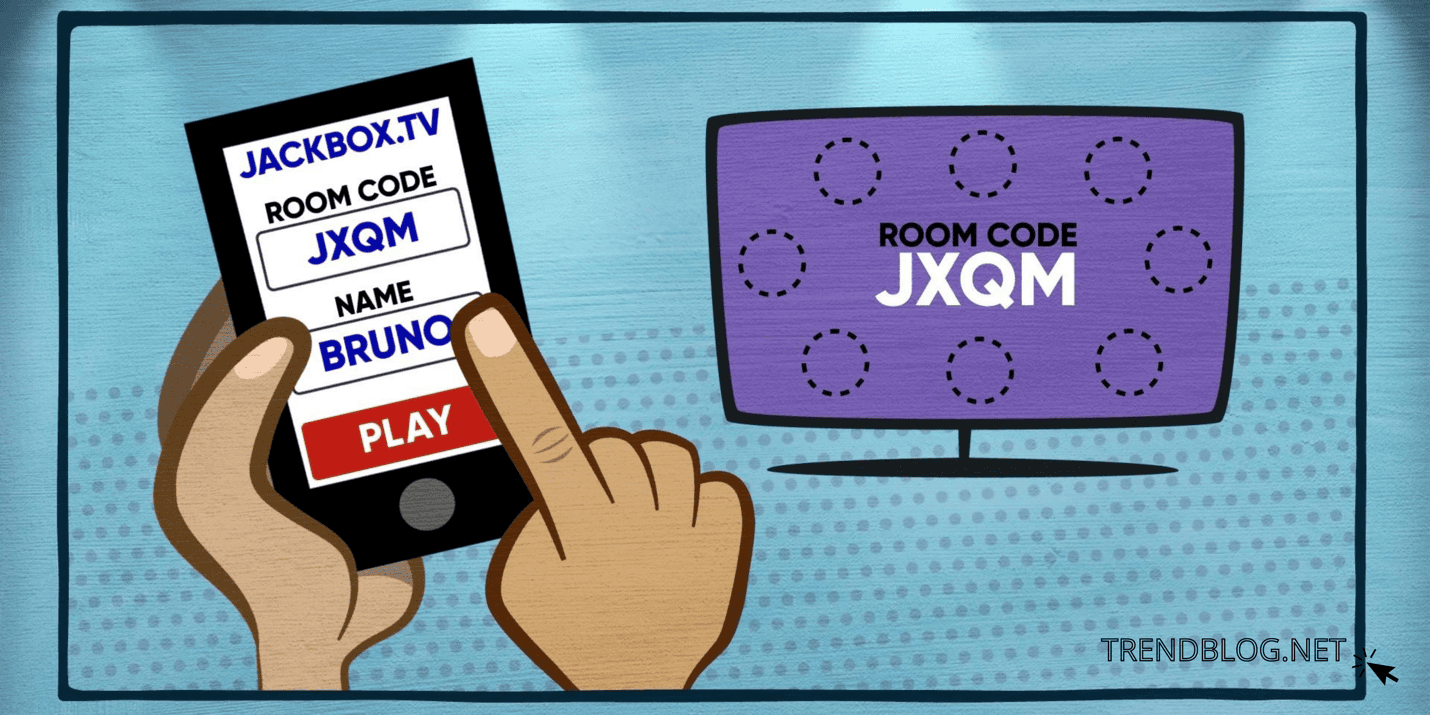
Once you’ve purchased Jackbox, be sure to have a second iPad, computer, or smartphone handy for logging in.
You’ll input your answers, create your drawings, and vote on the best of the lot in each round while watching television instead of the website.
See how to play Jackbox on the big screen.
How to Use a Game Console to Play Jackbox on a Big Screen.
There are consoles that allow hosting part or all of the Jackbox library, including the Nintendo Switch, PlayStation 3, 4, and 5, Xbox One, and Xbox Series S/X. The same as you would with any other game, you can play Jackbox games by downloading them to your console and then connecting your TV to your console via an HDMI connection.
How to Use a Computer and a Tv to Play Jackbox
For PC, Mac, and Linux users, Jackbox may be downloaded via Steam, Humble, and Fanatical gaming platforms. Additionally, Epic Games provides Jackbox for PCs and Macs. You’ll be able to play games from your buy library once you’ve made a purchase.
Connect your computer through HDMI to your TV, utilise Airplay screen-mirroring capabilities on your Mac, or cast from your Mac or PC using Chrome cast to play these games on your TV.
Check Out their Blog Page to know much more: https://www.jackboxgames.com/blog/


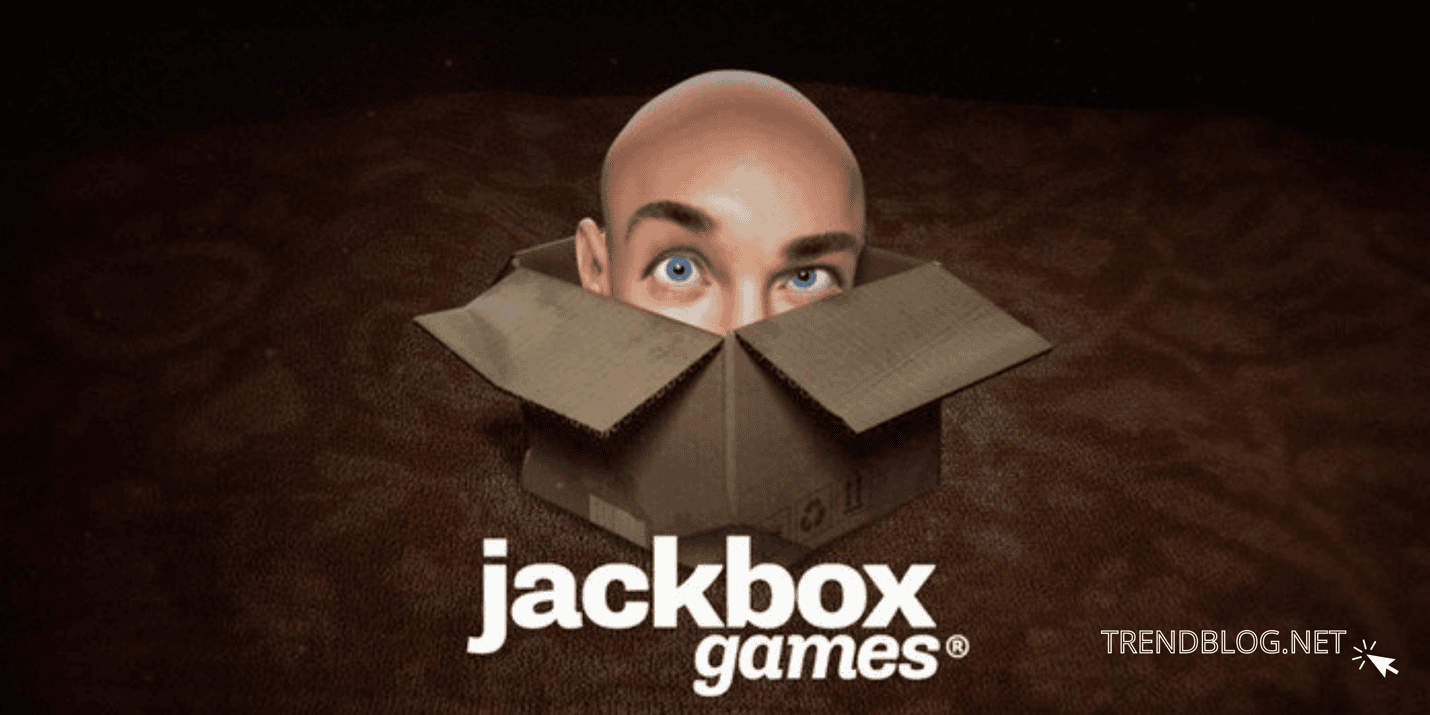
Comments are closed.