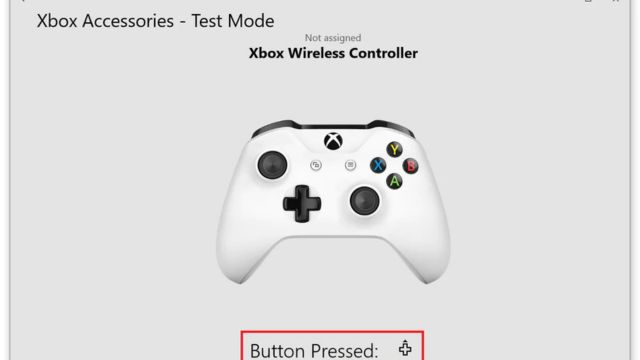If you play games with an Xbox Series X controller, stick drifts can quickly make things less fun. Your thumbsticks will move around while you play without you having to do anything. We call this “stick drift.” This could change how you play and how you feel about the game in general. What does stick drift mean? This guide will explain it, show you simple fixes you can do yourself, look at ways to adjust, and talk about long-term fixes that will get your game back on track.
Table of Contents
What is Stick Drift?
Stick drift is when your controller’s thumbsticks move around without you telling them to. This can make the game do things you didn’t mean it to. Wear and tear, a mistake in the design, or a problem with the way the product was made could all be to blame.
Why Stick Drift Happens on Xbox Series X?
Setting up an Xbox Series X can cause stick movement in several ways. The thumbsticks may break down after a while if you play video games for a long time since you are always pressing and moving them. Because of this, it might be harder to move the thumbstick precisely because of flaws in the way the controller’s internal parts were built. Stick-slip can also happen with controllers that were made wrong, but it doesn’t happen very often.
Fixing Stick Drift: Do It Yourself
You don’t have to do much to stop the stick from moving. You can handle some easy tasks by yourself. Check your controller to see if you can see any damage. Don’t forget to pay close attention to the sticks. The stick can move when the remote is dirty, so it needs to be cleaned well.
Method 1: Calibrating Your Xbox Series X Controller
Calibration of your controller is a very important step to fix stick drift. There is a check of the controller’s sensitivity during tuning to make sure it works at its best. The thumbstick is less likely to move in strange ways now. You will have to change how your controller works with the game as part of the process. The best tools and apps are those that are simple for everyone to use or that come with directions on how to set them up.
Method 2: Quick Fixes for Temporary Relief
In games where your stick starts to move, simple changes can help for a short time. Still, it’s important to know what they can’t do. When these things happen, you might need to remove the thumbsticks or press down on them a little to stop them from moving. These short-term fixes will let you play games, but they won’t help in the long run.
Method 3: Contacting Microsoft Support
If you try short-term fixes or try to fix the stick drift problem yourself and fail, it’s time to get help from a professional. You can call Microsoft Support to learn more about your warranty and the different ways you can fix your computer. Microsoft might be able to protect your keyboard if they can’t fix it or give you a new one.
Method 4: Stick Drift Tips from the Community
Other people who play the game can help you and give you new ideas. Read what other gamers have said about how to play on various websites. Stick Drift users often talk about their issues and offer good solutions. People in the community can offer new ideas and ways to handle issues.
Method 5: Preventing Stick Drift
You can stop the stick from moving by not letting it move in the first place. Your controller will last longer if you clean it and keep the area where you play games clean. If you use controls the right way, like not pressing down too hard on the thumbsticks, they will last longer too.
Stick Drift Across Consoles
Nobody just has to deal with stick drift on the Xbox Series X. People who use all brands have to. When we look at stick movement problems on different systems, we can find out how common they are and how players may have dealt with them in similar or different ways.
Real Stories from Gamers
Find out how other gamers fixed stick drift problems. Stories about how stick drift changes professional and casual games show that it can change things. Reading about other people’s lives can give you good ideas and help you see things from their point of view.
Updates from Microsoft
Find out what Microsoft says about stick drift by reading on. Bugs with stick drift can be fixed with new firmware, public comments, and other changes. Reading the latest news will make sure you know about any answers or changes the company may make.
Trying Alternative Gaming Accessories
If you want to try something new, different game add-ons could be fun. You don’t need to use the built-in Xbox Series X controller. You may use your own tools instead. Learn about them and decide if you can trust them before you buy. Read what other people have said about them. What are some things that are good and bad? This will help you pick the best one for your needs.
Legal Considerations for Stick Drift
It’s important to know what your customer rights are if stick drift won’t go away. Check the warranty that came with your controller to make sure you understand what it says. You might want to go to court if you have to, but keep in mind what other customers who have problems with stick drift can do.
Conclusion
Finally, moving the controller is a regular problem that can ruin the fun of gaming. To fix stick drift on your Xbox Series X controller, you should find out what causes it, try do-it-yourself fixes, read community tips, and make sure you’re aware of any approved changes. You may need to try a few different ways to do something before you find the best one for you.
Frequently Asked Questions (FAQs)
How long does a quick fix for moving sticks last?
Fixed things quickly can help during the game, but they won’t last. They’re like quick fixes.
How often does the Xbox X stick move around?
Some of the things that change the frequency are how it’s used, the weather, and the limits that were set during production.
Do I need to keep up with upkeep to keep the stick from drifting?
Cleaning and maintenance can help stop stick drift by making it harder for dust and other things to hit the sticks.
Can the sticks be changed with controls from other companies?
You could also use a different tool, but compare the pros and cons first.
What am I allowed to do legally if the stick-drift makes things worse?
What does your promise cover? You might want to take your car to court if the stick drift doesn’t stop. Don’t forget that you have rights as a customer.