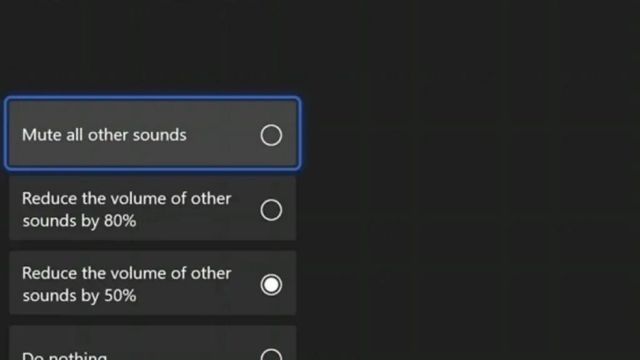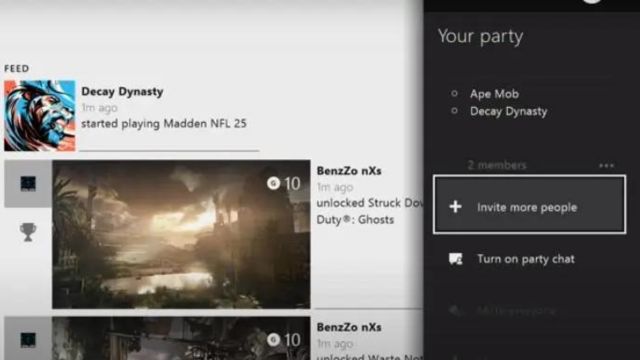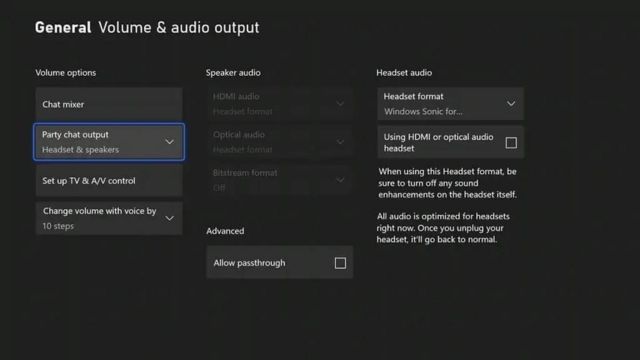If gamers want to talk to their friends and teammates while playing social games, they must have Xbox Party Chat. Sometimes Xbox Party Chat won’t work, though, which can be annoying and take away from the fun of playing games. This guide will answer some of the most common questions about this problem and explain the most common causes of it. It will also show you how to fix it and keep it from happening.
Table of Contents
What is the Issue?
Because the Xbox Party Chat is not working, players can’t hear or talk to other people in a party chat conversation on their Xbox. This issue can show up in several ways, such as audio cutting out, mics not picking up sound, or party members not being able to join the chat or stay connected.
Causes of Xbox Party Chat Not Working
Xbox Party Chat might not work if any of the following are true:
- Network Connection Issues: It might be hard to talk to other people in Xbox Party Chat if your internet connection is slow or there are issues with your network.
- Setting for the device or the network: Xbox Party Chat might not work right if the setting for the device or the network is off.
- Hardware Issues: Party chat may not work properly if there are issues with the Xbox’s hardware, such as the headset or keyboard.
- Server Outages: Party chat might not work when Xbox Live is down for maintenance or short periods.
- Software Glitches: When there are bugs or glitches in the Xbox system software, party chat may not work right.
How to Fix Xbox Party Chat Not Working?
If Xbox Party Chat isn’t working for you, try these steps:
- Check Network Connection: Make sure that your Xbox has a solid internet connection and that the network isn’t having any issues that are stopping it from talking to your computer.
- If your Xbox and computer are having short-term problems connecting, you can fix them by turning them off and on again.
- Check for changes: Install any changes that you find to make sure your Xbox has the most up-to-date software.
- Change the Audio options: Check to see if the sound options on your Xbox are correct. This includes how your microphone and headset are set up.
- Check out Party Chat on a Different Phone or Tablet: Check to see if Party Chat works on a computer or phone instead of your Xbox to see if the issue is only with your Xbox.
- Get rid of the console’s settings: If nothing else works, you could try putting your Xbox back to the way it was when it was first bought to fix any software issues.
- Talk to Xbox Live: If the issue keeps happening, get in touch with Xbox support to get more help and tips on how to fix it.
Tips to Prevent Xbox Party Chat Issues
If you don’t want Xbox Party Chat to drop out again, try these things:
- A stable internet connection is important for the best results. Make sure your internet connection is stable and that your Xbox is connected with a wired Ethernet cable.
- Keep your device and software up to date. To keep your Xbox stable and compatible, make sure you regularly check for and install updates for both the device and the firmware.
- Headsets That Work with Xbox: To keep problems with compatibility to a minimum, only use headsets and other audio accessories that work properly with Xbox.
- Check to see how Xbox Live is going: Check back often to see if any Xbox Live services, like party chat, are being interrupted or shut down.
- Should You Report Bugs or Problems? If you find any bugs or problems with Xbox Party Chat, please let Xbox support know or use one of the official ways to give feedback to help improve the program.
Conclusion
Finally, players who want to talk to their friends and partners during multiplayer games may find it annoying when Xbox Party Chat doesn’t work. By learning about the most common reasons for this issue and following the steps in this guide, Xbox users can fix party chat problems and be able to talk to each other without any breaks.
For more updates, please bookmark our channel. You can also share it with your friends family or groups. If you have any queries, suggestions, or comments about our content or channel, please comment in the comment box below.
Moreover, you can also check out our detailed guide on Potential Causes Of Roblox Not Launching And Methods To Fix! or If Roblox Gift Cards Expire, How to Redeem Them? or Methods to Fix Roblox Unexpected Error with Gift Cards!
Frequently Asked Questions (FAQs)
What’s wrong with the sound in my Xbox Party Chat? How come I can’t hear anyone?
Several things could be causing your Xbox Party Chat hearing issues. Start by making sure you can connect to the internet through your network. You might be having trouble with your sound settings or gear if your connection is fine. To see if the problem still happens, change the settings for your headphones or other audio devices and try them out. Also, check to see if your Xbox’s code is still valid. Issues with the sound in party chat could also be caused by software that is too old.
What are some of the most common reasons why Xbox Party Chat keeps dropping out? How do I stop it?
It can be annoying to disconnect from Xbox Party Chat a lot, but if you know why it happens, you can stop it. A weak Wi-Fi signal or too much traffic on the internet are two examples of network problems that can cause connections to drop. It’s best to use a wired Ethernet cable to connect your Xbox to a stable internet link so this doesn’t happen. Also, keep an eye on your router’s settings and think about giving Xbox data priority to save as much time as possible. Finally, knowing what’s going on with the Xbox Live servers and scheduling game events for times when they’re not as busy can help make it less likely that you’ll get disconnected.
Can I connect speakers from other brands to Xbox Party Chat? How can I be sure they work if so?
Before you leave the store, you should make sure that any third-party headsets you buy will work with your Xbox. Look for headsets that are either fully approved by Xbox or have the word “Xbox” on the box to let you know that they work with Xbox games. To make sure it works with Xbox Party Chat, check that the microphone and sound quality work. Read other users’ reviews and the manufacturer’s specs on a headset before you buy it to make sure it meets your needs for Xbox Party Chat and games in general.
How do I know if Xbox Live services are down? Which steps should I take if they are?
It’s important to keep an eye on the Xbox Live systems so you know if any problems could affect Xbox Party Chat. This page tells you what’s going on with Xbox Live servers. You can also check out the main Xbox help channels on social media to learn more. If the server is down and Xbox Party Chat isn’t working for you, the best thing to do is wait for Xbox support to fix it. While the computers are down, you can play other games or games by yourself.
If I restart my Xbox, will I lose everything? How can I save a copy of my files before I restart?
In stock settings, your Xbox will return to the way it was when you first bought it. It will also get rid of all of your notes. Make sure you have a copy of any important files, like game saves, pictures, and personal settings before you reset. One way to back up your files is to move them to an external storage device, such as a USB flash drive or an external hard drive. You can keep your files safe online, though, with Xbox Live’s cloud-saving services. It’s possible to restart your Xbox while your data is being backed up. Once the reset is done, you can then recover your data from the backup.