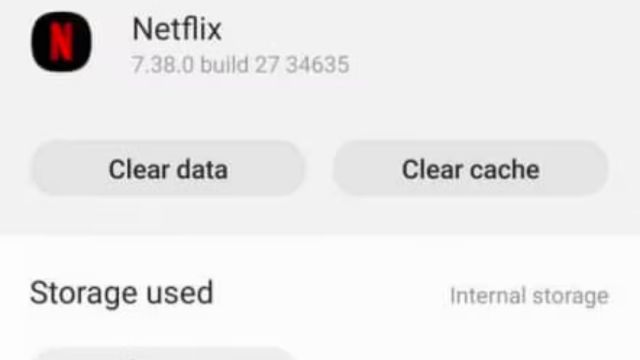Streaming services have changed how we have fun in this fast-paced digital age. People everywhere have heard of Netflix and its huge collection of movies and TV shows. Even though streaming is easy and fun, it has an annoying enemy: the feared Netflix Error 1007. Or there can be more like Error N8109 or Error 503. In this piece, we’ll talk about Error 1007 in detail, including what causes it and how to fix it.
Table of Contents
What is Netflix Error 1007?
Netflix Error 1007 is a frustrating problem that often happens on mobile devices, especially smartphones and tablets. It’s an error message that can make it hard to watch something easily if you see it. Before you can do anything, you need to know what’s going on.
Causes of Error 1007 on Netflix
Before we start solving the problem, let’s find out why Netflix Error 1007 usually happens:
- Problems with the network link: A bad or unreliable internet connection is often the cause of error 1007. If your network is slow or often loses connection, it can stop playing and give you this warning.
- If you try to use the Netflix app on a device that isn’t compatible with the latest version of the app or is too old, you might get error 1007. If there are problems with the app’s design, it might not work right.
- App Data Corruption: If the data or cache of the Netflix app on your device gets destroyed, it can cause a number of problems, including Error 1007. This damage could have been caused by bugs in the program or by changes that didn’t work right.
- This could also happen if you are using an old version of the Netflix app. Netflix’s service is often updated to fix bugs and make it run better. If you use an older version, it might not work with apps that are more recent.
- Use of a Virtual Private Network (VPN) or a proxy server: If you use a VPN or a proxy server to get to Netflix, it could stop the app from talking to Netflix’s computers. Because of this, Error 1007 could happen because Netflix might notice that the network is acting oddly.
- DNS Configuration: If the DNS settings on your device are wrong, you might not be able to watch Netflix material. Your computer links to Netflix’s servers through DNS, so you could get an Error 1007 message if your DNS settings are wrong.
- Sometimes Netflix won’t work right because of firewalls or other security measures on your computer or network. Because of these security features, Netflix’s traffic could be mistakenly marked as dangerous.
- Problems with your account: Error 1007 can also be caused by problems with your Netflix account. This could be because of problems with payments, limits on your account, or strange activity on your account that sets off security measures.
Find out what caused Error 1007 on your device. This will help you figure out the best way to fix it so you can watch Netflix without any problems.
Methods to Fix Netflix Error 1007
Now that we know what could cause Netflix Error 1007, it’s time to figure out how to fix it. Here are some tried-and-true ways to fix Error 1007 so you don’t have to stop watching Netflix:
Method 1. Check Your Internet Connection
Check your Internet link as the first step to fixing Error 1007. To stream smoothly, you need a stable, fast internet link. If you can’t join, try restarting your computer or switching to a different Wi-Fi network.
Method 2. Update the Netflix App
Technology changes quickly, and programmers are always making changes to their programs to make them faster and better. Check the app store on your device to see if a new version of the Netflix app is available. Error 1007 is often caused by problems with compatibility that can be fixed by getting and running the latest update.
Method 3. Clear App Cache
Even though saving data can be helpful, it can also sometimes lead to problems. If your cache files get broken, you might not be able to watch what you want to. To clear the files on the Netflix app, do the following:
- Go to the settings menu on your device.
- Find and tap “Apps” or “Applications.”
- Find the Netflix app and click on it.
- Pick either “Storage” or “Storage Usage” from the list.
- Simply click “Clear Cache.”
Method 4. Reinstall the Netflix App
If clearing the cookies doesn’t work, you should uninstall the Netflix app and restart it. Error 1007 could be caused by a problem with the app, which can be fixed by following these steps.
Method 5. Contact Netflix Support
If none of the above solutions work to fix Error 1007, you should contact Netflix’s customer service. Based on your case, the support team has the tools to give you more troubleshooting steps and more specialized help.
Conclusion
Netflix Error 1007 can be annoying when you’re trying to watch a lot of shows at once, but it’s not hard to fix. With the information in this piece about the most common reasons this happens and how to fix it, you can quickly get back to Netflix’s treasure trove of entertainment. To read more content like this, visit https://www.trendblog.net.
Frequently Asked Questions (FAQs)
What does Error 1007 on Netflix mean?
“Netflix Error 1007” is a message that often shows up on mobile devices, especially when there are network problems.
What can I do to fix error 1007 on Netflix?
Make sure your internet link is stable, update the Netflix app, clear the app’s cache, and restart the app. You can also call Netflix’s customer service for help.
Why does Netflix say that there is an Error 1007?
Most of the time, Netflix Error 1007 is caused by a bad internet link, an old app version, device compatibility issues, or a corrupted app file.
Does Netflix work best on a certain kind of device?
Yes, Netflix does have rules about what devices can be used to make sure viewing works well. Make sure your device meets these conditions to avoid errors like Error 1007.
How can I stop Netflix from messing up again?
Keep your internet link safe, keep your app up to date, and clear the app’s cache every so often to keep data from getting corrupted.
In the end, Netflix Error 1007 might temporarily ruin your binge-watching fun, but with these effective answers, you can quickly fix the problem and get back to binge-watching without a hitch.