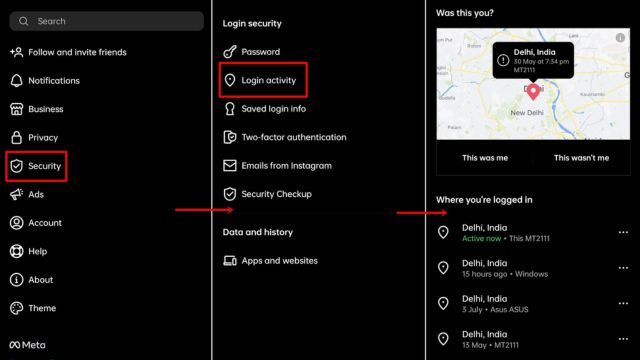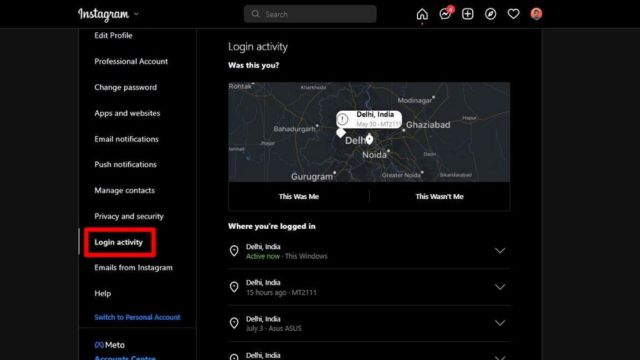To keep your Instagram account safe, be very careful about what you do when you log in. Always keep an eye on your gadget information and login attempts to protect your privacy and personal information. This lets you see who is trying to get in without your permission and stop them. What is the point of watching how people log in to Instagram? How can you do it? How can you improve your account? We’ll also answer some of the most popular questions (FAQs).
Table of Contents
Why Should You Check Your Login Activity?
Watch who logs into your Instagram account. This is a good way to keep it safe. This is why it’s important:
- Keep an eye on how you log in. That way, you’ll be able to spot any strange or illegal attempts to get in right away and keep your account safe.
- Keeping your data safe: You can make sure that only authorized devices and people can get into your account by keeping an eye on who logs in and out. People who shouldn’t be able to see or who might abuse your private information and material won’t be able to.
- Find Security Threats Early: If you keep an eye on how you log in, you can spot possible security risks like phishing attacks or account breaches early on and fix them before they get worse.
How to Check Login Activity on Instagram?
To see what you did on Instagram, just do these simple things:
Step 1: Get the Instagram app on your screen or phone. Sign in to your account if you need to.
Step 2: To change how your account works, go to To get to your profile, tap on your picture in the bottom right spot.
Step 3: Open up the menu for settings: The menu will appear when you tap on the three lines in the upper right corner. To change things, scroll down and click on “Settings.”
Step 4: Check out the options for safety: To get to the safety options, click “Security” at the bottom of the page.
Step 5: Take a look at the login: In the “Security” section, click on “Login Activity” to see a list of recent attempts to log in, along with details about the device that was used.
Safety Tips for Account Security
If you want to make your Instagram account safer, you can do more than just watch who comes in:
- Turn on Two-Factor Authentication (2FA). This makes things even safer. When you try to log in, you’ll need to enter both your password and a verification code.
- Do not use the same Instagram password for more than one account. Make sure that each of your passwords is strong and different.
- Read Only Apps: Make sure you check and disconnect third-party apps that are linked to your Instagram account often so other people can’t get in without your permission.
- Find out how to keep your account safe and up to date. Also, watch out for hacker scams and links that don’t seem right.
Additional Points to Consider
- Finding Yourself: Make sure that the places where failed login attempts were linked are the same places where you are. It’s possible that someone got in without your permission if you log in from a place you don’t like to go.
- Type of Device and Browser: Look at the websites and devices that were used to try to log in. If you see websites or gadgets that you aren’t used to, someone might be breaking in without your permission.
- Change Your Password: Keep your Instagram password secret and change it often. If you change your password often, people who shouldn’t be able to get into your account won’t be able to.
Conclusion
Lastly, keeping an eye on who goes in and out of your Instagram account is the best way to keep it safe. Your privacy and personal information will be safe if you regularly review failed logins and the device information that goes with them. You can use it to find and stop people who shouldn’t be there.
One great reason to check is how people log in. To stay safe on the internet, do this. It can help you avoid scams, hacking, and account theft. Follow the steps in this guide and pay attention to the safety tips. It’s less likely that someone will hack into your Instagram account and use it without your permission.
It is important to have strong, unique passwords. Keep up with the latest security tips and make sure Two-Factor Authentication (2FA) is turned on. To keep your Instagram account safe, do these things. They will help you have more fun on Instagram. Things change all the time online, so you need to keep up with them and take steps to protect your account and your peace of mind.
Moreover, you can also check out our detailed guide on How To Check Instagram Wrapped In 2023? or How To Disable/Turn Off Comments On Instagram Posts? or This Hidden Setting Will Make Your Instagram Pictures Look Better!
Frequently Asked Questions (FAQs)
Can Instagram notify me when someone tries to log in?
Instagram does not yet send push messages when an attempt to log in fails. However, 2FA can protect you even more and let you know if someone is trying to get in without your permission.
What should I do if I see strange things happening when I log in?
There are a few things you should do right away if someone tries to log in to your account without your permission or does something else that doesn’t seem right. You can also tell Instagram’s support team if they do something strange.
How far back does Instagram’s list of people who have signed in go?
The last few times someone tried to log in to Instagram are shown, but the amount of time between each one may be different. Check how often people log in to get the most up-to-date information.
Is it possible to watch what Instagram users do when they sign in?
When someone logs in to Instagram, the app itself shows what they are doing. You can keep an eye on your account and make it safer with third-party security tools, though.
Can I see what was done when I logged in from a web browser?
Right now, the best way to see who has logged into Instagram is through the app on your phone. But you can use a computer browser to get to your account settings and change how you protect yourself. It can also show you what other people have done while they were logged in.
Keeping an eye on who logs into Instagram should be easy if you follow these account security tips. This will protect your account from hackers and other possible security threats. You can protect your Instagram account in many ways. One of the most important is to make sure you always check your login history and set up strong protection.