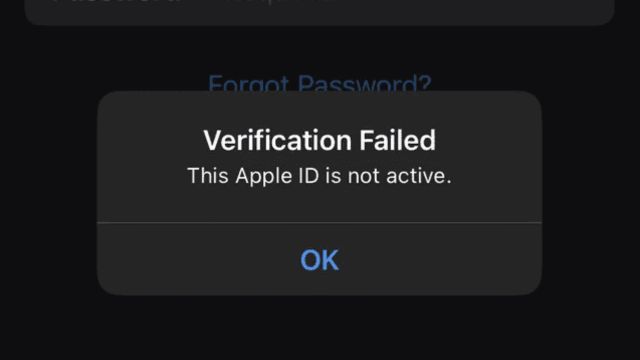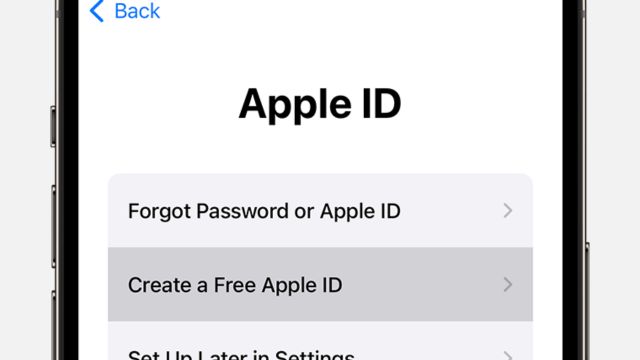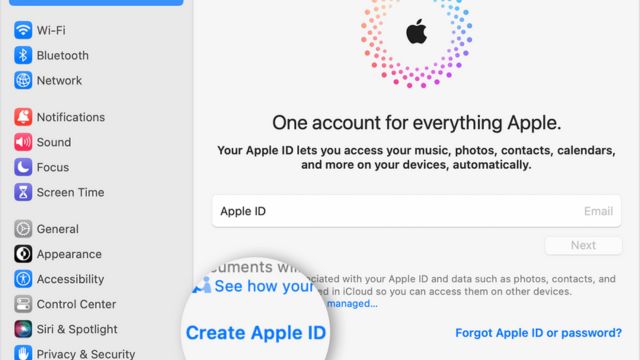The Apple ID is one of the most important things in the world of Apple. It makes it easy to use many online services. It can be hard to deal with an Apple ID that doesn’t work, though. This whole guide looks at why this might be happening, how to fix it, and gives complete answers to typical questions. For all of Apple’s services to work again, this will help you get your Apple ID back up and running.
Table of Contents
Potential Causes
1. Safety for your account: To keep everyone safe, Apple may temporarily disable an Apple ID if they notice odd behavior or a possible security breach. To keep things safe, you might not be able to use your Apple ID. On the Apple page, you can start the process of fixing your account. Just follow the steps on the screen to show who you are, change your password, and log back into your Apple ID.
2. Having trouble with your bill? If you have bills or payments that haven’t been made or are past due, your Apple ID could be suspended. Check the settings for your Apple ID to see if any payments or bills haven’t been made or failed. Get your Apple ID to work again by making sure all of your bills are paid. If you need to, change the way you pay.
3. Loss of use: Your Apple ID may be turned off after a long time of not being used. If you log in to your Apple ID a lot, it won’t be turned off for not being used. If you remove your Apple ID, you can get it back by following the steps for account recovery.
4. Trying Three or More Times with the Wrong Password: If you get your password wrong more than three times while trying to log in to your Apple ID, security may stop you. If your Apple ID is locked because you’ve used the wrong password too many times, change it. To get back in, follow the steps on the screen to make a new password.
5. Damage to Software: The software that runs the Apple ID system could be turned off for a short time if it has bugs or other issues. We can help you if you think the software is broken. You could also try logging in from a different device to make sure the problem isn’t just with that one.
Troubleshooting Steps
Different reasons can make an Apple ID inactive. If you follow a plan, you can often get this done quickly.
1. First, think about what Apple might have done to make sure you are safe. Here’s what you need to do first if Apple thinks that your Apple ID is being blocked because of security risks: get your account back. The first thing you can do to restore is go to the Apple website. To show who you are, do what it says and give the details it asks for. If you want to use your Apple ID again, you’ll need to change your password.
2. Check all of your Apple ID account settings if you think you might be having trouble keeping track of your money. Look at the account to see if there are any payments or bills that need to be made. Make sure the information you use to pay your bills is correct before you send it. Not only does this fix payment problems, but it also helps you get your Apple ID back online.
3. It’s a good idea to log in often if you haven’t done so in a while. Following the steps below will help you get back an Apple ID that has been turned off. Remember to log in often so that your Apple ID doesn’t get turned off again for not being used. This step makes sure that your Apple ID works again.
4. You could be banned if you try to enter a password too many times and fail. How to change a password is very helpful at this point. Begin the process. Make sure that the new password you use for your Apple ID is a strong one that will keep it safe.
5. If you think the app has bugs, calling Apple Support can help you figure it out. There may be system bugs or other issues that put your Apple ID at risk. They can help you find these. You can also try logging in from a different device to see if yours is the only one having trouble or if it’s a problem with the whole system.
6. Look over your Apple ID information and make any necessary changes to figure out what’s wrong. Make sure your password and email address are correct and up to date. If the information is wrong or out of date, the stop process could go badly. To avoid these problems, it’s best to keep this information up to date.
7. Make sure your device can handle the newest safeguards for Apple ID. This step is also very important. It is important to make sure that the software on your device is up to date and works with Apple’s safety software. This step helps protect your Apple ID and makes sure it works well.
8. Go back and read Apple’s rules again. If you break them, you might be kicked off the service. You’ll be more likely to follow these rules if you know them, which will quickly use your Apple ID.
9. The extra safety of two-factor security is great. After this step, problems won’t happen after the account is stopped, and no one will be able to get in without permission.
10. Getting help from Apple Support is the last thing you should do if nothing else works. To help your case and make sure the problem is fully and properly solved, you can take extra steps with their help.
Conclusion
Get your Apple ID back up and running by reading this guide. It will help you figure out why it stopped working. The message “Apple ID not active” could be caused by a security measure, billing problems, not using the account enough, trying the wrong password too many times, or a bug in the software. You can fix the issue by following this guide. Your Apple ID is safe and up to date, which means all of Apple’s services are easy for you to use.
Moreover, you can always check out our detailed guide on How to Sign in to Your Apple Account Using Passkeys in iOS 17? or Methods to Fix “Something went wrong Error 200” on Apple TV!
Frequently Asked Questions (FAQs)
If the steps don’t help me get my account back, what should I do?
This is how you should get back into your account if the steps above don’t work. They can help you more and give you answers that fit your needs because they have been where you are now.
How do I get my Apple ID to work on all of my units again?
The account recovery way lets you get back into your Apple ID from any device that can connect to the internet. We can do things in more ways now that this is true.
How many times a day should I sign in with my Apple ID so that it doesn’t give me trouble?
You should sign in to your Apple ID at least once every few months to keep your account from being closed for not being used.
While I wait for my phone, is it safe to change my Apple ID password?
For your safety, you can change your Apple ID password while the process is going on. In general, this will keep your account safer.
What kind of email address can I use for my Apple ID?
You can use any email address for your Apple ID, but it’s best to pick a safe one that you check often to make sure you get messages quickly.