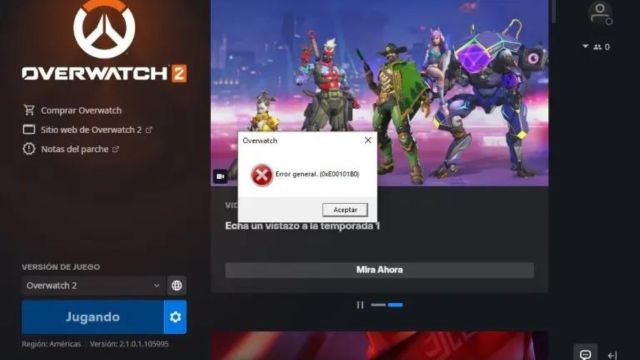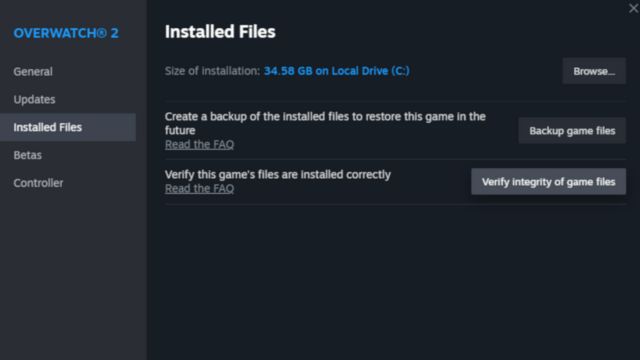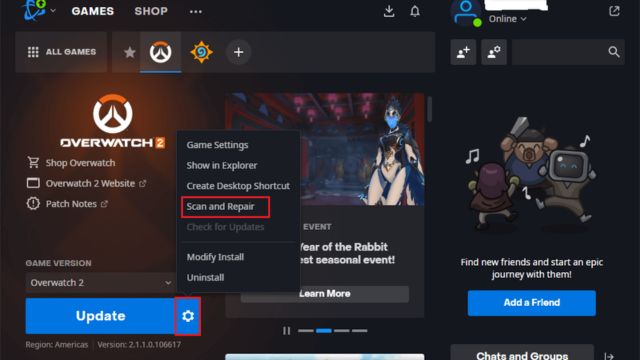Gamers everywhere are giddy with excitement for the much-awaited sequel to Blizzard Entertainment’s smash team-based shooter, Overwatch. Nevertheless, bugs can appear in every online game, which reduces players’ enjoyment. This kind of bug is known as Overwatch 2 General bug 0xE00101B0. This post will go into great detail on the importance of this issue, where it came from, and how players may fix it.
Table of Contents
What is Overwatch 2 General Error 0xE00101B0?
Overwatch 2 Error in General 0xE00101B0 is a common error number that players run into when trying to launch or play a game. This error usually means that there is a problem with one of the game’s files or settings, which is preventing the game from working properly. Even while the error number itself might seem jumbled, the reasons behind it and how to fix it are usually rather clear.
Causes of Overwatch 2 General Error 0xE00101B0
The general error 0xE00101B0 in Overwatch 2 might originate from multiple sources. The following are some common causes:
- Corrupted Game Files: Overwatch 2 may not launch at all and display the error code 0xE00101B0 if important game files are lost or corrupted.
- Outdated Graphics Drivers: When graphics drivers are outdated or incompatible, the game may operate irregularly or not at all, which can result in problems like Error 0xE00101B0.
- Network Connectivity Issues: Error 0xE00101B0 may occur if issues are setting up the network or connecting to the internet, which could prevent the gamer and servers from properly communicating with one another.
- System Compatibility Issues: Error 0xE00101B0 may appear if your computer does not meet the minimum system requirements for Overwatch 2 or does not have the required hardware.
How to Fix Overwatch 2 General Error 0xE00101B0?
If you have the Overwatch 2 General Error 0xE00101B0, you should look into and fix the following problems:
Method 1: Verify Game Files
Make sure the Overwatch 2 game files are complete as a good fix for Error 0xE00101B0. The game will launch without any problems thanks to this technique, which automatically finds and replaces any damaged or missing files. Navigate to the Battle.net or Steam website or the Overwatch 2 game launcher, choose the game, and start the file check to confirm the game files.
Method 2: Check the Network Connection
For Overwatch 2 to work correctly, you need a consistent and reliable internet connection. If you’re having trouble connecting and are seeing Error 0xE00101B0, you should look into and fix any possible network problems. You may want to reset your modem or router, look for network problems or bandwidth limitations, and make sure all of your network parameters are right before enabling online gaming.
Method 3: Update Graphics Drivers
To get the most out of Overwatch 2, make sure your graphics drivers are up to current. Error 0xE00101B0 and other game-related problems could be caused by outdated or incompatible graphics drivers. To update your graphics drivers, go to the website of the company that made your graphics card (NVIDIA, AMD, or Intel). After downloading the most recent drivers that work with your hardware and operating system, follow the prompts on the screen to install them.
Method 4: Check System Requirements
Before you run Overwatch 2, make sure your computer meets the minimal setup requirements given forth by Blizzard Entertainment. Performance problems and errors like 0xE00101B0 might be caused by obsolete or subpar hardware. Examine the Overwatch 2 system requirements and compare them to your computer’s specifications. To guarantee optimum performance and game compatibility, upgrade any hardware components as necessary.
Method 5: Run Overwatch 2 as Administrator
Error 0xE00101B0 and other launch-related problems can sometimes be fixed by running Overwatch 2 with administrator privileges. The game can access system tools and settings that are required for proper operation if it is granted additional privileges. After you find the Overwatch 2 file or shortcut, right-click on it and choose “Run as administrator” from the menu that displays. Start the game and see if the problem still exists after verifying any user account control prompts.
Method 6: Disable Third-Party Software
Overwatch 2 may occasionally experience issues with overlay programs, firewalls, and third-party security software, which can lead to Error 0xE00101B0. To fix this problem, turn off or uninstall any third-party software that is running in the background but is not necessary. Switch it off, then try starting Overwatch 2 again to see if the issue still occurs. After the problem has been fixed, you can progressively reactivate third-party apps while keeping a watch out for problems with the game.
Method 7: Contact Support
If none of these solutions work to cure Error 0xE00101B0, you may need to contact Blizzard Entertainment’s support team for assistance. Give specifics about the mistake, such as the time it happened, the steps you’ve already taken to fix it, and your computer’s specifications. The Blizzard support team can help you with troubleshooting, provide extra advice, and make sure you have fun while playing games.
Conclusion
To sum up, players who are excited to explore the universe of Blizzard Entertainment’s highly anticipated sequel may find Overwatch 2 General Error 0xE00101B0 to be a nuisance. Nevertheless, by employing a variety of accessible troubleshooting techniques, such as updating graphics drivers, verifying game files, and validating network connectivity, gamers may frequently rapidly fix this mistake and resume playing. Proactively solving problems and seeking help when needed will help players get over Error 0xE00101B0 and experience the thrilling action and teamwork that Overwatch 2 has to offer.
Moreover, you can also check out our detailed guide on Quick Troubleshooting Steps For Steam’s Communicating With Server Error! or 10 Major Reasons Why All Gamers Should Use Steam! or How to Fix ‘Player is in a Different Version of Overwatch’ Error?
Frequently Asked Questions (FAQs)
0xE00101B0 can be caused by many things, such as faulty game files, out-of-date graphics drivers, network connectivity problems, and issues with the system’s ability to interface with other computers. Finding the exact cause of the mistake can help you choose the best course of action.
How often does the Overwatch 2 General Error 0xE00101B0 occur?
Although Error 0xE00101B0 is occasionally seen by some players, it is not thought to be a common problem. But don’t worry, by using the troubleshooting techniques in this article, you can easily fix the error and get back to playing the game.
Is there any way that Overwatch 2 General Error 0xE00101B0 could damage my computer or game files?
Your system or game files won’t be harmed by Error 0xE00101B0 on their own. But, if problems with out-of-date drivers or corrupted files aren’t fixed, it may make playing games less enjoyable. You must take immediate action to fix the issue by applying the troubleshooting methods in this article.
I’ve tried fixing the Overwatch 2 General Error 0xE00101B0, but it still exists. What should I do now?
Should the aforementioned methods prove ineffective in resolving Error 0xE00101B0, you ought to get in touch with Blizzard Entertainment’s support team for additional guidance. Provide them with details regarding the problem, the steps you took to fix it, and the specs of your computer. The Blizzard support team can offer more details and help you troubleshoot the problem.
Is it possible to stop Overwatch 2 General Error 0xE00101B0 from happening?
You can take steps to reduce the possibility that Error 0xE00101B0 will occur, even if some of the variables that can cause it may be out of your control. This means making sure your system is compatible, upgrading your graphics drivers and game files, maintaining a steady internet connection, and avoiding using any third-party software that might conflict with the game.
Does Blizzard Entertainment offer public support or forums to help with Overwatch 2 problems?
Indeed, by using Blizzard Entertainment’s official support resources and websites, gamers can get help with errors and other problems in Overwatch 2. For personalized help with Error 0xE00101B0 or any other game-related issues, you may visit the Blizzard Support page, peruse the official forums, or get in touch with support personally.
Overwatch 2 General Error 0xE00101B0 can be fixed by following the right troubleshooting steps and, if needed, by getting help. This will ensure that players can play Overwatch 2 with ease and enjoyment.