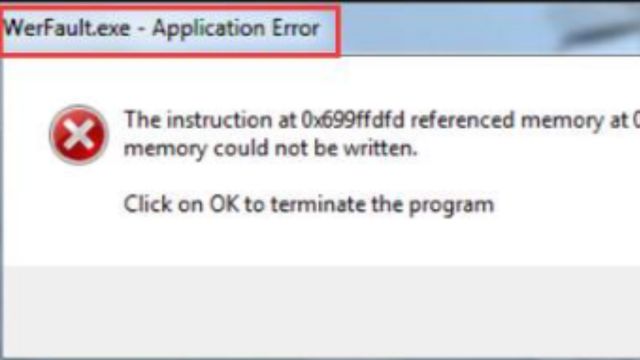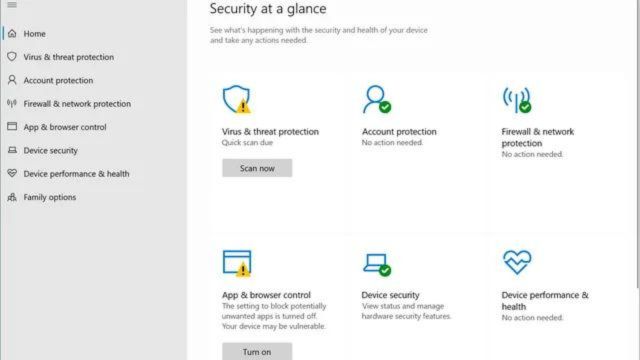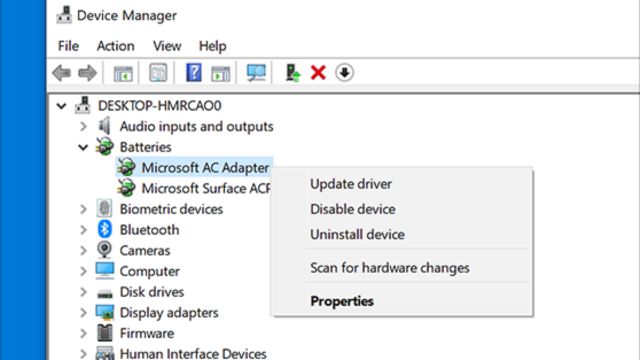If “WerFault.exe” on your Windows machine gives you trouble, it can make you mad and slow you down. It often has a window that needs your attention. It’s annoying, and I don’t know why so many people keep getting this error message. This article will answer a lot of your questions about the WerFault.exe problem. What does it mean? Why does it happen? How can I fix it? What can I do to stop it from happening again?
Table of Contents
What Does the WerFault.exe Error Mean?
As the WerFault.exe error shows, there are problems with the Windows Errors Reporting Service. This service is an important part of how Windows works. The service’s job is to gather error reports and send them to Microsoft so that the WerFault.exe software file can be used to look into them.
On the other hand, the Windows Error Reporting Service sends out the WerFault.exe error when it’s not working right. This causes a window to show with much error information that users don’t understand.
Causes of the WerFault.exe Error
To fix the WerFault.exe problem, you need to know what makes it happen. Several things could lead to this mistake, such as damaged system files, malware, drivers that are too old, or problems with how well software works together. If the Windows problem Reporting Service can’t use some important system files, it can lead to the WerFault.exe problem.
Like this, the service can’t work all the time. System files like WerFault.exe can also get viruses and other bad software that makes them not work right. This service can also have problems if the tools it uses aren’t up to date or don’t talk to each other. Problems like WerFault.exe can happen because of this.
The WerFault.exe error can also happen when some apps have trouble with the Windows Error Reporting Service. This can cause conflicts that lead to the error. It’s hard to understand what’s going on here. The WerFault.exe problem could be caused by many things, such as
- Windows is broken because it deletes important system files. If you delete important system files that the Reporting Service needs to work, it won’t be able to do its job. This might be what’s wrong with WerFault.exe.
- Hacking: Viruses and other bad software can mess up system files like WerFault.exe and make the Windows Error Reporting Service less stable.
- When drivers are too old or don’t work well with Windows, they might not work well with the Windows Error Reporting Service either. This can cause issues like WerFault.exe. Drivers need to be kept up to date so that the system works well.
- Some apps may not work well with the Windows Error Reporting Service, which could lead to the WerFault.exe error you are seeing.
How to Fix the WerFault.exe Error?
To fix the WerFault.exe error, you need to use ways that work and attack the problem at its source:
- Running System File Checker (SFC): Use the System File Checker tool to carefully look for and fix any broken system files that could be the cause of the WerFault.exe problem.
- Use a good antivirus tool to do a full system check. This will find and get rid of any WerFault.exe or other harmful parts that might be hiding in system files.
- Get rid of software that doesn’t work: If you added any new apps that might not work with the Windows Problem Reporting Service, get rid of them. This will make it less likely that the WerFault.exe problem will happen.
- Check Every Driver: Check every driver to make sure they are all up to date. For Windows, there is an automatic update tool you can use. You can also get the latest drivers from the manufacturer’s website and install them.
Tips to Prevent the WerFault.exe Error
You can help make sure the WerFault.exe problem doesn’t happen again by going the extra mile and following best practices:
- Do not forget to regularly run Windows updates. This is the best way to fix bugs that could cause problems like WerFault.exe and keep your system safe.
- Use Reliable Antivirus Software: Two things you can do to keep your computer safe from malware attacks that could cause the WerFault.exe problem are to set up reliable antivirus software and run regular system scans.
- When you put apps on your computer, be careful. Before you load the program, make sure it will work on your computer. There is a lower chance that something will go wrong and lead to the WerFault.exe problem.
- You should take good care of backing up your data to keep your important files and papers safe. System problems like the WerFault.exe error may not be as bad if you do this.
Conclusion
Users who know where the WerFault.exe problem comes from and how to fix it can make sure it doesn’t happen again. Before it does, it can be hard to get around. Users can still keep their computers going smoothly even if the WerFault.exe error shows up as long as they fully understand what caused it, make the right fixes, and follow the safety rules.
Frequently Asked Questions (FAQs)
If the WerFault.exe error still shows up after I try the tips given, what should I do?
There may be a need for more help and troubleshooting if the WerFault.exe error still shows up after you’ve tried the fixes or called Microsoft Support.
Is WerFault.exe dangerous by itself?
The WerFault.exe file doesn’t seem to be broken. Malware can hit it, though, and make things worse. It is very important to know the difference between safe and risky WerFault.exe files.
If I turn off the Windows warning Reporting Service, will the WerFault.exe warning go away?
You can disable the Windows Error Reporting Service, but that could make it harder to locate and fix system issues. This might make the system less stable and safe. Make sure you keep an eye on things after you change system services.
If WerFault.exe makes a mistake, is there a problem with the hardware?
Other times, the WerFault.exe problem is brought on by software that doesn’t get along with other software, broken system files, or malware threats. But if the error keeps happening, you should run troubleshooting tests to make sure that no gear is broken.
What will happen if I get rid of WerFault.exe?
For the sake of the Windows Error Reporting Service, do not delete the WerFault.exe file. It is an important system file that should not be lost. You should instead use the answers and fixes that are given to figure out what’s wrong.