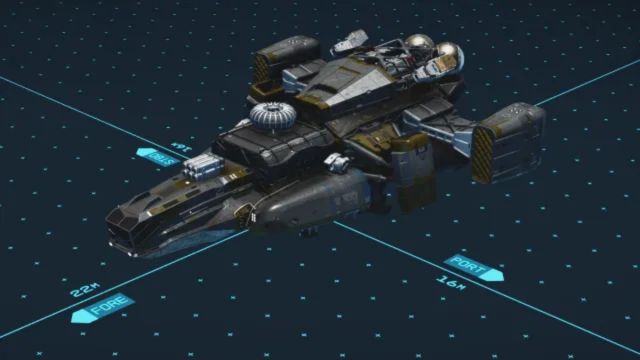Ship modification is one of Starfield’s most intricate and perplexing systems. While you can customize your ship’s design extensively, ensuring that all components integrate seamlessly poses a considerable challenge, even for the most experienced shipbuilders.
Upon entering Starfield’s spacecraft Builder menu, you can affix various components to specific locations on your spacecraft. You may also eliminate existing components to accommodate new ones you wish to install.
However, depending on the desired orientation of the component on your vessel, the selected side may not be aligned appropriately. This is exceedingly aggravating, since you are aware of the desired component, yet you are unable to adjust its orientation appropriately. Here is the method to resolve this issue.
Table of Contents
Steps for Rotating Ship Parts in Starfield
In Starfield, rotating ship parts is a straightforward process that may be accomplished by adhering to the following steps:
- Proceed to the “Ship Services Technician,” located in all major cities of Starfield.
- This action will get you access to the “Ship Builder Menu.” Choose the vessel from the list by selecting “View and Modify” to flip the component.
- Prior to flipping a ship component, it is necessary to attach a portion. This can be accomplished by selecting the “Add” option located in the right corner of the screen.
- Executing this action will grant access to the components menu, from which you must choose a single component from the list. Subsequently, the component will begin to levitate on the display.
- You will now have the capability to rotate ship components in Starfield. To accomplish this, simultaneously hit the “Z Key” or “A Button,” depending on your console, along with the “Left Click” button on the mouse.
- Activating these console buttons will enable you to rotate the component in a specified orientation.
Which Parts of the Spaceship are Rotatable?
Starfield limits the sections and frequency of modifications permitted. Concerning the amount of rotations, a single component can be rotated up to 4 times, totaling 360 degrees. The number of rotations may be restricted to a single instance, contingent upon the size of the component.
Proceeding to the components that can be inverted. Starfield permits the flipping of specified components, hence restricting the rotation of all spacecraft pieces. These restrictions pertain solely to the essential components of the vessel, including “Cockpits, Engines, or Gear” sections.
This restriction is implemented to ensure the structural integrity of the vessel is maintained. Conversely, discussing the non-essential components of the ship in Starfield, such as “Structures, Cargo Holds, and Landing Bays,” affords me greater latitude. As previously stated, these components can be inverted up to four times.
Since these components encompass the ship’s exterior, manipulating them will enable you to alter the appearance of your spaceship. In conclusion, the rotation of the Ship Part is constrained relative to that of the Outpost, enabling the manipulation of components in three dimensions.
Experiencing difficulties with ship changes in Starfield? Master the technique of rotating your components with our concise instruction.
Whether you are modifying your cockpit or optimizing the cargo hold, we provide the guidance to enhance your shipbuilding experience. Visit our website now for comprehensive insights and expert guidance!