[su_button url=”https://trendblog.net/how-to-mount-your-media-server-or-nas-drive-to-a-raspberry-pi/” style=”flat” background=”#00aeef” size=”5″ center=”yes” radius=”0″]<– PART 4[/su_button]
Finally, here’s the last part of our series “Automatically download TV show episodes as soon as they are available”. I hope you haven’t given up yet and didn’t have to redo the initial setup of your Raspberry Pi. Now, it’s time to install the applications that will take care of checking for new shows and downloading them onto your media server.
Table of Contents
Sonarr, NZBGet, Usenet, Indexer… – what?
Alright, before you start you should actually know what the involved parties are and what they’re supposed to do.
Sonarr (former NZBDrone) is a so-called PVR (personal video recorder) for Usenet or Torrent users, which checks multiple RSS feeds (also called Indexer) for new episodes of the shows you’re following. The great thing about Sonarr is its nice and clean user interface and features such as a episode calendar.
NZBGet is a robust and lightweight Usenet downloader which, as the name already says, is responsible for downloading the episodes that Sonarr finds. Although NZBGet and Sonarr are two separate programs, they are connected and communicate with each other. Below is a basic example of how they work together:
- You add a TV show to the Sonarr database.
- Sonarr keeps quering the indexer’s “feed” looking for episodes which are still missing.
- As soon as Sonarr finds a new or missing episode in the quality you want, it sends an instruction to NZBGet to download it.
- NZBGet downloads the episode, extracts it and moves it to a specified folder.
- Sonarr checks the NZBGet’s process and marks the episode as downloaded.
Usenet provider & paid indexer
To access Usenet’s file-sharing service, you need to sign up at one of the many Usenet providers such as Supernews or UsenetServer. You’ll need the account details of such a provider while setting up NZBGet.
The other thing you might need is to sign up at one or two paid indexers which cost around $10 a year. The advantage of those is that you usually don’t have problems with finding new episodes. Free services are less reliable when it comes to that. Most paid indexers are invite-only platforms, so it might take a little bit of work to get an invite. A good place to start is the subreddit /r/usenetinvites.
Install Sonarr and NZBGet on your Raspberry Pi
HTPC Guides has very detailed guides about installing and setting up both Sonarr and NZBGet. Since we couldn’t explain it any better, please check out their guides to go through the installation and setup of both applications:
- Install NZBGet on a Raspberry Pi
- NZBGet configuration
- Install Sonarr on a Raspberry Pi (you can skip the first few steps and start at “Install Mono 3.10 Raspberry Pi armhf Package”)
- Sonarr configuration
If you’re going through the whole process with a Raspberry Pi 2 model, then we recommend having a look at this Reddit post before installing Sonarr.
Should you run into problems feel free to ask for help in the comments or check the Usenet subreddit for answers.
Some last words
Well, that’s all there’s to know about setting up your Raspberry Pi to automatically download TV show episodes. Enjoy your new downloader and the convenience that comes with it.
As already mentioned in the first part of this guide, Usenet can be used to download copyrighted material. It’s up to you what you do with this guide. We’re only interested in what’s possible with a Raspberry Pi.



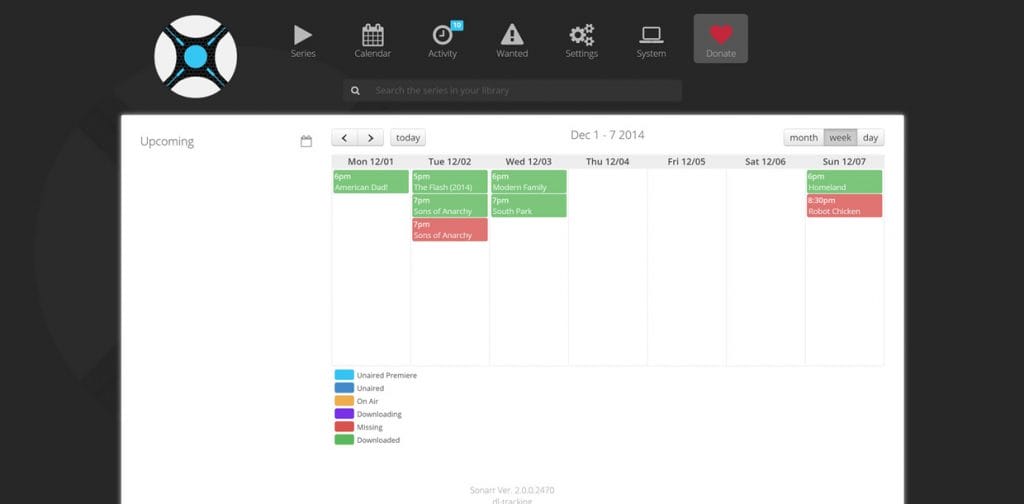
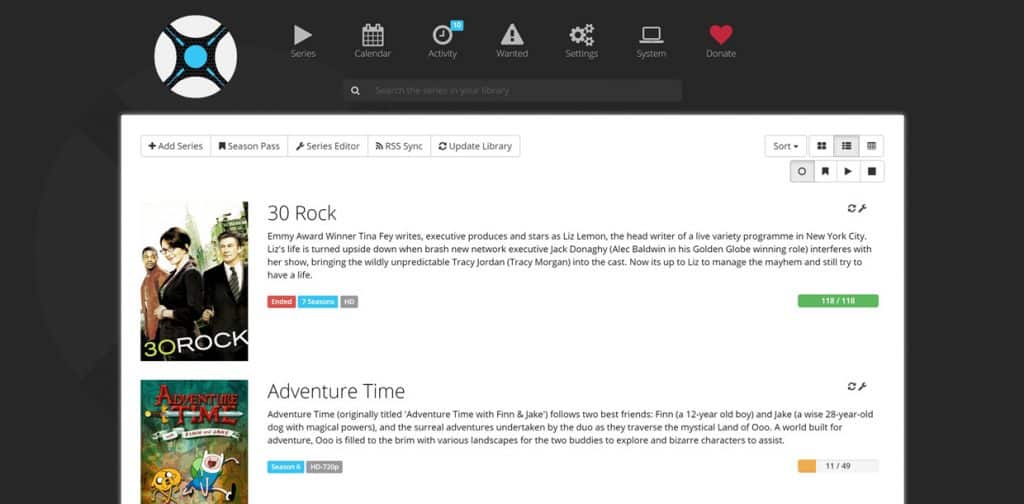
Nice tutorial, but you could have mentioned that a usenet-account also costs some money.. The cheapest one recommended in the NZBGet-tutorial you linked costs about 60$/year.
There are free usenet accounts that work quite well. The only drawback is you might have to renew it every month to keep the account active.
But only 1/mbps and no SSL…
But it mentioned that there are Paid Indexers. So it’s not like they didn’t say that.
I suggest NZB Planet 50GBP for a lifetime account.