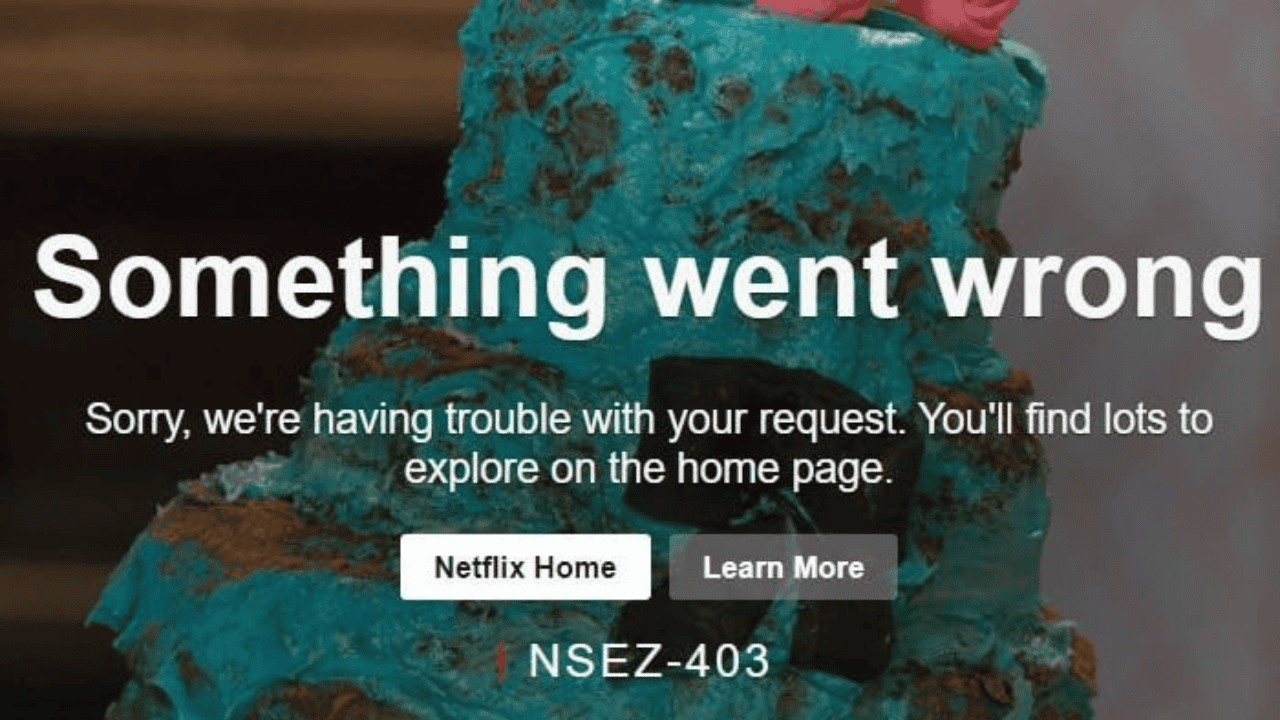Netflix is one of the most popular ways for people all over the world to watch movies, TV shows, and other videos online. But like any other online service, Netflix can have technical problems that keep people from watching their favorite shows and movies.
One of these things is the NSES-500 Netflix error number. We’ll look at what’s causing this error and tell you how to fix it in this post.
Table of Contents
What Does the NSES-500 Netflix Error Code Mean?
When you get the error message NSES-500 from Netflix, it means that there is something wrong with the service. When this happens, you might see a warning that says, “We’re having trouble getting you to these titles right now. Please try again later, or choose something else.”
Common Causes of NSES-500 in Netflix App
The Netflix Error Code NSES-500 can be caused by a number of things. Here are a few of the most popular:
- Link problems to the network. If your internet connection is slow or unreliable, Netflix might not be able to find the shows you want to watch. This could be because your Wi-Fi connection is weak, the network is busy, or your internet service provider (ISP) is having trouble.
- The Netflix app is old. If your computer has an old version of the Netflix app, it might not work with other apps. Error codes like NSES-500 can happen when there are problems with compatibility. These codes make it hard to stream material.
- Cookies and your computer’s information don’t get along. Cache data and cookies that your web browser stores can sometimes make Netflix not work right. By cleaning the cache and cookies in your browser, you get rid of any temporary files that could be causing the NSES-500 error.
- With VPN or proxy services, things could go wrong. VPNs and proxy services can change your IP address and location, which may be against Netflix’s viewing rules. Netflix may block access to material when VPNs or proxies are used. This can lead to error codes like NSES-500.
- The computers at Netflix were having trouble. Problems with Netflix’s processes can sometimes cause the NSES-500 error. These problems might only affect a small area or a lot of people for a short time. When Netflix’s computers have problems, the streaming service can be affected and error messages like NSES-500 can appear.
By knowing about these possible causes, you can figure out how to fix the NSES-500 problem and keep watching your favorite Netflix shows and movies.
How to Troubleshoot the Netflix Error Code NSES-500?
Follow these steps to fix the Netflix error code NSES-500 and get back to watching your favorite shows and movies:
1. Make Sure You Can Connect to the Internet
Make sure that your link to the Internet is stable and works well. If you are using Wi-Fi, try restarting your router or joining directly with an Ethernet cable. Streaming mistakes can happen when the link is weak or goes in and out.
Method 2: Clear the Cache and Cookies From Your Browser
Netflix Error Code NSES-500 could be caused by a problem that can be fixed by clearing the cache and cookies from your computer. Go to your computer’s settings page, find where cache and cookies are listed, and delete them. Start the browser all over again and try again to get to Netflix.
3. Turn Off VPN and Proxy Services
If you use a VPN (Virtual Private Network) or proxy service, it could mess up Netflix’s viewing features and lead to error codes like NSES-500. Try to get to Netflix for a short time without using a VPN or proxy service.
4. Start Your Device Over
Some bugs or software problems that cause the NSES-500 error can be fixed by restarting the device. Turn it off, wait a minute or two, and then turn it back on. Start up the Netflix app again to see if the problem is still there.
5. Keep the Netflix App Up-to-date
If you have an older version of the Netflix app, it might not work on your computer or give you an error code. Make sure that your computer’s Netflix app is the latest version. Check your device’s app shop to see if there are any changes. Install the changes if you need to, and then open the app again.
Step 6: Reload the Page
Click the button next to the address bar to start the page over again. Try Netflix once more. If this keeps happening, give Netflix another try after 10 to 15 minutes.
7. Check Netflix’s Servers
If you’re having trouble with Netflix, the first thing you should do is check how its computers are doing. Since Netflix is an online service, all of its features and services are run by its computers.
Find out how Netflix is doing by going to their Help Center page. There, you can see how its systems are working now and what problems it has had. On the other hand, if you can’t get to the Netflix page, you can use a third-party site like Downdetector.
Method 8. Contact Netflix Support
If the steps above don’t solve the problem with NSES-500, you should contact Netflix support for more help. The customer service team at Netflix can answer any questions you have about your account or gadget. For personalized help, go to the Netflix Help Center or contact them through their customer service choices.
Conclusion
When you try to watch something on Netflix and get the error number NSES-500, it can be frustrating. But if you follow the steps in this piece, you can fix the problem and get back to watching your shows and movies without any interruptions. To read more content like this, visit https://www.trendblog.net.
Frequently Asked Questions (FAQs)
Q: What does the Netflix error number NSES-500 mean?
A: You can’t watch Netflix movies if you get the NSES-500 error. It could be a problem with the network, an old version of the app, a cache conflict, an interruption from a VPN or proxy, or problems on the server.
Q: How do I fix the Netflix error code NSES-500?
A: First, make sure you have an online connection. Then, clear the cache and cookies from your browser, turn off any VPN or proxy services, restart your device, and update the Netflix app. If the mistake keeps happening, contact Netflix support for more help.
Q: Will all the information about my Netflix account be gone if I clear my computer’s files and cookies?
A: No, clearing your computer’s cache and cookies won’t get rid of the details about your Netflix account. It only deletes temporary files and data that can sometimes make Netflix not work properly.
Q: Can the NSES-500 problem be caused by a VPN or proxy service?
A: Using a VPN or proxy service can stop Netflix from working and lead to error codes like NSES-500. The problem can be fixed by turning them off for a short time.
Q: What do I do if none of the things I’ve tried work?
A: If you’ve tried all the steps to fix the NSES-500 problem and it’s still happening, you should contact Netflix support for more information and personalized help.