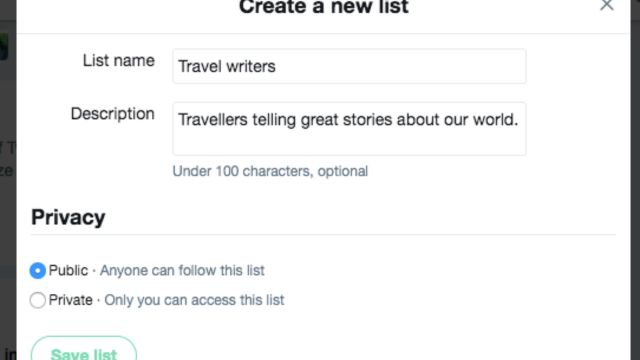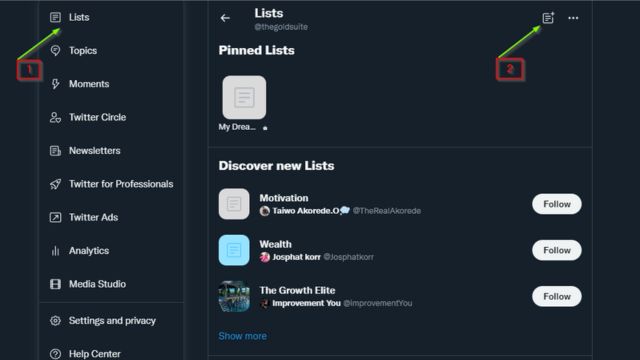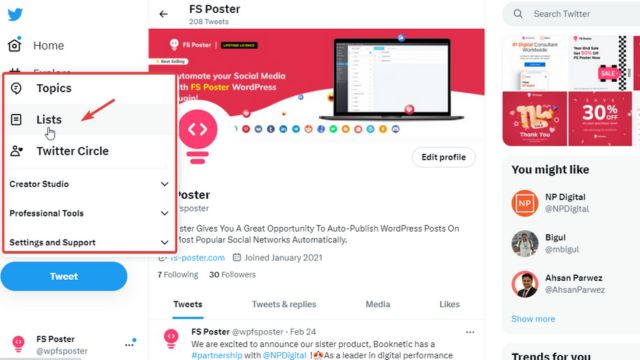Even though it changes all the time, Twitter is still a great spot to talk, meet new people, and get news in real-time. Twitter has a lot of great features, but Twitter Lists is one that not nearly enough people use. Anyone can use it to clean up and organize their Twitter page and get more done in less time. This detailed guide will teach you everything you need to know to make and use Twitter Lists correctly. It will also look at all the ways they can improve your life.
Table of Contents
What Are Twitter Lists?
With Twitter Lists, users can organize their feeds based on things like hobbies, relationships, or themes by putting together groups of carefully chosen Twitter accounts. People who use Twitter Lists don’t have to use the normal schedule that goes in order; they can make their own streams instead. This helps you find and use certain things on Twitter more easily.
Creating Twitter Lists And Crafting Your Own Personalized Feed
With a Twitter List, people can choose what they see on Twitter. Making a Twitter List is simple and strong. If you want to start making lists, do these things:
- Log in to your account: Start by going to your Twitter page. The “Lists” tab is on the left. As soon as you click on it, a list starts to be made.
- To make a new list, go to Lists and look for the “Create new list” button. Give your list a name that makes sense and a short line that explains what it’s for.
- You can make your list bigger by adding Twitter users to it after you’ve made it. You can include people you follow and people you don’t. This means you can make lists based on interests, jobs, or even talks with certain people.
- You can choose how private you want your Twitter Lists to be. A list can be seen or not seen by people. You are the only one who can see lists that are hidden. Public lists are open to everyone. For each list, choose the private setting that works best for you.
- Sort Your Lists: As you make more than one list, think about how to put them together. You could make lists of people you know, CEOs, or news sites. It works better for you when you set things up this way.
Effectively Using Twitter Lists And Navigating the Customized Streams
With Twitter Lists, you can have more fun and make your time on Twitter better. Here are some ideas on how to use them.
- Make a list of Twitter accounts that talk about news and important things in your area so you know what’s going on there. Not having other news get in the way of your chosen stream will help you stay up to date.
- List the names of real people you know who work with you, are in the same business as you, or like the same things you do. It’s easy to help and talk to people in your network from this spot.
- Pay close attention to what your competitors do: Making a Twitter List with only your rivals’ accounts is a good way to keep an eye on them. This stream will tell you about their newest ideas, news, and where they stand in the market.
- Take part in Twitter Chats. If you like them, make a list of the accounts that are used. You won’t miss any important tweets anymore because they got lost in your feed.
- Pick and choose feeds based on topics: Make lists of things that interest you on Twitter to make it more personal. No matter if the streams are about tech, sports, or pop culture, they won’t get in the way of what you’re doing.
Tips for Maximizing Twitter List Potential
To get the most out of Twitter Lists, think about these small tips:
- Look over your lists and make changes as needed. Often: Because your hobbies and group of friends change, you should look over your lists and make changes to them often. They are now more useful and show what’s new on Twitter right now.
- Do not copy and paste. Instead, use the typing tools to quickly move through your Twitter lists. Once you know how to use these tools, it will be easier to move between lists.
- You need to do more than just look through your lists. Talk to those on the list. You can share tweets, talk to people on the list, and join chats. You can read things and talk to other people through tweet lists.
Conclusion
Last but not least, Twitter Lists is a great tool for people who want to stay organized and find things quickly on Twitter. Making personalized feeds based on relationships, hobbies, and topics can help people turn their Twitter stream, which can be very overwhelming, into a beautiful music of information. Twitter Lists can help you get more active and enjoy your time on Twitter, whether you use it for work, for fun, or because you love it.
Remember that the real benefit of your Twitter lists is not just the lists themselves, but also the connections and participation they help you make. In the settings, group those items together. Then, use the custom streams to have more fun on Twitter.
However, you can always check out our detailed guide on What is the Daily Tweet Rate Limit on Twitter? How to Bypass It? or What you need to know about the Twitter Circle Bug and how to protect yourself? or Instructions to Interface Numerous Twitter Accounts in Your Tweetdeck.
Frequently Asked Questions (FAQs)
Let’s answer some questions that people often have about Twitter Lists before we look at how to get the most out of them. People will be able to use it better after this.
Can I follow someone else’s lists?
There isn’t yet a straight “follow” button in Tweets for lists that other people have made. You can still join public groups that other people have made, though.
How many lists can I make?
On Twitter, each list can have up to 1,000 people and hold up to 1,000 lists. With this much room, users can make a lot of different, unique streams.
Is it possible to add someone to a list without following them?
If you don’t follow a Twitter account, you can still add it to a List. This way, you can keep an eye on some accounts without taking up too much of your mainstream.
How many people follow your changes if you make lists?
No, adding someone to a list doesn’t change the number of people who follow you or them. Lists are useful for keeping things in order, but they don’t change the overall number of fans.
Can I get off of groups that other people have made?
You can make your Twitter account secret, though, so that only people who follow you can see your tweets. People have made lists that you can’t get off of.