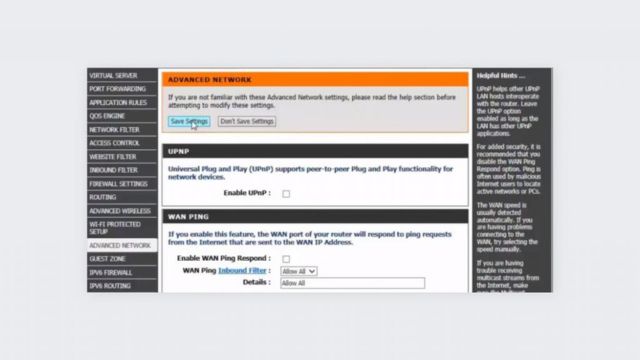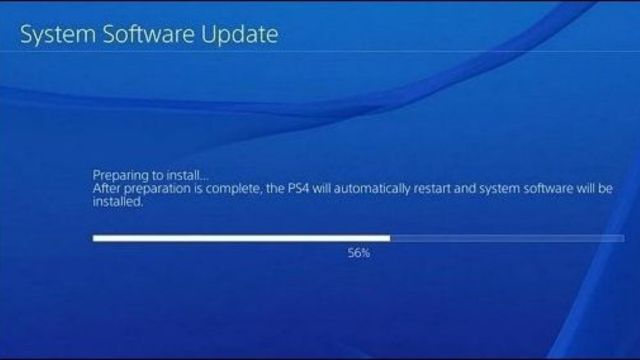If you see the PlayStation error number CE-117773-6, you should know what it means, what could be causing it, and how to fix it. There’s a problem that could make it hard to play games. If you know what to do, you can figure it out and fix it. What does the mistake mean? What are the seven most common reasons for it? How can we fix it? How can we make sure it doesn’t happen again?
Table of Contents
What is Error CE-117773-6 in PlayStation?
Problems with the network that keep the PS4 from connecting to the internet or using online functions are often the cause of the error number CE-117773-6. This mistake might happen when you play games, download updates, or use web services.
Causes of PlayStation Error CE-117773-6
- Having trouble connecting to the network: If your internet connection is slow or bad, you may get the CE-117773-6 problem. This means that the network services and your PlayStation can’t talk to each other.
- Router Configuration Problems: The problem could happen if the router settings are off. For example, if you limit ports or set up a firewall, it could block the connections that live games need.
- Trouble with DNS: The PlayStation may not be able to find network addresses if the Domain Name System (DNS) is not set up properly or does not work at all. This could lead to errors and problems with the connection. CE-117773-6.
- When servers go down for maintenance or a short time, your machine might not be able to make a stable connection to the PlayStation Network (PSN). This may lead to a mistake.
- IP Address Conflicts: The CE-117773-6 problem can happen if your PlayStation console’s IP address is different from those of other devices on the network. This means that they might not be able to talk to each other properly.
- Fixed bugs in the firmware, broken system files, or old software on your PlayStation could make it hard to connect to the internet and lead to errors. CE-117773-6.
- Limits from ISPs: Some Internet Service Providers (ISPs) limit the amount of data or other services that can be used for online games. These limits can make it harder to play games online and make it hard for PlayStation to join.
How to fix Error CE-117773-6 in PlayStation?
- Check Network Connection: Make sure that your PS4 is properly connected to the internet and that the connection stays strong. If you need to, turn your router back on and check your console’s network connection.
- Update Router software: To get the most out of your network, make sure you have the latest software for your router. It will fix any bugs and make it work with everything else.
- Change the settings on your router. To get the best network link for PlayStation gaming, change the settings for UPnP (Universal Plug and Play), port forwarding, and NAT type.
- Use Google DNS: To fix DNS issues and make the network more stable, set up your PS3 to use 8.8.8.8 and 8.8.4.4 Google’s Public DNS services.
- Turn off your PlayStation, unplug it, wait a few minutes, then plug it back in and restart it. This will power cycle your PlayStation.
- Old files and data may be stopping your PlayStation from connecting to the internet. To get rid of them, clear the cache.
- If there are any firmware updates for your PlayStation, you should install them to make sure the system software is as up-to-date as possible. Sometimes, these changes fix bugs and make the software run better, which can help when you’re having trouble connecting.
- You can call your Internet Service Provider (ISP) if you’ve tried to fix the network issues on your own and they keep happening. They can tell you if there are any known issues or limits that could be affecting your connection.
Tips to Avoid PlayStation Error CE-117773-6
- Maintain Your Network Regularly: To get the most out of your network, make sure you regularly check and maintain your router settings, cables, and links.
- Quality of Service (QoS) should be turned on. You can use the QoS features on your router to prioritize game traffic over other network traffic. This lowers the chance of latency or connection failures.
- Don’t use Wi-Fi. If you can, use a wired Ethernet line to connect to your computer instead. You’ll have less wait time and a more stable network while you play games online.
- Limit Network Load: Don’t download, stream, or do other data-heavy things that could slow down your network while you play games. This will keep you from using too much bandwidth.
- If you want to know when the PlayStation Network (PSN) servers will be down for maintenance or when they will be back up and running, you can check the official status reports from Sony or PlayStation help channels.
- For the best network connection, always make sure that the system software and firmware on your PlayStation and router are the most recent versions. This will fix any known issues that might be stopping your connection.
- Test the Connection Before Playing: Check your PlayStation’s network connection before you start a game to make sure it’s stable and to find and fix any issues right away.
- Understanding what causes PlayStation error CE-117773-6 and following the fixes and ideas given will help you fix network connectivity issues and play games on your PlayStation without any issues.
Conclusion
To sum up, PlayStation Error CE-117773-6 can make it hard to play games, but if you take the right steps, it’s usually easy to fix. You can avoid this problem as much as possible and connect to the PlayStation Network without any issues if you figure out what makes it happen, fix it correctly, and take extra care.
Moreover, you can also check our detailed guide on Symphony of Death Destiny 2: Symphony of Death Destiny 2 Beyond Light or How To Fix PlayStation Wrap-Up 2023 Not Working? or Xbox One vs Playstation 4 – Which Is The Better Next-Gen Console?
Frequently Asked Questions (FAQs)
Can I fix PlayStation Error CE-117773-6 on my own, or do I need to get help from a pro?
Follow the steps above to fix this error code CE-117773-6 most of the time. Still, if the issue keeps happening, you might need to get in touch with PlayStation support for more help.
What games and online services are affected by the PlayStation Error CE-117773-6? How about all of them?
If you get warning CE-117773-6, you might not be able to use any of the online offerings from the PlayStation Network. This includes internet games, the PlayStation Store, and other features of the PSN.
Does PlayStation Error CE-117773-6 happen all the time, or just once in a while?
Many things can cause Error CE-117773-6 to appear at random, such as when the network is down, the computer goes down, or the software doesn’t work with each other. People who use PlayStation may not make this mistake as often as other ones, but it can still happen once in a while.
Is it possible to stop PlayStation Error CE-117773-6 from happening so often in the long term?
What you can do to stop Error CE-117773-6 from happening so often is to make sure your internet connection is secure, regularly update the firmware on your console and router, and browse your network with care.
If I get PlayStation Error CE-117773-6, should I immediately think it’s a problem with my console or with the PlayStation Servers?
Trouble with your device, router, or the PlayStation Network services are just a few of the things that could cause error CE-117773-6. Before you think it’s your device, check to see if the PlayStation Network is currently experiencing service issues or maintenance.