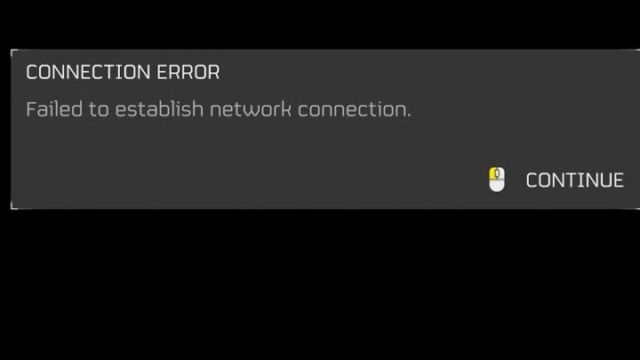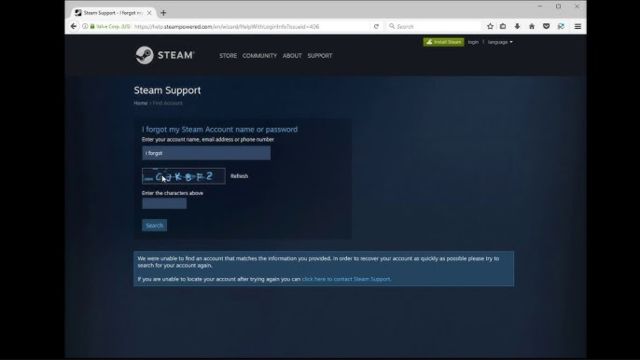Getting the message “Helldivers 2 Failed to Establish Network Connection” can be very annoying for players, especially when they are trying to play with other people. The game client generally gets this error when it can’t connect to the Helldivers 2 servers. You can’t use the matching service or play online co-op games because of this. It is important to figure out what went wrong, fix the issue, and take precautions to ensure it doesn’t happen again in order to fully resolve this issue. This thorough guide will explain what the mistake is and why it happened. It will also give you some helpful fixes and hints, as well as a list of commonly asked questions (FAQs) that will answer common questions.
Table of Contents
What does the error “Helldivers 2 Failed to Establish Network Connection” mean?
The “Helldivers 2 Failed to Establish Network Connection” error means that the Helldivers 2 servers and the game player can’t talk to each other. This means that players can’t connect to the game’s online services. This makes it harder for them to play with other people.
Causes of Helldivers 2 Failed to Establish Network Connection Error
- Issues with the internet connection: The problem could be caused by a slow or unstable internet connection, which makes it hard to connect to the game servers regularly.
- If there is too much traffic on the servers or work is going on, the Helldivers 2 servers may become too busy to handle, blocking players from online features.
- It’s possible for the firewall or antivirus settings on the player’s device to get in the way of the game client making the necessary network links. This would lead to the error.
- NAT settings that are too restrictive: The game player and servers might not be able to talk to each other if you don’t set up your router properly, such as by not forwarding ports or using restrictive NAT settings.
- Problems with the Game Client: The error message could be caused by broken game files or game client software that is too old to connect to the Helldivers 2 servers securely.
- ISP Issues: If the player’s Internet Service Provider (ISP) has slow connections or a lot of users, they might not be able to connect to the Helldivers 2 servers, which would lead to the error.
- Issues Unique to Certain Platforms: Issues or server outages on PlayStation Network, Xbox Live, or Steam can make it hard to join multiplayer games in Helldivers 2.
What Are The Best Fixes for Helldivers 2 Failed to Establish Network Connection Error?
- Check your internet connection. To make sure your connection is stable and effective, test its speed or look into any problems you’re having with other online services.
- It’s best to close Helldivers 2 and restart your game platform to make new links and fix any short-term issues that could be going on.
- Start over with the network hardware: Turn off and on your modem, router, and gaming device to start over with the network hardware and connect to the game servers again.
- Please update the game client. Check to see if Helldivers 2 has any patches or updates that can fix known issues that could be causing the error. Run them if they do.
- Get the computer ready: For the router to be able to talk to the Helldivers 2 servers correctly, you may need to change settings such as port forwarding, UPnP, or DMZ.
- Turn Off Firewall or Antivirus: For a short time, turn off your device’s firewall or antivirus software to rule out any software problems that might be stopping the game client from talking to the internet.
- Use a Wired link: If you can, use an Ethernet cable to connect your gaming device straight to the router. This will keep the link stable and stop any interference.
- It’s best to get in touch with support if the problem keeps happening after you’ve tried to fix it. You can get help from Helldivers 2 support or the support team for your game platform.
Tips to Prevent Helldivers 2 Failed to Establish Network Connection Error
- What’s Going on with the Servers? To find out what’s happening with the Helldivers 2 servers, look at public notices or social media for news about repair or server outages.
- Do Not Play During Peak Hours: If you want to play, do not do so during peak hours, when computers are most likely to be busy. This can make connection issues more likely.
- It’s important to make sure that your software and Helldivers 2 are always up to date. You can do this by regularly changing them. They might fix bugs and make the games run better.
- Make Sure Your Connection Is Stable Before You Play: Before you start Helldivers 2, make sure your internet connection is stable and can handle online play by using your game device to test your network connection.
- Optimize Router Settings: Make changes to your router’s settings so that game traffic gets priority over traffic from other hardware or apps on your network.
- Don’t let downloads and streams happen in the background while you play Helldivers 2. This will save network data and keep it from getting too busy.
- Tell Support About Problems That Won’t Go Away: If you’ve tried to fix communication issues but are still having trouble, you should let support know about them. They can help you figure out what’s wrong with your computer or network and fix it.
Conclusion
To sum up, fixing the “Helldivers 2 Failed to Establish Network Connection” error requires a methodical approach that includes looking for possible reasons such as issues connecting to the internet, a server that is too busy, or incorrect router settings. This mistake is less likely to happen if players use the fixes and tips given. They can then play multiplayer Helldivers 2 games without any issues.
You should know about server status changes, keep your software up to date, and report problems that won’t go away if you want to play games without any problems. When players have connection issues, they can fully immerse themselves in Helldivers 2’s exciting world if they fix them themselves and wait.
Moreover, you can also check our detailed guide on Symphony of Death Destiny 2: Symphony of Death Destiny 2 Beyond Light or How To Fix PlayStation Wrap-Up 2023 Not Working? or Xbox One vs Playstation 4 – Which Is The Better Next Gen Console?
Frequently Asked Questions (FAQs)
Just how often does the “Helldivers 2 Failed to Establish Network Connection” issue take place?
People who play Helldivers 2 do sometimes report this issue, especially when the server is busy or the network isn’t solid.
Can the settings on a router change how well players in Helldivers 2 can link to each other?
Yes, port forwarding or NAT settings that aren’t set up right on your computer can make it hard to talk to the game servers, which can lead to connectivity issues.
Does anyone know how to get around this error?
People have said that restarting the router or game client worked for a short time, but these fixes might not always work to get rid of the problem for good.
Does the error happen on all game computers?
The error “Helldivers 2 Failed to Establish Network Connection” can happen on different platforms, such as PlayStation, Xbox, and PC. This is because each device has its own set of problems and causes.
How do I get in touch with Helldivers 2 support?
If you need help, check out the Helldivers 2 website or boards. You can find a list of commonly asked questions, how to contact customer service, and troubleshooting tips there.