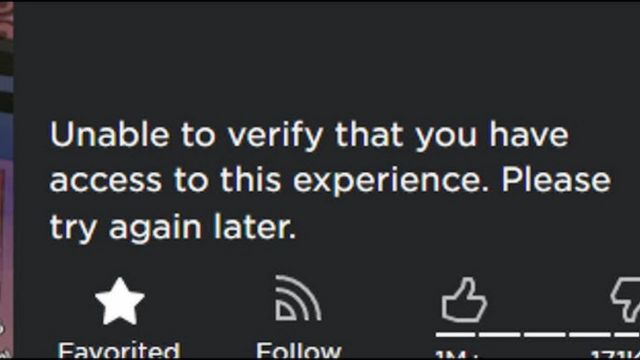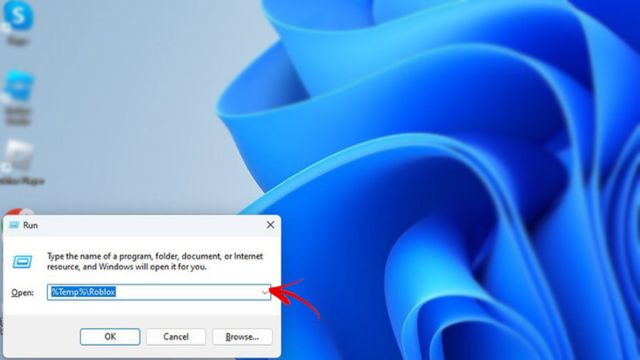Roblox is a very popular online game platform that gets a lot of attention from players of all ages because it offers unique user-made material and immersive experiences. But like any complicated online system, users may sometimes run into technical problems that make it hard to play games.
One of these is the “Unable to Verify That You Have Access to This Experience” trouble message. In this full guide, we’ll explain what this mistake is, why it happens, and how to fix it so you can get past it quickly and get back to enjoying all the games and activities Roblox has to offer.
Table of Contents
What is the Error Unable to Verify That You Have Access to This Experience?
Many Roblox players keep getting the weird “Unable to Verify That You Have Access to This Experience” error. This mistake happens when a user tries to get into a game or experience but runs into a problem that stops them from entering the virtual world they were looking forward to.
Find out why the error “Unable to Verify That You Have Access to This Experience” shows up.
There are many things that can cause this mistake to happen:
- Misconfigured Game Settings: This problem is often caused by games that have been set to private or limited access by mistake. So, no one who doesn’t have the right permissions can get in.
- Account Limits: People with limited accounts or who are young may not be able to do certain things with their accounts.
- Server bugs: Online servers are hard to run, so sometimes there are problems that keep people from getting to the games they want.
- Caching Problems: If you have saved data or cookies on your device, they could mess up how the game works and give you that horrible error message.
How to Fix the Problem “Unable to Verify That You Have Access to This Experience”?
Method 1. Navigate Game Settings
Start improving the game by taking a close look at how it is set up. Make sure that the game’s start settings haven’t been changed to “private” by accident. If you made the game, check to see if you put in limits that aren’t needed and are causing the error.
Method 2: Deal with Account Limits
If your Roblox account has limits because of your age or something else, you might want to think about making it better. If you change your account settings to give yourself more access, you might be able to avoid this error in the future.
Method 3. Clearing Cached Data
Check the settings on your machine and make sure to delete the cache and cookies. By getting rid of these leftovers from previous viewing sessions, you may be able to fix any hidden problems that are causing the error.
Method 4. Experiment with Different Browsers
It seems strange that the mistake might only happen in one browser. Try out different sites to see if the problem is caused by how well your computer works with Roblox.
Method 5. Revitalize Your Internet Connection
A bad internet link could sometimes be to blame for the mistake. Before you try to fix the problem the hard way, restart your router or switch to a different network to see if the error goes away.
Method 6. Handling Browser Extensions
Even though they are helpful, some browser apps can slow down the speed at which games load. If you turn off these apps for a short time and then try to play the game, you might be able to.
Method 7. Seek Roblox Support
Call Roblox’s help team if you can’t figure out how to fix the problem on your own. Tell them exactly what happened and how you fixed it. This will help them give you the best help they can.
A Few Tips to Prevent the Error
There are ways to avoid getting the “Unable to Verify That You Have Access to This Experience” problem on Roblox:
- Make sure that the birthdate on your Roblox account is correct and that it meets the minimum age requirement for the experience you want to join. People might not be able to get in if the wrong age is set.
- Enable Account PIN or 2-Step Verification. On your Roblox account, turn on the 2-Step Verification (2SV) option. This adds another layer of protection and can stop people from trying to get in without permission.
- Look at Experience Limits. Some Roblox games have rules about who can play them based on age or other things. Make sure you have everything you need to get to where you want to go.
- Network and connection problems. Make sure your internet connection is safe and effective. During the checking process, mistakes can happen if the link isn’t good.
- Clear Cache and Cookies. Clear the cache and cookies from your browser, or if you’re using the Roblox app, clear the details from the app. This can help fix any cache problems that may have caused the mistake.
- Log Out and Log Back In. Sometimes, all you need to do to fix a verification problem is log out and log back in.
- Make sure you’re using the most recent version of your web browser or Roblox app. If the software isn’t up-to-date, it can make it hard to use the interface.
- Turn off your browser’s add-ons. Roblox might have trouble verifying your account if your computer has certain add-ons or apps. Turn them off and check to see if the mistake still exists.
Conclusion
Errors like “Unable to Verify That You Have Access to This Experience” are sure to happen in the fast-paced world of online games. But you can be sure that you can solve this problem if you carefully follow the steps in this guide. Make sure to carefully check the game’s settings, clear the cache, and think about your account’s rights.
If these steps don’t work, don’t be afraid to use Roblox’s powerful help system, which lets experts walk you through the complicated technical details. To read more content like this, visit https://www.trendblog.net.
Frequently Asked Questions (FAQs)
Can we solve this problem without asking for help?
Yes, you can fix most problems if you follow the steps in this guide carefully.
If I delete my cache and cookies, will that change how I browse?
When you clear your cache and cookies, you only get rid of temporary page data. This doesn’t affect you or how you log in in any way.
What happens if none of the ideas work?
When this happens, you should call Roblox for help and use the information they give you to fix the problem.
Can I switch from a limited account to an account with no limits?
Yes, you can change your account settings to add more limits, but if you are under 18, an adult might need to give you permission.
Does this kind of error happen often in games?
No, the mistake only happens with certain settings and users. This makes it a problem for the neighborhood instead of for everyone.