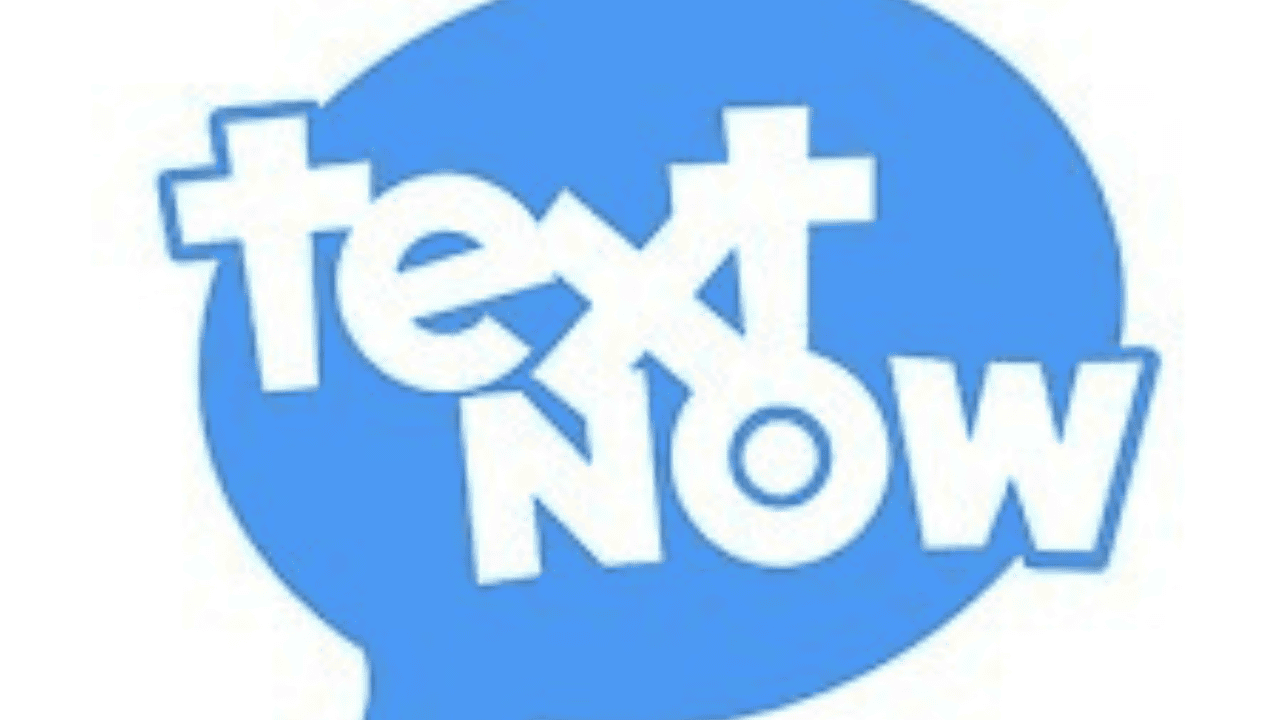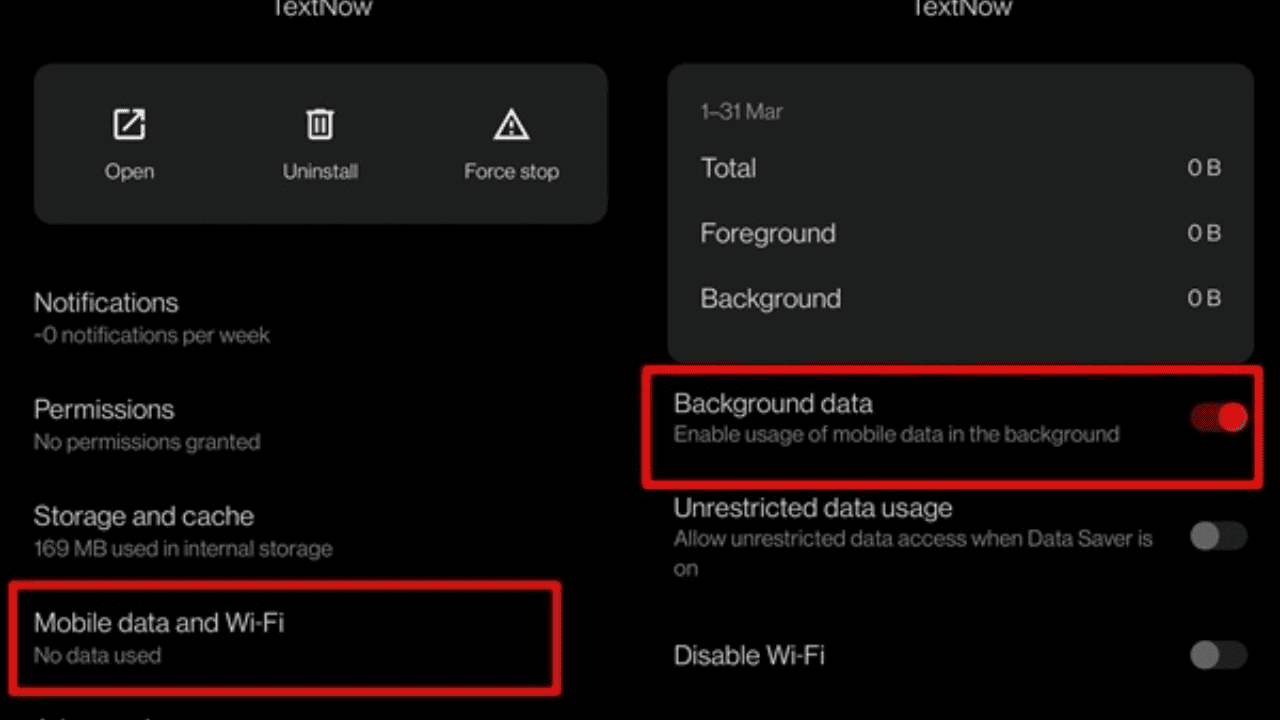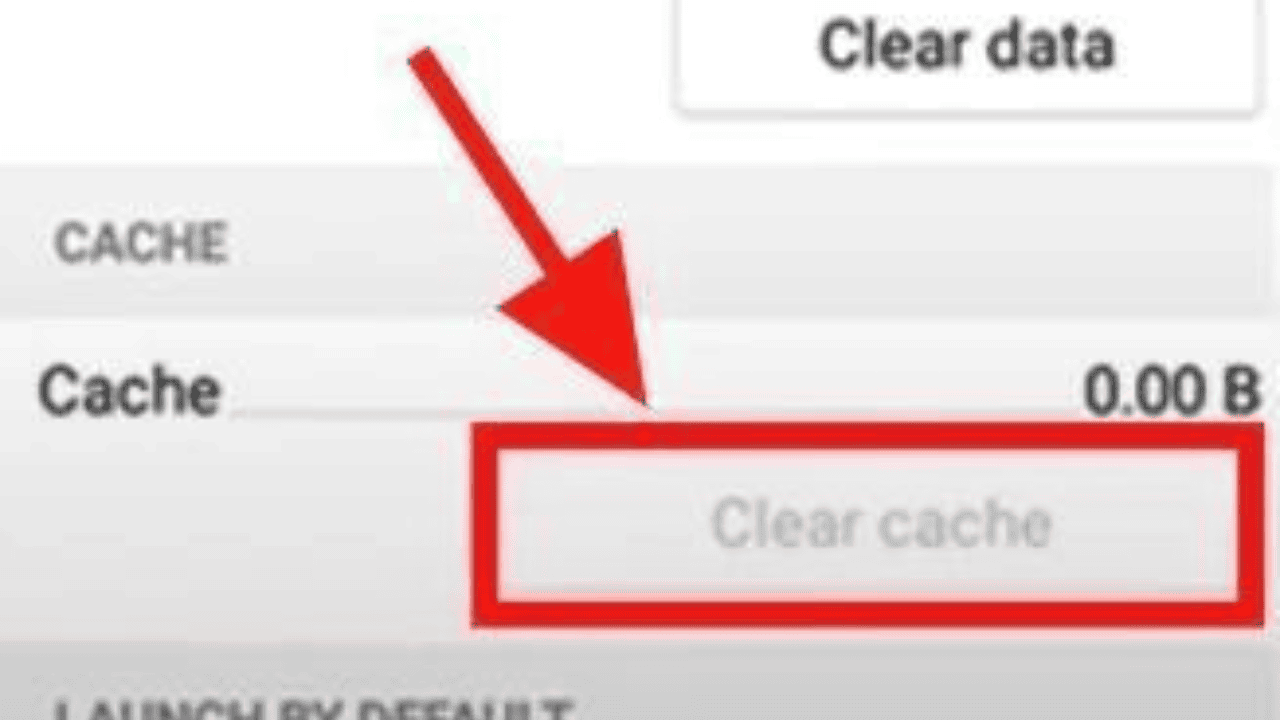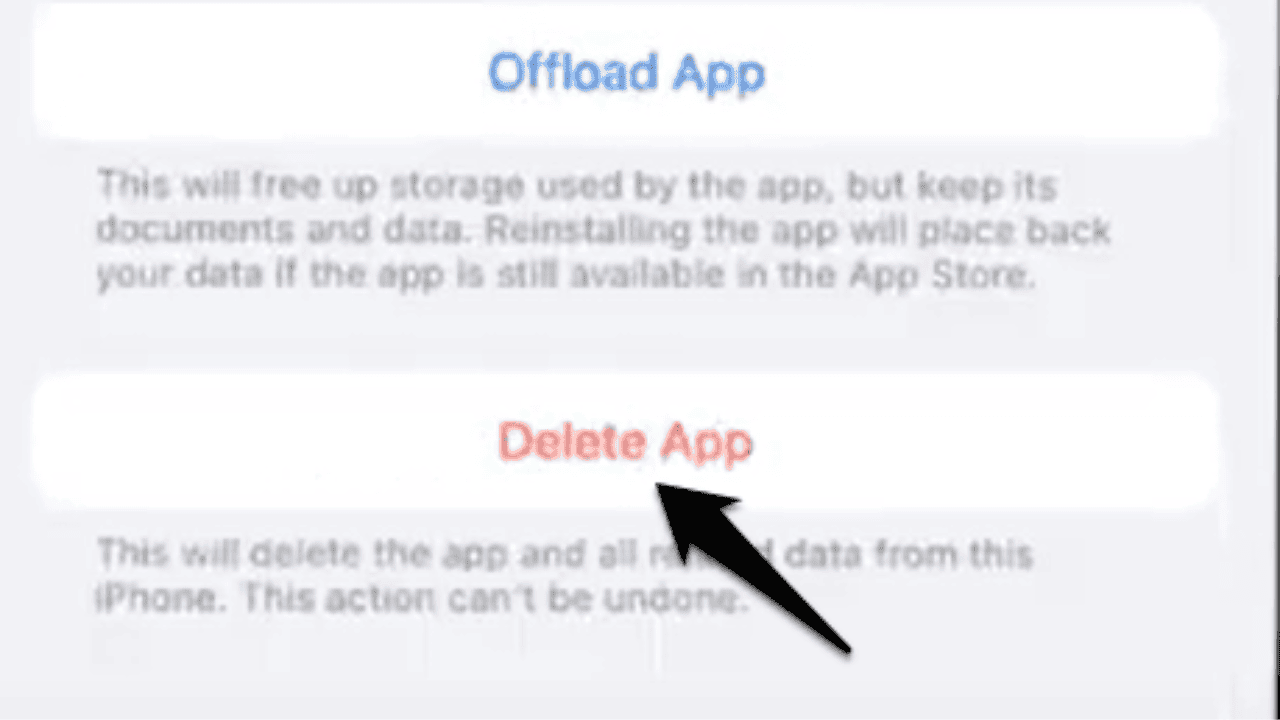TextNow is a famous calling and texting app that lets users get a free phone number and text and call as much as they want to anyone in the U.S. and Canada. But, like any other app, TextNow can have issues that make it hard to use. The “Error Has Occurred” message may show up a lot for users. In this piece, we’ll talk about a few ways to fix this mistake so that you can use TextNow normally again.
Table of Contents
What is the “Error Has Occurred” Message in TextNow?
If you see the message “Error Has Occurred” in TextNow, something went wrong with how the app works. It could be caused by a number of things, like problems connecting to the network, problems with the server, or old versions of the app.
How to Fix the “Error Has Occurred” Message in TextNow?
Restart Your Device
One of the easiest and most reliable ways to fix a problem is to turn your device off and on again. This step can help fix short-term problems and restart the system, which could fix the “Error Has Occurred” message in TextNow. Turn the device off, wait a few seconds, and then turn it back on.
Check Your Internet Connection
TextNow can only work if you have a stable and safe internet link. Make sure you’re linked to a Wi-Fi network or that your phone has a stable data connection. If you can’t join, try a different network or turn your router off and on again.
Clear App Cache and Data
The app’s cache and the data it has gotten can slow it down and cause problems over time. You can fix this by deleting all the files and information from the app. So, here’s how it works:
- Go to the setting menu on your device.
- You can use apps or tools.
- When you find TextNow, tap on it.
- You can pick either “Storage” or “Storage and Cache.”
- Choose “Clear cache” and “Clear data.”
- TextNow will log you out if you clear the app’s data, so make sure you remember your login information.
Update the Latest Version of TextNow
Updates to apps often fix bugs and make changes that can fix known problems. Make sure that TextNow on your gadget is the most recent version. How to make sure that the app always has the latest version:
- Open the Google Play Store or the Apple App Store on your PC.
- Try to find TextNow.
- Tap the Update button if there is an update.
Turn Off Any VPN or Proxy Connections
If you use a VPN or proxy link, TextNow might not work right and show the “Error Has Occurred” message. For now, turn off any VPN or tunnel services you have and see if the problem still exists.
Check for Server Issues
Problems with TextNow’s website can sometimes lead to the “Error Has Occurred” message. You can check TextNow’s website or social media to see if they’ve said anything about service problems. If the machine is broken, the TextNow team will have to fix it.
Reinstall TextNow
If none of the steps above fixed the problem, you can try removing TextNow and then reinstalling it. This can help get rid of any broken files or settings that might be causing the problem. To keep TextNow up-to-date, do the following:
- Look for the TextNow app’s button on your computer to find it.
- Hold down the app button until a list of options shows up.
- To get rid of the app, choose Uninstall or Remove.
Open the app store on your phone or computer and get TextNow again.
Install the app, and then use your account information to sign in.
Contact TextNow Support
If you’ve tried all of the above solutions and are still getting the “Error Has Occurred” message, you should contact TextNow’s customer service. There are people there who can answer your questions and help you figure out what’s wrong and how to fix it.
What Causes the Error to Occur?
TextNow’s “Error Has Occurred” message can be caused by many different things. Here are some examples of what could be going on:
Link problems to the network. TextNow can show a warning message if it can’t connect to the internet or if it can’t connect reliably. Make sure that your link to the Internet works.
The version of the app is out of date. When you use an old version of the TextNow app, mistakes can happen. Some connection problems can be solved by updating the app to the latest version.
Cache and Data for App. Because of its cache and the data it has gotten, the app can get slower over time. If the problem is caused by broken files or settings, you can fix it by clearing the cache and data of the app.
VPN Connections or Proxy Connections. TextNow might not work right if you have a VPN or proxy link turned on, and it might show you a warning sign. If you turn off these links for a short time, the problem might go away.
Server Problems. The message could be because TextNow’s computers are having trouble. Check their official channels for news of server issues to find out what’s going on.
The “Error Has Occurred” message in TextNow can be fixed if you figure out and fix these possible reasons.
Conclusion
The “Error Has Occurred” message in TextNow can be annoying, but if you follow the steps in this guide, you should be able to fix the problem. Don’t forget to restart your device, check your internet link, clear the app’s cache and data, update the app, and, if necessary, turn off any VPN or proxy connections.
If the problem keeps happening, try restarting the app or getting more help from TextNow support. To read more content like this, visit https://www.trendblog.net.
Frequently Asked Questions (FAQs)
How much does it cost to use TextNow?
Yes, TextNow is a free texting and calling app that gives you a free phone number and lets you text and call as many people in the US and Canada as you want.
Why does TextNow say “Error Has Occurred”?
TextNow’s “Error Has Occurred” message can show up for a number of reasons, such as network problems, server problems, or old app versions.
Do I need to be connected to the internet to use TextNow?
Yes, TextNow needs a stable link to the internet, either through Wi-Fi or cell data, to work.
How often should I update TextNow?
You should update TextNow often to get the latest fixes for bugs, new features, and security patches.
What should I do if none of the steps to fix the problem work?
If you’ve tried all of the steps in this piece and still see the “Error Has Occurred” message, you should contact the TextNow support team for more help.