Windows login error 0x80090011 is a common issue that can occur when attempting to log into a Windows operating system. This error is typically caused by a problem with the user’s account or the Windows installation itself. In this article, we will discuss some troubleshooting steps that can help you fix this error and regain access to your Windows system.
Table of Contents
Causes of the Error 0x80090011
There are several potential causes of the Windows login error 0x80090011. Some of the most common causes include:
- Corrupted user account: If the user’s account is corrupted, it may prevent them from logging into Windows.
- Corrupted Windows installation: A corrupted Windows installation can also cause this error to occur.
- Incorrect login credentials: If the user enters their login credentials incorrectly, the error may occur.
- Incorrect date and time settings: If the date and time settings on the computer are incorrect, the error may occur.
- Malware or virus infection: A malware or virus infection can also cause this error to occur.
Troubleshooting Steps
- Restart your computer: Before attempting any other troubleshooting steps, restart your computer and try logging in again.
- Check your login credentials: Make sure that you are entering your login credentials correctly.
- Check the date and time settings: Ensure that the date and time settings on your computer are correct.
- Run a malware scan: If you suspect that your computer may be infected with malware or a virus, run a full scan of your system using an antivirus program.
- Check for corrupted user account: Try logging in with a different user account. If you are able to log in with a different account, the issue may be with the user account that you were trying to use.
- Check for corrupted Windows installation: If the above steps do not resolve the issue, the problem may be with the Windows installation itself. In this case, you may need to repair or reinstall Windows.
- Try a system restore: If you have a system restore point, try to restore the system to a point before the error occurred.
- Try a Windows Startup Repair: If you are unable to log in to your computer, boot your computer using the Windows installation media and try to repair the system by selecting the Startup Repair option.
Conclusion
Windows login error 0x80090011 can be a frustrating issue to deal with, but it is often caused by a problem that can be easily resolved. By following the troubleshooting steps outlined in this article, you should be able to fix the error and regain access to your Windows system. If none of the above steps work, then it’s best to contact Microsoft support for further assistance.
Faq’s
What causes the Windows login error 0x80090011?
The error can be caused by a corrupted user account, corrupted Windows installation, incorrect login credentials, incorrect date and time settings, or a malware or virus infection.
How do I fix the error?
Try restarting your computer, checking your login credentials, checking the date and time settings, running a malware scan, checking for a corrupted user account, and trying a system restore or Windows Startup Repair.
What should I do if none of the troubleshooting steps work?
If none of the above steps work, it is best to contact Microsoft support for further assistance.
Will running a malware scan help with the error?
Yes, a malware or virus infection can cause the error to occur, so running a malware scan can help resolve the issue.
Is the error caused by a problem with the user’s account?
The error can be caused by a problem with the user’s account, such as a corrupted account.
Will repairing or reinstalling Windows fix the error?
If the problem is caused by a corrupted Windows installation, then repairing or reinstalling Windows may help fix the error.
Will system restore help in resolving the error?
If you have a system restore point, it may help to restore the system to a point before the error occurred.


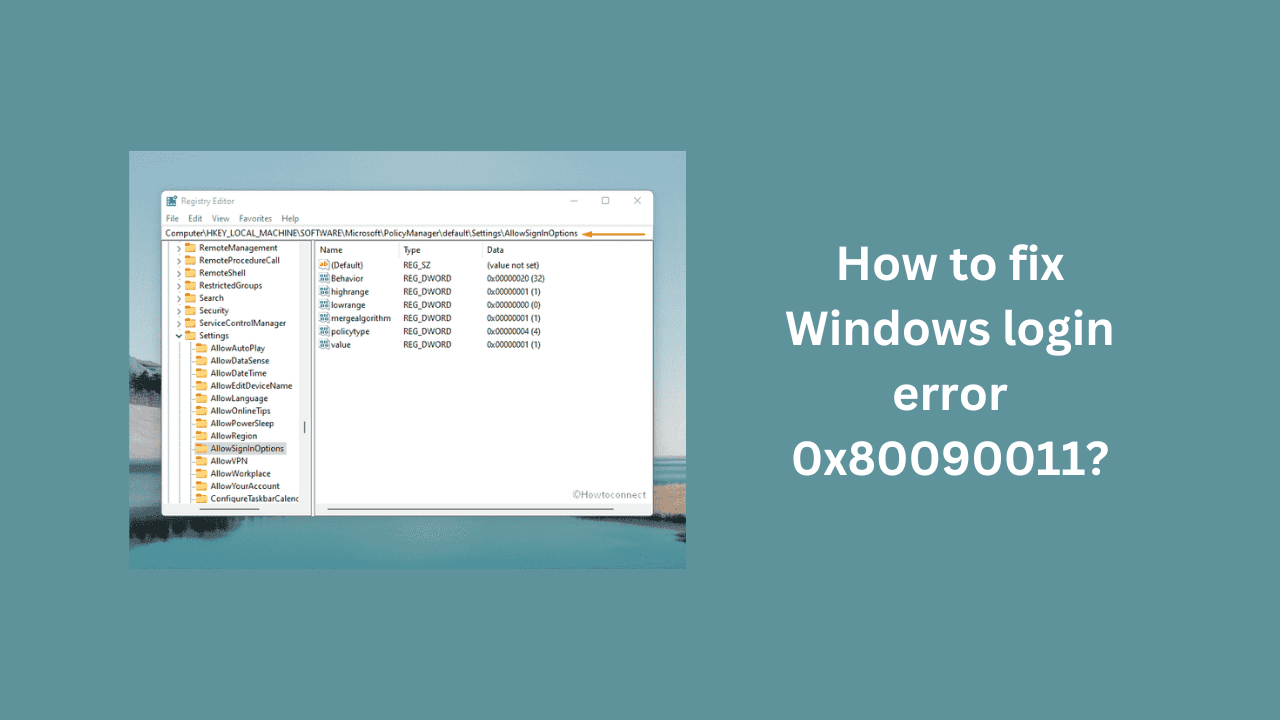
Comments are closed.