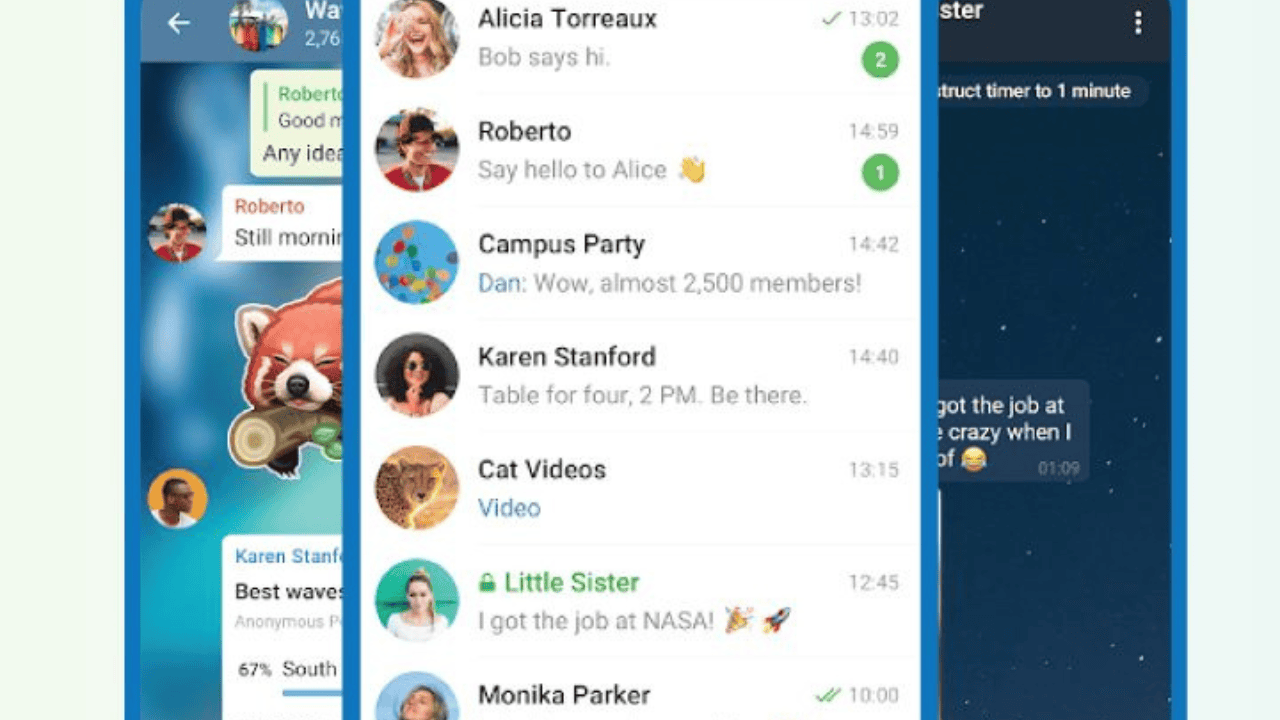Have you ever thought if there was a way to find out who’s in a Telegram group you don’t know about? You might be in charge of the group and want to know who is in it, even if some people have chosen to stay hidden.
In this article, we’ll look at different ways to find out who is hiding in a Telegram group and get important information. So, let’s get started and find out how to find hidden people in a Telegram group!
Table of Contents
What is a Telegram?
Telegram is a popular chat app that lets people start and join groups about different topics. Some people in the group may choose to share their personal information, while others may choose to keep it to themselves.
Because of this, it’s hard to get a full list of everyone in the group. But if you have the right tools and know-how, you can find the hidden people and learn more about the group as a whole.
How to See the Hidden Members in Telegram Groups?
Before we talk about the ways, it’s important to understand how Telegram’s secret users work. When a member of a Telegram group hides their personal information, other members won’t be able to see their name, picture, or other information. This keeps them safe and makes it harder for other people to find them and talk to them directly.
Method 1: Using the Telegram Desktop Application
With the Telegram Desktop app, it’s easy to find out who isn’t in a Telegram group. Do the following to find out who is hiding:
- Open the Telegram Desktop app on your machine.
- Open the group whose members you’re interested in learning more about.
- Scroll through the list of users to find people who have no profile information or a generic profile picture.
- Most likely, these people are members of the group who are not showing up.
- You can find people who aren’t on the public list and don’t have any information about themselves by going through the list of people by hand.
Method 2: Utilizing the Telegram API
Users who are more experienced can also use the Telegram API to find hidden people. What you have to do is:
- Learn about the API for Telegram and how to use it.
- Find out what you need to know, which may include an API code.
- Use the Telegram API to find out who is in the group.
- Look through the information you’ve gathered to find people who are hidden but have incomplete accounts.
- This way works best for people who are tech-savvy and know more about the Telegram API.
Method 3: Employing Third-Party Bots
Several tools made by people outside of Telegram have been made to make it work better. Some of these bots are made to find people hiding in a group. Here are some ways to use them:
- Find a trusted third-party bot that can help you find people hiding.
- Find the bot’s username and choose the correct choice to add it to your group.
- Follow the bot’s directions to start revealing hidden people.
- The bot will make a list of people who are hiding, giving you the information you need.
- To keep your Telegram account safe and private, be careful when using third-party bots and make sure they come from known sources.
Method 4: Checking the Source Code to See Who is Hidden in a Group
To find secret people with this method, you have to look at the source code of the Telegram group. Here’s what you need to do:
- Open up a window on your computer and go to the Telegram group.
- Right-click on a page and choose “Inspect” or “Inspect Element” to get to the development tools in your browser.
- In the developer tools, click on the “Network” or “Elements” tab.
- Find the part about the people in the group.
- You can find people who are hidden and don’t have a profile by looking at the source code.
To use this method, you need to know how to use tools for web development and have some basic information.
Method 5: Seeking the Support from Group Admins
If you’ve tried everything else and still can’t find a list of secret people, you can ask the group admins for help. Group admins can use more features and settings, which could let them see information about people that have been hidden. Send a nice message to the admins and ask them to send you the list. Explain why you need it.
Conclusion
Finding hidden people in a Telegram group can be hard, but this article gives you more than one way to do it. Whether you use the Telegram Desktop app, the Telegram API, third-party bots, the source code, or group leaders for help, be sure to respect privacy and use these tools in a responsible way. To read more content like this, visit https://www.trendblog.net.
Frequently Asked Questions (FAQs)
Can you find out who is in a Telegram group if their names are hidden?
It is not against the law to tell someone who is in a secret Telegram group. But it is important to protect people’s privacy and follow Telegram’s rules and terms of service. Use these techniques wisely and for good reasons.
Will they find out who they are if I tell them who they are?
No, the people who were hiding won’t know or be told that their names have been found.
Can I find out who is hiding on the Telegram app on my phone?
Most of the ways in this piece to find hidden members involve using the Telegram Desktop app or tools from outside Telegram. The mobile app for Telegram might work in some ways, but the steps and functions might be different.
Are there any risks to getting bots from outside sources?
A4: Yes, your account could be hacked if you use bots from outside of Telegram. Make sure you only add bots from trusted sources and read their privacy policies before letting them join your group.
How do I hide my Telegram account from other people?
To make your Telegram account more private, you might want to change your privacy settings, like who can see your phone number or a personal picture. Also, be careful about giving out personal information in Telegram groups.
Finding secret people in a Telegram group may take some work and technical know-how, but this article gives you several ways to do it. Make sure to use these methods in a responsible way and to respect other people’s privacy and Telegram’s rules. You can learn how the group works and get along well with its members with time and the right tools.