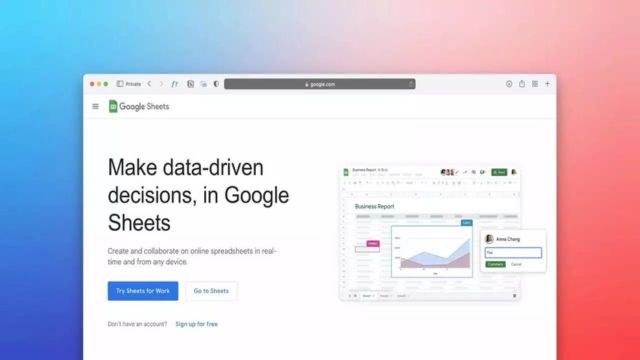Google Sheets is a popular spreadsheet tool that just got a new feature that will change the way people work with data. This advanced tool, called Google Duet AI, uses artificial intelligence to change how spreadsheet jobs are done. Google Duet AI could make it easier and faster to make decisions based on data by giving rules and changing how data is shown. In this detailed guide, we’ll go over how to use Google Duet AI in Google Sheets, including tips, insights, and real-world examples.
Table of Contents
Google Duet AI: How to Use It in Google Sheets?
Google Duet AI is a great way to look at data and arrange it. It can be very important. This tool gives people smart ideas and insights based on data by putting AI right into Google Sheets. Imagine having a virtual assistant who not only knows all of your information but also gives you good tips to help you make better decisions.
Enabling Google Duet AI in Google Sheets
To get started with Google Duet AI, you only need a few clicks. Once you’re in a Google Sheets document, go to the “Extensions” page and choose “Google Duet AI.” When you do this, the AI assistant can use all of its power. It starts to look at your information and comes up with ideas based on what it finds.
How to Access and Use Duet AI in Google Sheets?
Follow these steps to use Duet AI in Google Sheets:
- Before you can use Google Workspace Labs, you have to sign up for a Google Workspace account.
- Visit the site for Google Workspace Labs. If you’re not already logged into your Google account in the web browser you’re using, you’ll be asked to enter your Google login.
- After you sign in, you’ll be taken to a page where you can sign up for Labs and show your interest.
- Scroll to the bottom of the page, check the boxes that match, and click “Submit.” Make sure you read the tips about privacy and the terms of service first.
- You will get an email telling you that you can now use Google’s Workspace Lab.
- Even though Google is still building this tool, you will soon be able to use Duet AI in Google Sheets. This might not happen right away, though. To check, open a new sheet on your computer’s Google Sheets home page.
- Click the picture that looks like a table with a star in the top left corner. This is the image for Labs: Help me arrange. When you click, a new tab on the right side of the page called “Help me organize” will open.
- Enter a thought for the plan you want to make, and then click the Create button.
- You can click Insert once an answer has been given. You can also rate the ideas by clicking on the thumbs-up or thumbs-down buttons. After you rate, you might be asked for more notes.
Features That Come with Duet AI in Google Sheets
The formulas and functions that were offered. Stop trying to figure out tough numbers! Formula ideas are taken to a whole new level by Google Duet AI. It analyzes your data for trends and gives you formulas and functions that will help you reach your goals. AI can help you figure out numbers, find trends, or study funds, no matter what you’re trying to do.
Clever ways to show the truth. When it comes to facts, the old saying “a picture is worth a thousand words” is very true. Google Duet AI is great for showing data because it shows you which chart types work best for your data. It’s like having an expert in data presentation show you the best way to share your thoughts.
The data should be better cleaned up and set up. Before studying the data, it is important to clean it up and put it in order. Google Duet AI makes this process easier by finding the differences and giving ways to clean up the data. It also helps turn data that isn’t organized into a style that is, which saves you time and effort.
You can find out what other people think by using Google Duet AI. Google Duet AI is making changes to how people work together. AI is always coming up with new ideas as you and other people work on the same paper. This joint method makes sure that everyone can use the AI’s insights, which makes the team more productive and knowledgeable.
Using autopilot for things you do often. When you have to keep doing the same boring job, it can slow you down. Google Duet AI saves the day by taking care of these tasks for you. The AI learns what you like and does things for you like add data, do easy analysis, and make reports.
Customization and change at a higher level. Google Duet AI is smart enough to know that not everyone’s wants are the same. This AI helper changes over time to meet your needs. You can change its ideas and suggestions to make it a tool that fits your routine perfectly.
The safety and privacy of the info. Google Duet AI uses Google’s strict security rules, which are becoming more important as data security gets more important. Your private information stays private, and AI can help you look at it and figure out what it means.
Getting Help and Support
Google can help you learn how to use something new. It’s easy and useful to use Google Duet AI because it comes with full directions, step-by-step tips, and a helpful support team.
Compatibility and Access
Google Duet AI doesn’t pick and choose which gadgets to work with. AI makes sure that Google Sheets works the same and smoothly on your computer, tablet, and phone.
Tips and Tricks for Effective Usage
To get the most out of Google Duet AI, keep these tips in mind: regularly review its ideas, look into the suggested formulas and functions, and try out different data visualization options to find the most compelling way to show your insights.
Real-world Use Cases
Look at how Google Duet AI is used in the real world to see how flexible it is. It is very useful for a lot of things, like figuring out finances, making sales forecasts, managing inventory, keeping track of projects, and a lot more. Because it can be used in so many ways, it is a must-have tool in every field.
Limitations and Future Developments
There are some great things about Google Duet AI, but it’s important to know what it can’t do. AI gets ideas from data and trends from the past, which might not take into account quick changes in the market. But Google is always changing, and new features will be added in the future.
Conclusion
If you add Google Duet AI to your Google Sheets method, you will be able to do more with less work. This AI-powered assistant helps users work smarter and make choices with more confidence by making complicated math easier to understand and by helping them figure out what the data means. To read more content like this, visit https://www.trendblog.net
Frequently Asked Questions (FAQs)
How much does it cost to use Google Duet AI?
Right now, you can use Google Duet AI for free in Google Sheets.
Can I trust what the AI tells me to do with my data?
Yes, Google Duet AI’s suggestions for cleaning up data are built on advanced algorithms and the best ways to run a business.
Can I tell Google Duet to stop giving me ideas?
Users can decide for themselves whether or not to use the AI’s ideas.
Does Google Duet AI work if you aren’t online?
Right now, Google Duet AI needs to be connected to the internet to work.
Can I work with people who don’t have Google Duet AI accounts?
Even if your partner doesn’t use AI, you can still work well together.