If you ever plan on going somewhere where you will find yourself with no internet connection (or incredibly high roaming fees), you should have an offline map handy! It doesn’t matter if you are on Android or iOS, you can use Google Maps to find your way even if you have no internet whatsoever.
In case you don’t know, it’s really easy to download maps from Google Maps for offline use, and it should take you no longer than a minute of your time. However, there are some drawbacks, which I will come to later.
To download a map for offline use from Google Maps:
- Open the Google Maps app
- Tap on the search bar and scroll to the very bottom
- Select “Save a new offline map”
- Pan and zoom to adjust the area you want to save (also works in landscape mode)
- Name your new offline map and save it
Now that you have successfully saved a new offline map in Google Maps, it will expire in 30 days (no way around this one), unless you update the map. This will extend the expiration period for another 30 days.
You can find all your offline maps under “Your places” in the Google Maps menu.
Below you will find a few screenshots that should give you a rough idea of what you are looking for:
Google Maps offline navigation and search coming soon
As I said before, there are currently some drawbacks when it comes to using Google Maps without an internet connection. The main two negatives are that you can neither use turn by turn navigation, nor can you make searches inside your saved map.
However, during Google I/O 2015 the company has announced support for both of these features in the future. A Google Maps update should start rolling out to Android and iOS users later this year. With the new version of Google Maps, you will not only be able to search for locations without an internet connection, but you will also see the reviews and opening ours of the place you want to go!
Although Google has only showed us a demo of turn-by-turn voice navigation in offline maps, it still remains unclear if public transit directions will be possible without an internet connection as well. We will have a closer look at the features once the update hits our devices.



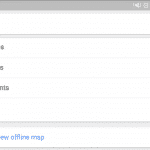



We really need google maps to be offline. I want to be able to download a city into my iPhone and search for places without internet.
Damn, 150 Mb of just google map navigation with offline useless map download. Had to pay around 15 euros a month for just navigating. Shame…
Thanks for the fine article though.
Or use ‘Here’ maps by Nokia. You can download by state, country or continent for easy offline navigation (foot or car).
Just downloaded a way to get home from Greensboro NC to Greenville NC. I dont have wifi or data so im so glad i can download this map! I hope i can navigate back home safely with the offline map. BTW this map took 1500 mbs of space … can you believe it!!??
I got it there is a little drawback everything has to come yet
What an absolute load of rubbish plus it does not work offline It actually asks to update by connecting to the Internet neiver read anything more useless than this
Bastian, you have to download the maps first to use them offline. It’s as simple as that. Once you have them on your device, you can use them for 30 days.
I wish Google wouldn’t treat us like children. I can understand a 30 day default, but a hard coded 30 day expiration is just moronic.