Streaming your PS4 on another mobile device using Playstation’s Remote Play is a great feature. You’re not bound to your TV which is quite handy if someone else is watching TV and you cannot wait to start playing your favorite game.
Sony wants to keep this feature within their own environment and makes it only available to owners of a select number of Xperia devices (Z2 & Z3 series as well as the Z4 tablet). Thanks to the active Android community, however, there’s now a pretty easy way to use PS4 Remote Play on any other Android device. The only requirement is that your device needs to be rooted. If you don’t really now what that means, check out our guide on Android rooting.
Install PS4 Remote Play and start streaming your PS4
As already mentioned, make sure you’re Android device is rooted. Besides that, you need to allow installations of apps from unknown sources as you’ll be installing a modified version of the Remote Play app. Go to Settings > Security and enable ‘Unknown Sources’. Now, let’s get to it:
- Download the Remote Play APK file onto your device.
- Select the downloaded file in your notification drawer (or file manager app) and select ‘INSTALL’.
- If the installation was successful, open up the app.
- Now, you’re guided through the setup process of the Remote Play app. When offered the option to register a DUALSHOCK controller, select Skip. In order to use a controller, you need register a controller using an app like Sixaxis Controller.
- In the next step, you need to sign into your PSN account.
- Almost done! Once logged in, connect to your PS4. In order to connect to your console for the first time, your device needs to be connected to the same network as your PS4.
- Thats it! You should see a stream of your PS4 and be able to control it with your device.
I recommend that you connect your controller with your Android device. I tried to play a match of Fifa using the touch screen controls and it pretty much sucked. Making compromises when it comes to screen size and mobility is alright, but the controls should be the same as playing on your TV. Thankfully, there are plenty apps you can use to connect your controller.
I hope you managed to get this working on your Android tablet or phone! If not, drop a comment or check the original post on XDA developers for support.



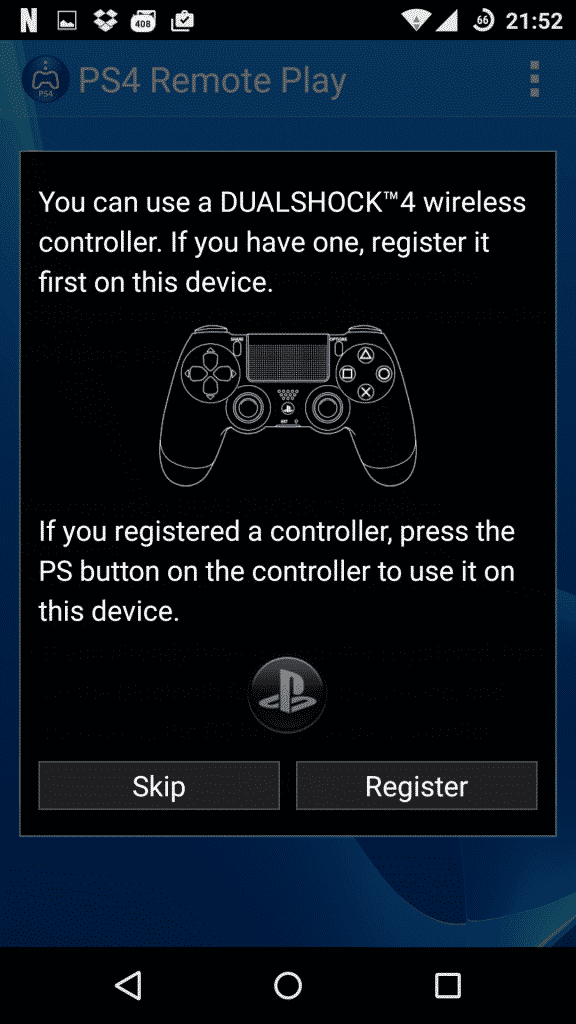

Comments are closed.