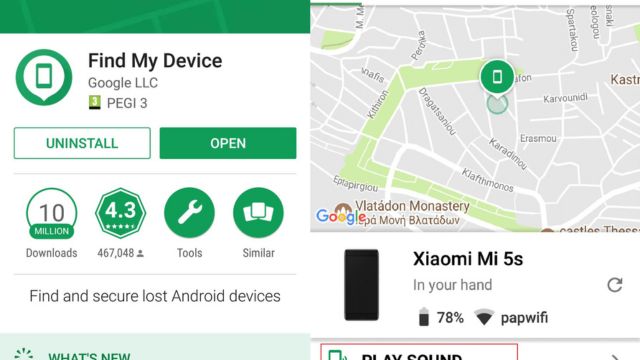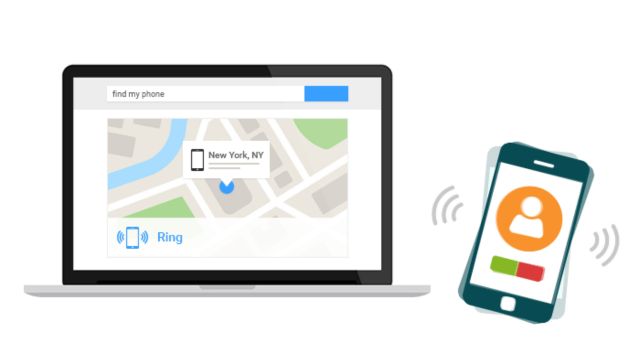In the digital age, smartphones have become important partners because they can hold important personal information, pictures, and papers. Since these devices are so important, they need to be controlled and kept safe with good tools. The Android Device Manager helps with this. This piece goes into detail about what an Android Device Manager is, what it does, and how to use it most effectively.
Table of Contents
What is an Android Device Manager and How to Use It?
Google made the Android Device Manager, which is a powerful tool that lets people handle and protect their Android devices. It can be used to find the device, control it from a distance, and make sure that private information stays safe if the device is lost or stolen.
The Importance of Android Device Manager
If you lose your phone, you could end up losing important information. This could make you unhappy. In these scenarios, the Android Device Manager acts as a safety net by helping users find their devices, get them back, or take the steps they need to protect their data.
Setting Up Android Device Manager
Setting up the Android Device Manager is easy:
- Open the settings menu on your device and go to “Security” or “Biometrics and Security,” based on the type of device you have.
- Turn on “Find My Device” in “Device Administrators.”
- Location and Remote Data: Make sure your device is set up to use location services and remote data.
Locating Your Device
To use the Android Device Manager to find your device:
- Find Your Device: In an online browser on a computer, go to https://www.google.com/android/find.
- Sign In: Use the Google account on your Android to sign in.
- Find thing: The screen shows you a map of the last place your device was seen.
Remote Control: Ring, Lock, and Erase
The Android Device Manager can do a lot more than just find the device. It can do the following things that are very important:
- Ring: If your device is closed but you can’t find it, you can make it ring loudly, even if it’s set to quiet mode.
- Lock: To make your phone safer, set a new password for the lock screen and a message with your contact information.
- Erase: In the worst case, you can delete all the information from far away to stop people from getting in without permission.
Added Features and Benefits
The Android Device Manager is easy to use and safe:
- Support for Several Devices. Your Google account can be linked to more than one device.
- Some places have indoor maps that can help you find your device once you get there.
- As long as the device links to the internet at some point, features work even when it’s not connected to the internet. The term for this is “offline functionality.”
Secure Usage Tips for Android Device Manager
To safely use the Android Device Manager:
- Strong Passwords: Make sure your lock screen has a strong password so no one can get in without your permission.
- Two-factor login: Your Google account will be better if you use a two-factor login.
- Software Updates: Make sure that your device’s software is always up to date so that it has the latest security fixes.
Why Should We Use Android Device Manager?
In the current world, we live in, where smartphones are an important part of our lives, it is very important to keep these devices safe and keep track of them. You need the Android Device Manager just because of this. Let’s take a look at why it’s a good idea to use Android Device Manager.
Safeguarding Personal Data
There is a lot of personal information on our phones, like our contacts, texts, photos, and private papers. Android Device Manager works like a virtual safe, so we can make sure this information doesn’t get into the wrong hands.
Mitigating the Impact of Loss or Theft
Losing your phone can be bad for more than just your money. Android Device Manager lessens the damage by helping you find your device and making sure that private information doesn’t fall into the wrong hands.
Remote Control and Convenience
It’s very useful to be able to control your device from a distance. With Android Device Manager, you can make your phone ring even if it’s quiet. This makes it easier to find your phone. To keep it safe, you can also lock it or delete its details from far away.
Multiple Device Management
People who have more than one device can control them more easily with Android Device Manager. You can keep track of your phone, computer, and even devices you wear with this one tool.
Indoor Location Tracking
If you find your gadget inside a building or other enclosed area, it can change the game. Some places have indoor maps that make it easy to find your device using Android Device Manager.
Offline Capabilities
Android item Manager can still do its job even if your device isn’t online. You can use the tool’s features well as long as it can connect to the internet at some point.
Peace of Mind
The fact that it gives you peace of mind might be the best thing about Android Device Manager. Knowing that you have a tool to help you find, lock, and control your device can make you less worried about losing it or having it stolen.
Conclusion
We use our phones a lot, so we can’t just assume they will be safe and easy to use. The best way to fix all of these problems is to use the Android Device Manager. It lets us protect our data, lessen the effect of a lost or stolen device, and control our devices from far away. The Android Device Manager is an important tool for anyone who wants to make their device safer and easy to control. It gives you peace of mind, lets you handle multiple devices, see where you are inside, work when you’re not connected to the internet, and more.
Frequently Asked Questions (FAQs)
What if my gadget doesn’t know where it is?
Make sure your device is connected to the internet and that location services are turned on.
Can I use the Android Device Manager on my computer?
Yes, you can get there with any device that has a computer browser.
If the device isn’t linked to the internet, an Android Gadget Manager delete information?
Once the gadget is connected to the internet, the erase command will be run.
Can all Android phones use Android Device Manager?
Yes, it can be used on most Android phones with Android 4.0 or higher.
Can I find my phone somewhere beside my house?
Yes, as long as your computer is connected to the internet, you can find it anywhere in the world.
The Android Device Manager is an important tool in a world where smartphones are the center of our digital lives. It makes sure that your personal information is safe even if bad things happen. By following the steps in this guide, the Android Device Manager is easy to set up, use, and get the most out of. This gives you peace of mind and controls over your favorite tool. To read more content like this, visit https://www.trendblog.net.