As most Android users already know, Google really wants to make our lives easier with hands-free voice control. There are many voice commands available to control your Android device. These “OK Google” commands now made their way onto your Chrome browser. Google announced that the “OK Google” search commands are now available to all Chrome users.
Unfortunately, “all” means that you need to have the latest version and your Chrome language set to US English. To activate automatic voice search, click the microphone icon on your Google.com search field and activate the OK Google voice search.
Alternatively, go to your Chrome settings, hit advanced settings and head to Privacy. You should see a checkbox at the bottom that says “Enable “Ok Google” to start a voice search”. Check that box and you’re good to go.
So how does this work? Whenever you are on Google.com or open a new tab, just say the magic words “OK Google” and add your search term. Depending on what you’re looking for, Google might give you an acoustic response. Just go ahead and play around with it!



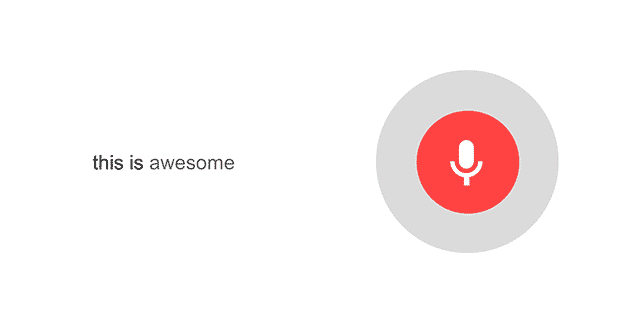

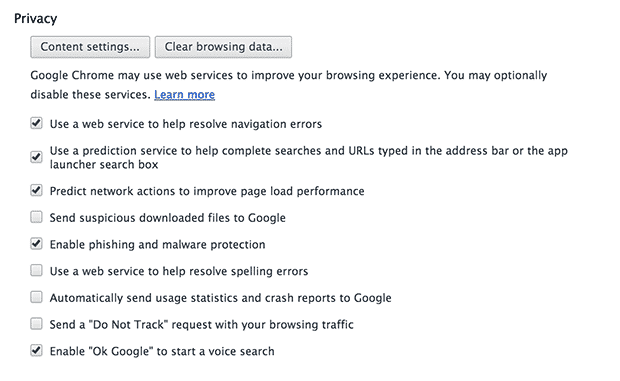
Comments are closed.