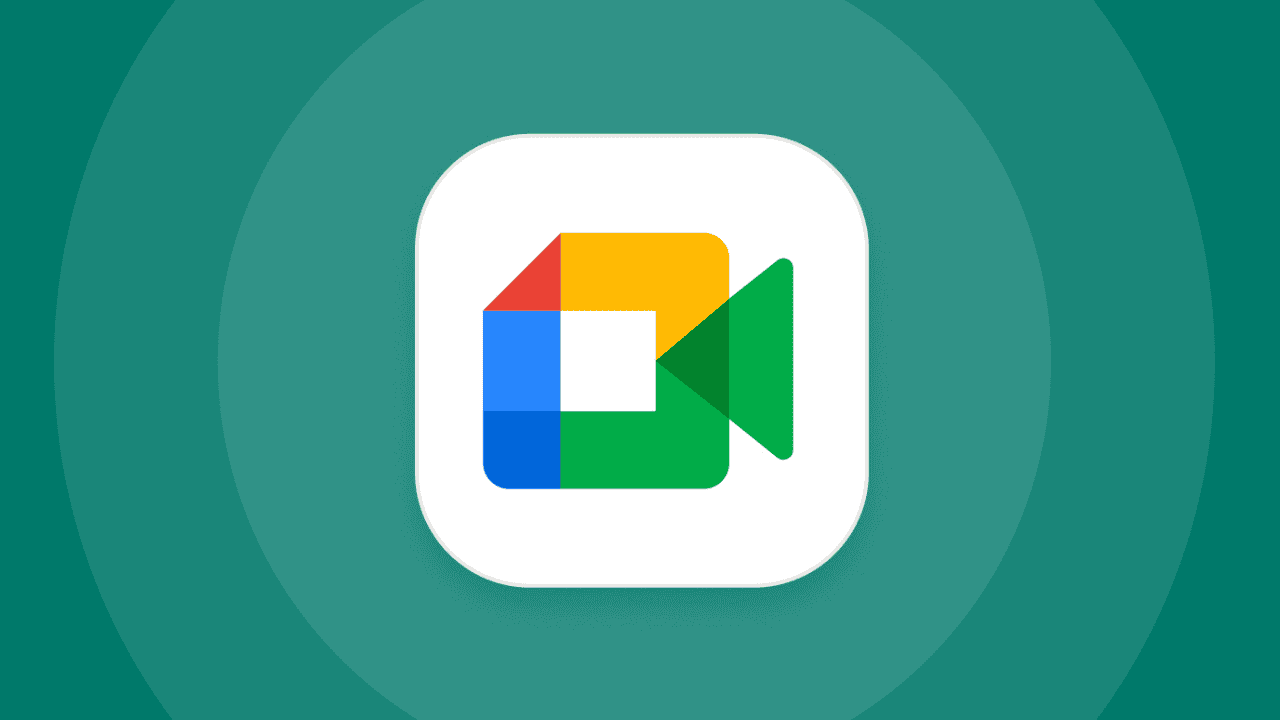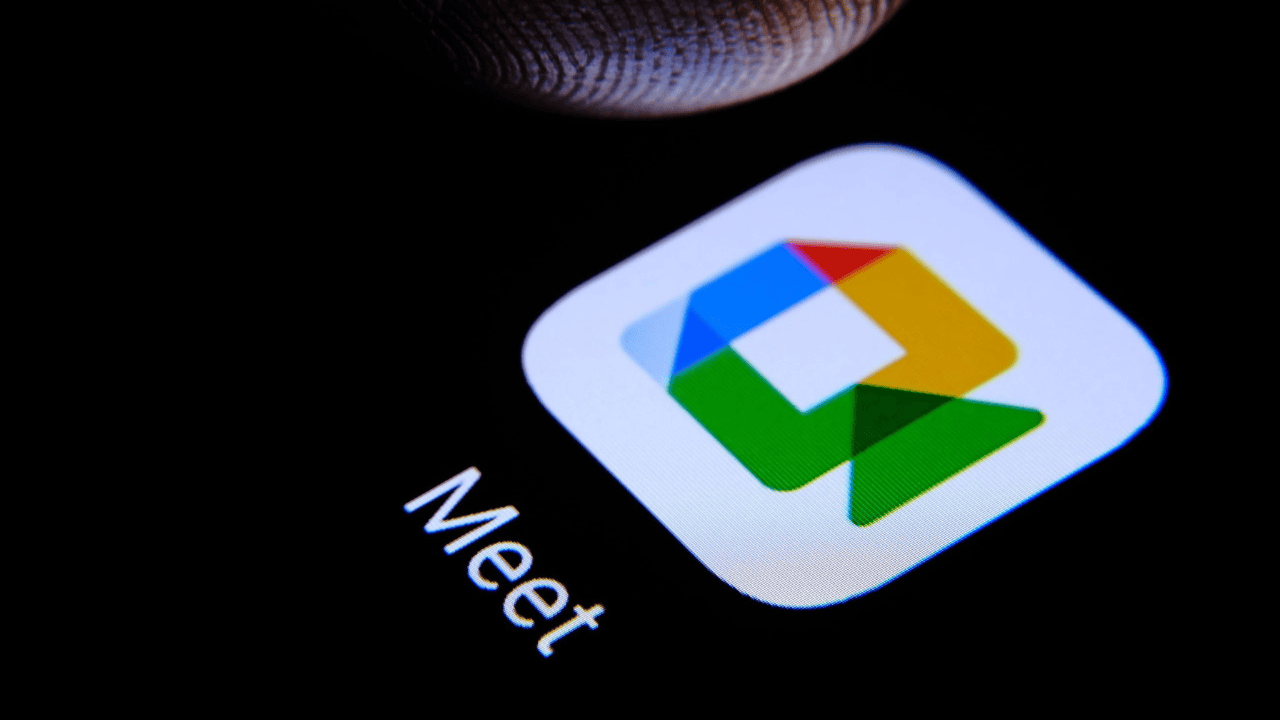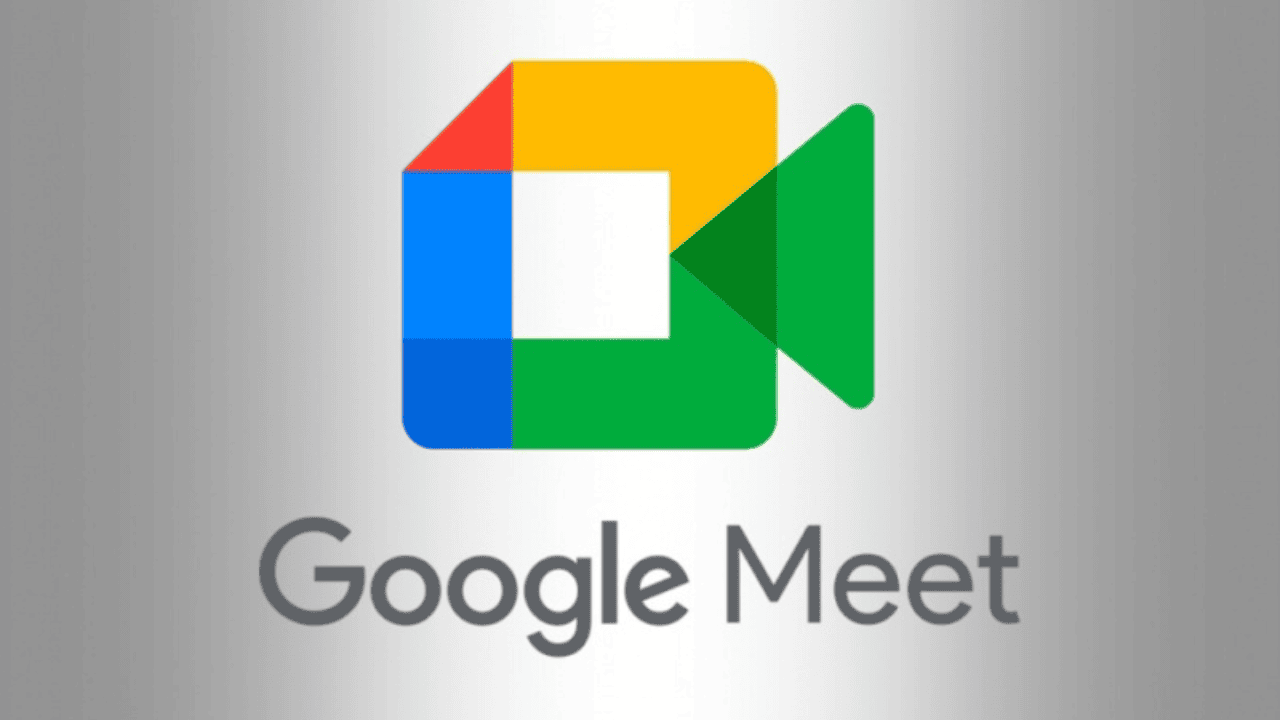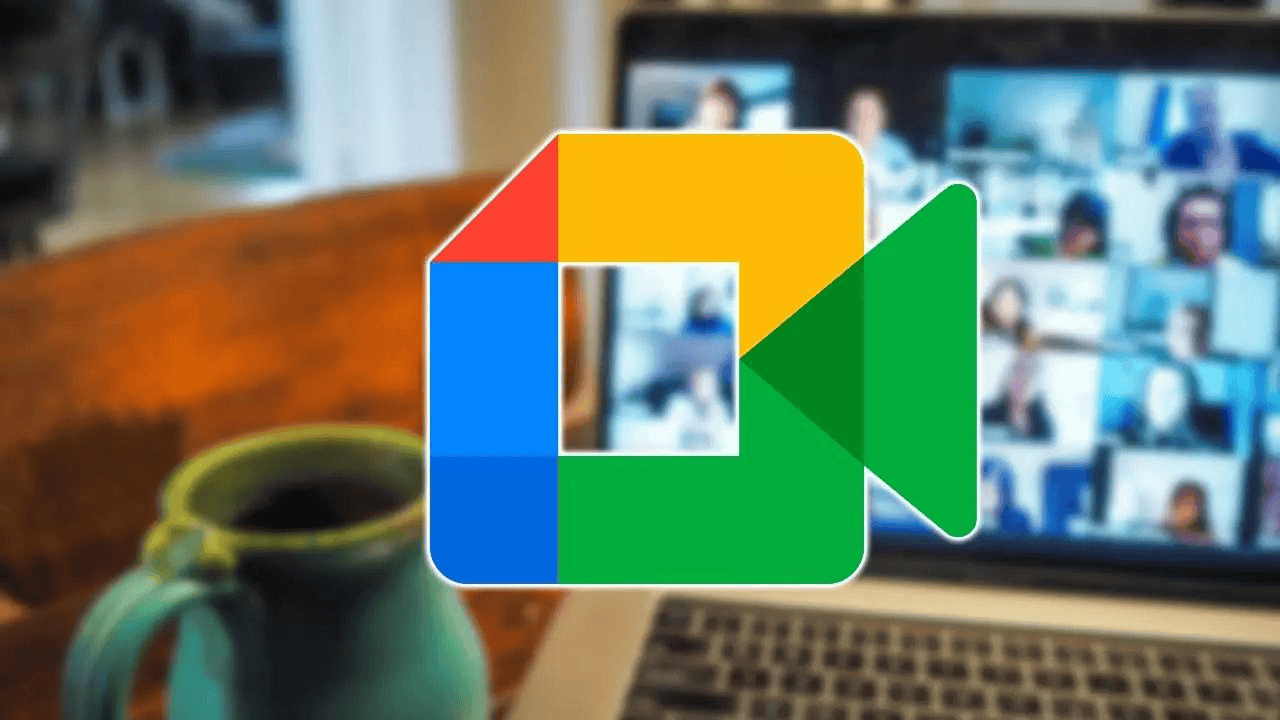You can now do video calls in 1080p on Google Meet. Even though the video chat app was used a lot, it could only handle pictures with a resolution of 720p or less until now. With the most recent update, the app’s video quality has been improved, so users can now make business video calls with a better picture.
But you can’t do a few things with this. Google has said that people can only get the feature if they pay for it. Some people who use Google Workspace or Google One can now get fixes. Next, you can only make high-quality 1080p video calls if your webcam is up to the task. This blog post explains how Meet video calls have changed in the last few months. Keep your eyes open!
Also Read: Why Google’s Assistant Team is Refocusing Its Efforts on Bard?
Table of Contents
Google Meet Now Supports 1080p Video Calling Facility
The Google Meet app just got a new update that made it better than ever. Now, you can make video calls in Full HD instead of just 720p HD. It’s starting to make sense why you have Full HD, 1440p, and 4K video chat cams. Some things are different.
With the update that lets you use Full HD, Google Meet doesn’t just change the app on your phone or computer. It also works when you go to Google Meet through the web. It is set to “off” by default, so you will have to turn it on before you can use the tool for your calls.
You also need to connect a camera with Full HD quality or better to your PC or another device for it to work. It can only be used for one-on-one calls, so group calls will still have to be done in 720p. But Google Meet calls in Full HD 1080p will use more data than ever. Google Meet will set the best picture to 720p if there isn’t enough speed.
If you think the feed is too shaky, you can always turn off Full HD 1080p. Google Meet will also tell you where the tool can be used before putting you on a call. But there’s a catch: not all Google Meet users can use this function. Google Meet no longer lets you talk to your friends for free over video.
Also Read: How to change the language in Google Chrome with a few simple steps?
The only people who can use this tool will be those who have Google Workspace Business Standard, Business Plus, Enterprise Starter, Enterprise Standard, Enterprise Plus, Teaching and Learning Upgrade, Education Plus, Enterprise Essentials, or Frontline. People who have 2TB or more of storage room on Google One can also use it on devices that can handle it.
We hope that Google will allow more people to use the Full HD 1080p choice in the future. If you don’t use any of Google’s services, you’re out of luck for now. You can find out more about the new change to Google Meet by going to their website.
Which Workspace Apps Will be Eligible for This Feature?
1080p will be available to users who pay at least Rs. 650 for a Google One plan with at least 2TB of storage space. Customers who have Google Workspace, Business Standard, Business Plus, Enterprise Starter, Enterprise Standard, Enterprise Plus, the Teaching and Learning Upgrade, Education Plus, Enterprise Essentials, or Frontline will be able to make 1080p video calls with Google Meet.
Which Workspaces Accounts Will NOT be Eligible for This Feature?
Google hasn’t given this option to all Workspaces, so not all of them have it. Some of them are Google Workspace Essentials, Business Starter, Education Fundamentals, Frontline, Nonprofits, G Suits Basics, and Business Customers. Even if you have an Individual Google account, you can’t use this feature.
Also Read: Google and ADT Have a New Security System: ADT Self Setup
Availability of The Feature
- Customers who have Google Workspace Business Standard, Business Plus, Enterprise Starter, Enterprise Standard, Enterprise Plus, the Teaching and Learning Upgrade, Education Plus, Enterprise Essentials, or Frontline can use this tool.
- This tool can also be used by Google One users who have at least 2TB of storage space and an approved gadget.
- This tool is not available to people who use Google Workspace Essentials, Business Starter, Education Fundamentals, Education Standard, Nonprofits, G Suite Basic, or Business.
- It can’t be used by people who already have a Google account.
Keep in mind that sending 1080p video requires more speed. Meet will change the quality right away if the gadget doesn’t have a lot of internet. There is no way for administrators to change this. Google Help Center has more information about how much 1080p video calls over the internet cost. By default, this feature is off, so the user has to turn it on.
Conclusion
You need a camera that can record in 1080p for Google Meet to work. By default, it is turned off, but when qualified people start a meeting, a message will pop up on the screen giving them the option to turn it on. Most of the time, though, we’re just sad that Google only lets a few people use this.
A lot of accounts, like Workspace Essentials, Business Starter, and Education Fundamentals, don’t let you use 1080p. Both Microsoft Teams and Zoom can handle 1080p, but neither of them does by default. The tool isn’t always on both computers, so it’s not strange that some people can’t use it. At the beginning of this month, Google made a new tool for people with slow internet.
Also Read: Check What’s New In Android 14 Developer Preview 2 Released By Google!
You can watch a 1080p movie if you have enough internet. Google said last week that during a Google Meet call, you can choose not to see any video stream. If you aren’t in the office when a meeting starts or just don’t want to see your coworkers, you can turn off their video feeds and just listen to the audio and no one will know.