How long does Windows 11 take to install, in the wild, Windows 11 has been available for a while, and many people have already downloaded and tried it. Still, many users have queries about the OS’s download and installation procedures because they haven’t gotten it. The question “How long does it take to install Windows 11?” is a perennial favourite in online communities and social media. In this post, we’ll shed some light on the subject by outlining the typical timeframe for installing Windows 11 and discussing the potential causes of prolonged installation times. To launch into this discussion:
Table of Contents
How long does windows 11 take to install
General: Between 10 and 20 minutes.
Time of Windows 11 installation varies between devices. The latest SSD, for instance, only needs approximately 10 minutes to update. When updating an older computer, you may have to wait for hours, not minutes.
How to download Windows 11
Windows 11 is available for download in the same way that new Windows releases are made available to users. Navigate to Windows Update by clicking the Settings > Update & Security > Windows Update menu item. When Windows 11 is updated, new features will be available. Select Get and set up.
- Windows 11 includes an installation assistant that you can utilise if you prefer.
- If you want to make if your gadgets are compatible, you’ll need to download the assistant and then press the Run button.
- Just click Accept and Install to accept the licence and get the installation started. After the software has finished installing, you will be required to reboot your computer.
- Don’t worry if your computer restarts multiple times while the installation proceeds. You can leave your computer on until it is no longer needed.
- You also have additional choices, however the more complex ones may need more work on your part. You can make Windows 11 installation discs or an ISO file if you’re sure you want to upgrade.
- These instructions are expanded upon in Microsoft’s Windows 11 download page.
- It bears repeating that the hardware requirements for Windows 11 may prevent you from installing it.
Also Read:
Why My SSD Runs Slow on Windows 10: How Do I Speed Up Slow SSD
How to create Windows 10 from USB with UEFI support with Rufus and Media Creation Tool
How to install Windows on new SSD after previous SSD
How to Check Your Stock Investments From Your Windows Computer and From Your Mobile Phone?
FAQs:
Q1: Can I install Windows 11 for free?
Absolutely no cost to you. It’s important to note that only Windows 10 PCs running the most recent version of Windows 10 and meeting the minimum hardware requirements will be allowed to update. In Settings, navigate to Windows Update to verify that you have the most recent version of Windows 10.
Q2: Can I download Windows 11 right now?
The best way to upgrade to Windows 11 on the computer you’re using right now is by selecting this option. To begin, select the “Download Now” button.
Q3: Does Windows 11 run better than Windows 10?
In a nutshell, upgrading to Windows 11 will make your computer feel more responsive, with faster app loading times and an easier restart after sleep. Although Windows 10 is quick, Windows 11 is much quicker.
Q4: Is Windows 11 worth upgrading?
There is no pressing need to upgrade to Windows 11 if you are still on the fence about doing so. You may use Windows 11’s best features (including Auto HDR and virtual desktops) and receive important upgrades and security patches until 2025 as long as you’re using Windows 10.
Q5: Will updating to Windows 11 delete everything?
No. You won’t lose any of your data if you choose to “Keep personal files and programmes” during Windows Setup.


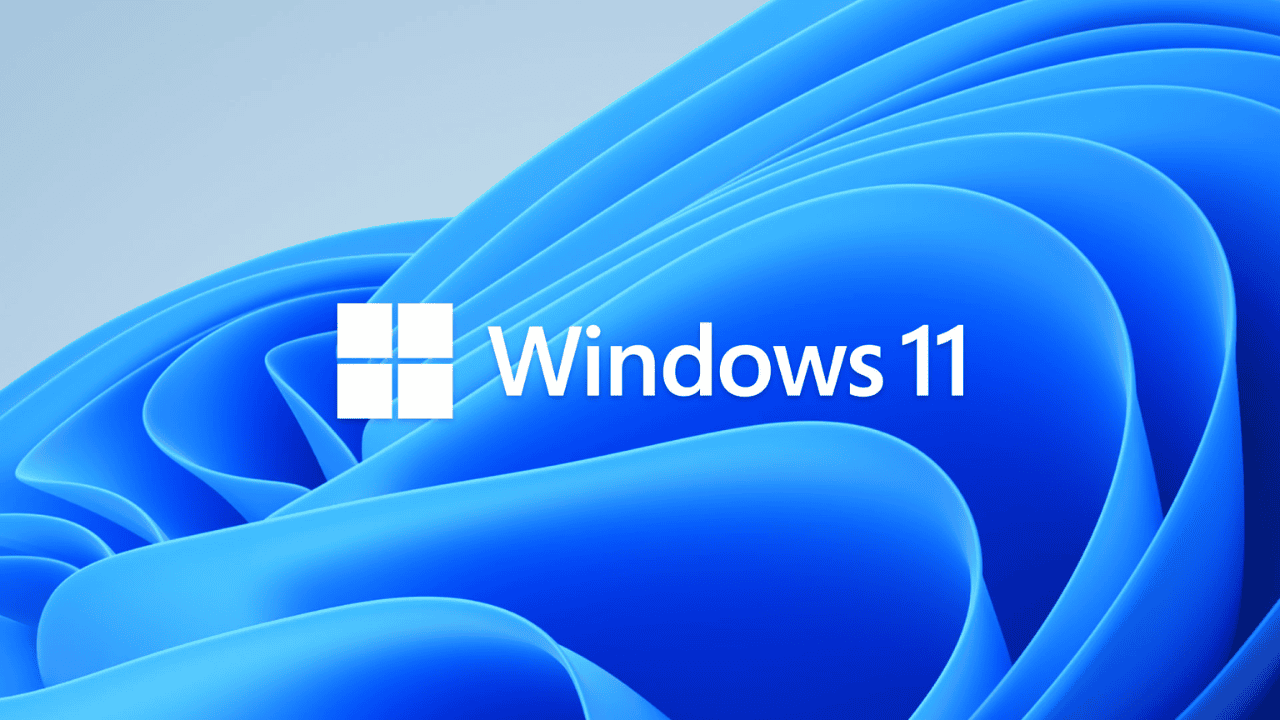

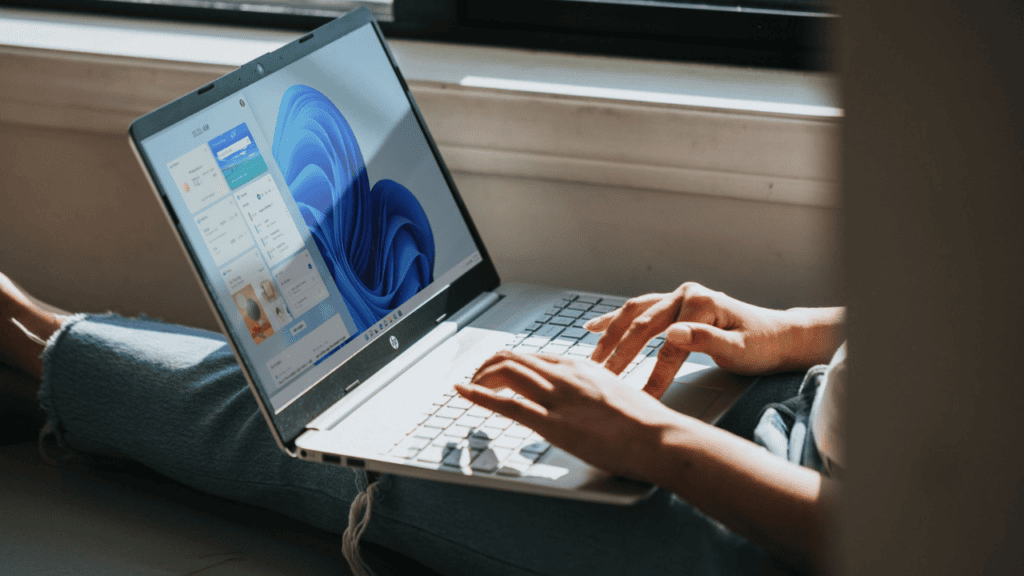
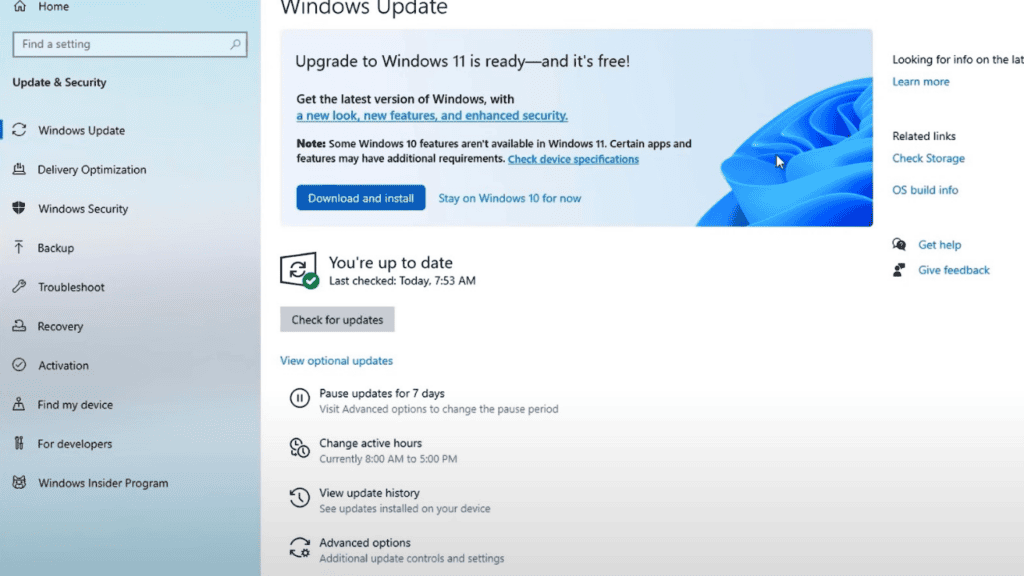
Comments are closed.