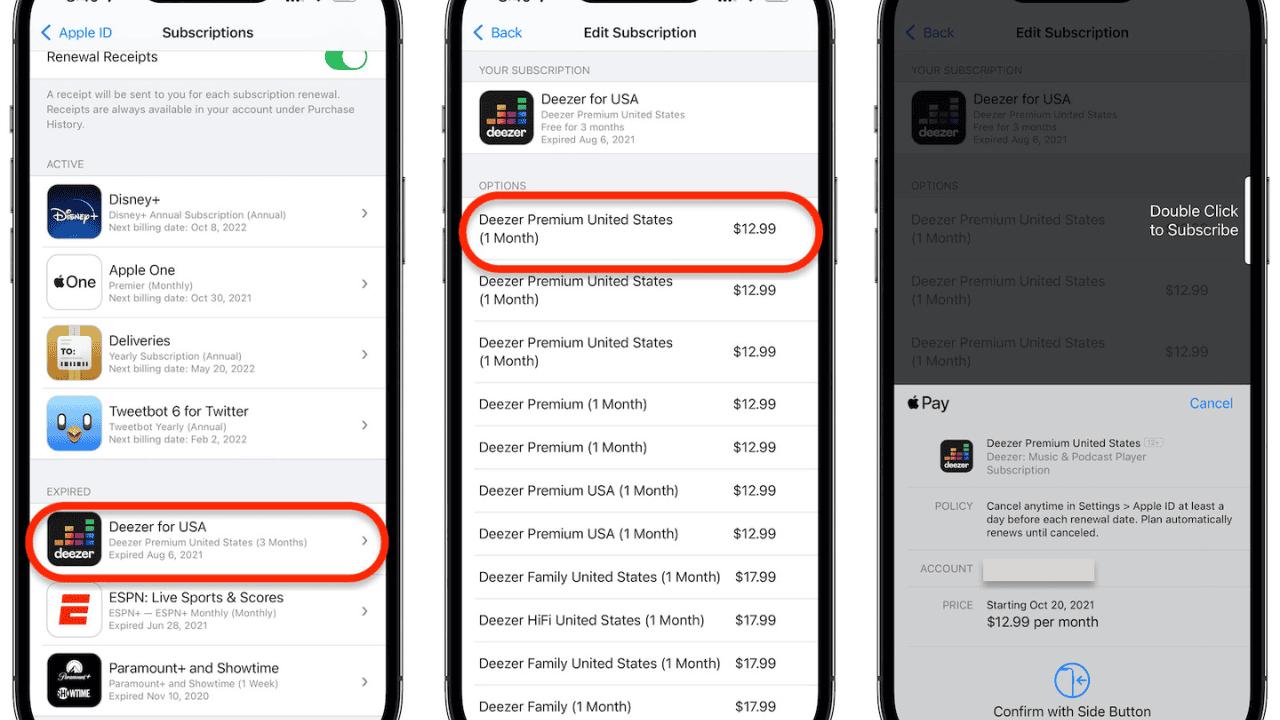Adobe Creative Cloud is a set of cloud-based apps and services from Adobe Inc. It gives subscribers access to a set of tools for graphic creation, video editing, web development, photography, and optional cloud services. This might include Adobe Photoshop, Illustrator, InDesign, Premiere Pro, After Effects, and Acrobat Pro DC.
You pay for Adobe Creative Cloud every month, so it’s important to know how to close your account. It can be hard to keep track of all the different deals and prices. Here is a step-by-step guide on how to close your Adobe account, so you can keep track of your money and not worry about being charged every month.
You might also want to close your Adobe account for other reasons. You might find, for example, that the software isn’t as important as it used to be or that you can’t afford to keep it going. No matter why you want to get rid of your Adobe account, it’s easy to do so. So, are you ready to learn how to close your Adobe account?
Table of Contents
How to Cancel an Adobe Subscription?
Software packages are becoming more popular in the digital age we live in because they give people access to a wide range of services and goods. Adobe, a big software business, has different subscription plans for its famous creative software suite, which includes Photoshop, Illustrator, and Premiere Pro.
But sometimes you may no longer need Adobe and need to get out of your contract. Follow the steps below to find out how to cancel an Adobe subscription in a way that goes quickly and without any problems.
Method 1: Using the Adobe Website to Cancel the Subscription
Here are the steps you need to take on the Adobe website to close your account:
- Sign in to your account with Adobe. Go to the Adobe page and use your passwords to sign in. Follow the steps to make an Adobe account if you don’t already have one.
- Go to the page with the ideas and goods. Look for “Manage Account” or “Plans and Products” once you’ve logged in. You can find out about your account if you click on it.
- Look for the one you want to stop. Find the Adobe contract you want to end and click on it. It should be listed with your other accounts.
- To stop a service, click “Cancel” or “Manage Subscription” next to it. Follow the steps on the screen to finish the cancellation process.
- Check to see if you still want to quit. Adobe might ask you why you want to close your account. Pick the right choice and click “Confirm” to make the cancellation official.
Method 2: Canceling Through Customer Support
If you can’t close your Adobe account through the website, you can call Adobe’s customer service for help. This is how:
- Visit the Adobe help page. If you need help, open your computer’s browser and go to Adobe’s page.
- Look for a “Contact Us” or “Support” area on the page to choose how to get in touch. Most of the time, Adobe offers live chat, email help, and phone support.
- Pick the best way for the support to reach you.
- Explain your situation. Tell Adobe support that you want to stop your subscription and that you need their help to do so. Tell them whatever they need to know about your account and participation.
- Do exactly what they say. The Adobe support person will show you how to stop and help you with any problems that come up along the way.
Method 3: Using the Creative Cloud Desktop App to Cancel
If you have the Adobe Creative Cloud desktop app loaded, you can cancel your subscription right from the app. What you should do is:
- Start the Creative Cloud app. On your computer, start the Creative Cloud desktop app. If you don’t already have it, go to the Adobe website, download it, and install it before moving on.
- Sign in to your account with Adobe. Sign in to the Creative Cloud app with the passwords for your Adobe account.
- Find out what your membership is. After you log in, go to the “Account” or “Profile” part of the app.
- Find the contract you want to get out of. Find the contract you want to end in the information about your account.
- To stop a service, click “Cancel” or “Manage Subscription” next to it. To finish the job, follow the steps on the screen.
Method 4: Use a Mobile App to Cancel
If your Adobe account is linked to a mobile app, like Adobe Photoshop or Adobe Illustrator, you can cancel it right from the app. This is how:
- Sign in to get the app to work. Start the Adobe mobile app on your computer and sign in to your Adobe account if it asks you to.
- After you’ve signed in, go to the app’s settings or account area to find your account options. This could be different depending on which Adobe app you use.
- Find out the details of the contract. In the app’s settings, you can find out how to join. Most of the time, it’s under the “Subscription” or “Account” tab.
- Cancel the payment for the service. Tap the button to change your contract or cancel it. Follow the steps to start the process of canceling.
- Make sure the deactivation is real. Adobe might ask you to confirm that you want to stop and tell them why. Follow the steps to make sure the deactivation is done right.
Method 5: Cancelling Through the Payment Provider
If you signed up for Adobe through a platform like Apple’s App Store or Google Play Store, you might need to stop your contract through that platform. This is how:
- For Apple App Store:
- Open the settings on your device. Tap on your Apple ID name in the settings of your iOS device.
- Go where you are subscribed. Tap “Subscriptions” to see what you have signed up for.
- Find your Adobe account On the list of current subscriptions, look for the Adobe subscription you want to cancel.
- Don’t keep paying for the service. Tap on the subscription and choose “Cancel Subscription” from the menu that comes up. Follow the steps given to stop the membership.
- For Google Play Store:
- Open the Google Play Store app on your Android device to go to the Google Play Store.
- Tap the menu button, which looks like three straight lines, and then choose “Subscriptions” from the list on the left.
- Find your Adobe account. Check the list of agreements for the Adobe account you want to close.
- Stop the payment for the service. Tap on the subscription and choose “Cancel Subscription” from the menu that comes up. Follow the steps to make sure the cleaning is done right.
Conclusion
Adobe contracts don’t have to be hard to get out of. By following the steps in this piece, you can easily cancel your subscription through the Adobe website, customer service, the Creative Cloud desktop app, mobile apps, or payment providers. Carefully follow the steps that Adobe or the website gives you to make sure the removal works.
When you want to quit your subscription, it’s important to keep track of any billing cycles and make sure you cancel before the next billing period so you don’t get charged for something you don’t want. Before you decide to cancel your Adobe subscription, you should also think about whether there are other choices or programs that might meet your needs better.