Audible is a subscription service provided by Amazon where customers may obtain audiobooks, radio programmes, TV shows, magazine and newspaper audio editions, and more. It’s a nice service for those who would want audio playing while they are concentrating on other tasks. However, there is a cancellation option for individuals who decide they no longer wish to maintain the service. So, keep reading to learn how to stop using Audible. This post will provide you with a brief overview of the many ways you may cancel your membership.
Table of Contents
How to Cancel Audible
Have you decided it’s time to part ways with your Audible subscription? If that’s the case, you should follow the right steps. Canceling your Audible membership can be done through different methods.
In order to cancel the membership, you should visit the desktop website. But you can also do it on a mobile device. Below are three different ways to cancel your Audible membership.
Cancel Audible by Browser
Canceling your Audible membership on your computer or laptop browser is perhaps the easiest and most common way to do it. Here are the steps you have to go through:
- Open your preferred browser.
- Go to Audible.ca.
- Now, sign in to your account.
- Once you’re logged in, hover the mouse over “Hi [Your Name]!”. From that menu, click Account Details.
- Now, go to the View Membership Details section. Click Cancel Membership.
- Then, you will get some instructions on the screen, so follow them. You should be able to close your account easily by doing so.
When you are done with the cancellation process, you will see a confirmation message. Also, you will receive a confirmation email, so make sure to check your email.
Cancel Audible by Phone
Although canceling your Audible membership on a laptop or computer is the best way to go, you can also use your mobile phone. However, keep in mind that it will be harder to do because of the small screen.
- Open your mobile phone’s browser and go to the Audible website.
- Sign in to your account.
- Now, scroll to the bottom of the page and select “Full Site”. This will allow you to see the desktop version of Audible. The screen is smaller so it may be harder to navigate the website.
- On the homepage of Audible, look at the top of the screen and click the drop-down menu that says “Hi, [Your Name]!”
- Then, from the drop-down menu, tap “Account Details”.
- Now you will be taken to the membership details page of Audible. This is where you can cancel your Audible subscription. You can do it by looking below the box with “Your Membership” and finding the “Cancel Membership” button. You should click this button.
- After doing this, you will have to sign in to your Amazon account once again. When it comes to that, you should click the button that says “No Thanks, Continue Canceling”. It will be the orange button.
- Next, you will be asked by Amazon to offer a reason for your membership cancellation. You can choose from the options offered there, then click the orange “Cancel Membership” button again.
- Because Audible wants to keep its users close, they will not let you go so easily. The next thing that will happen after clicking that button is that you’ll see a type of offer on your page. This will prevent you from canceling your subscription on this page. You may either get an offer to contact the customer service or something else. But if you’re sure you want to cancel your membership, you should ignore this offer and tap “Cancel Anyway”.
- For the next step, you will have to sign in once again. When you do so, Audible will tell you that your subscription has been canceled. A message saying “Your Membership Has Been Canceled” will pop up on your screen.
Even after canceling, you can still listen to the audiobooks you have in your library. On top of that, you will have the option to sign up for another Audible membership in the future.
There is also another method to cancel your Audible account by phone.
- Call 1 (888) 283-5051. This is the number of the Audible customer support team.
- You will have to tell them your login credentials, so make sure you have them ready.
- Ask the representative to cancel your Audible membership.
When the cancellation is complete, you will receive an email confirmation.
Cancel Audible by Email
There is another simple way to cancel your Audible subscription. You can even do it via email.
- Send an email to [email protected] and ask them for account cancellation.
- Make sure that you also give them your login credentials and your full name in the email.
It may take a day or two, but you will receive a confirmation email informing you that the cancellation was successful.
Considerations Before Cancelling Audible
Don’t jump straight into canceling your membership. First, you should think about the consequences of your action.
You have probably bought a lot of audiobooks before, so the good thing is that you will not lose access to them even if you stop the membership. You can use the Audible app and website to listen to the audiobooks you purchased. This includes both the audiobooks you purchased using the monthly membership credits or audiobooks you’ve paid for.
Also, before canceling your membership, you should make sure you redeem all unused credits. Otherwise, you will lose access to them.
On top of that, if you do not need the audiobooks anymore, you can return them and may still get a return as a member.
FAQs
Q. Can I Put My Audible Account on Hold Instead of Canceling?
If you are a monthly subscriber, you can put the membership on hold once every 12 months. You can also keep the account on hold for one to three months. But you should also know that the feature isn’t available for individuals whose subscription plans earned no credits or those who created their accounts before 2006.
You should contact the support team in order to put the account on hold.
Q. Will I Get a Refund After I Cancel My Audible Subscription?
Canceling your Audible membership will not grant you a refund. Everything, including your member benefits, will stop once you close your account. The only thing you will be able to do is to access your account and listen to your previous purchases.
Q. How do I cancel my Audible account without losing credits?
No. If you end your Audible Premium Plus membership, your credits will be lost with your other membership benefits. It would be best to try and use all of your credits before you make the final decision to end your membership.


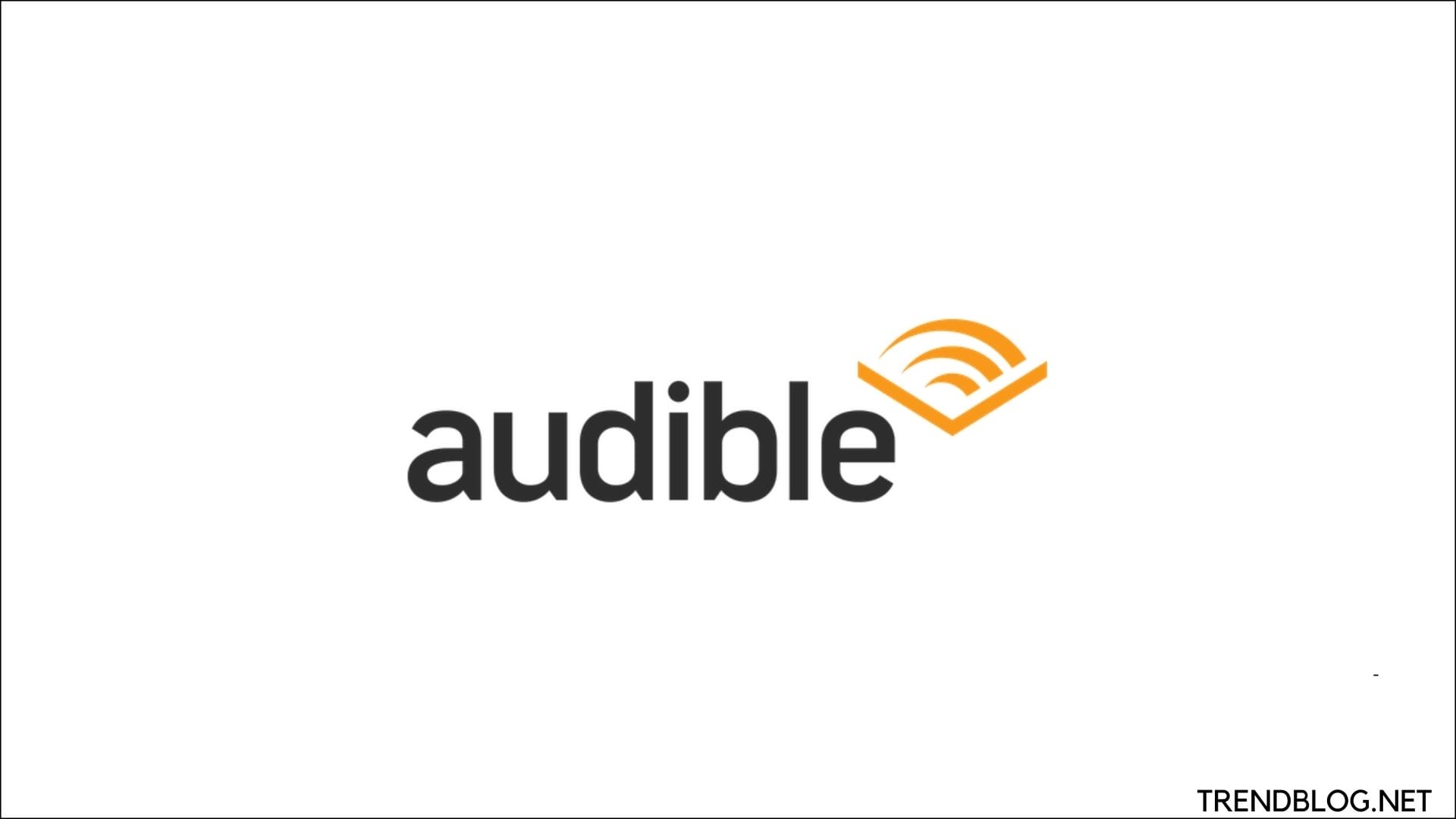
Comments are closed.