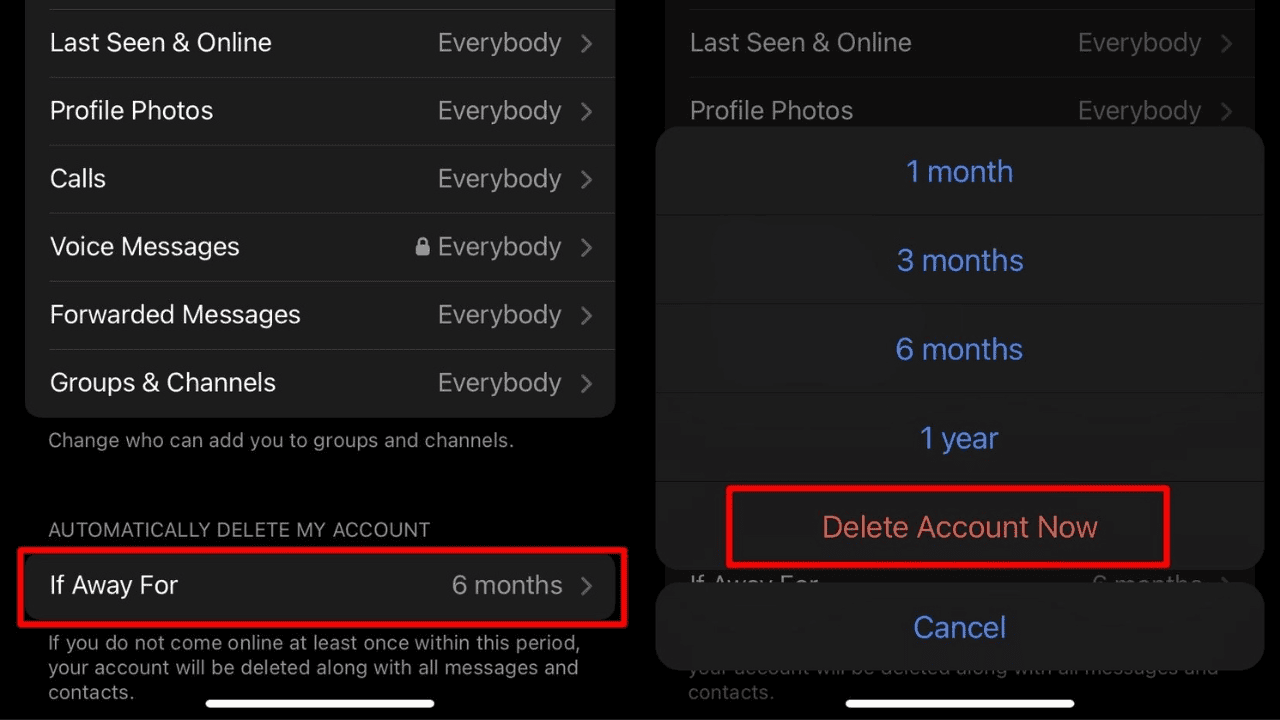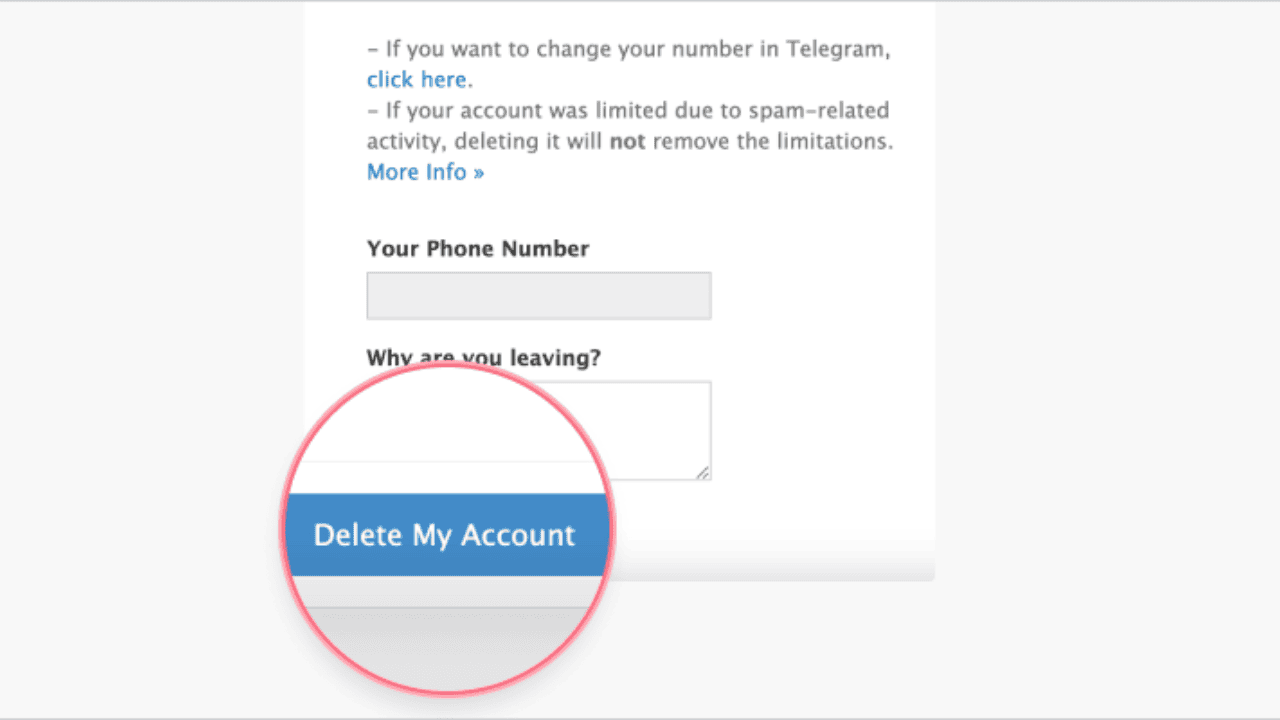Millions of people all over the world use the well-known chat app Telegram. But you might need to deactivate your account at some point, like if you move to a different chat app or just want to take a break from social media. This post will show you step-by-step how to close your Telegram account. Though if you want to permanently delete the account here’s the 4 ways to delete the telegram account.
Table of Contents
How to Deactivate Telegram
Step 1: Open Telegram App
Before you can turn off your account, you have to open the Telegram app on your computer. As soon as you open the app, it will take you to your chats.
Step 2: Click on Settings
To open the app’s settings, tap the three straight lines in the top left corner. Choose “Settings” from the list of things you can do.
Step 3: Deactivate your Account
Click “Privacy and Security” on the “Settings” page, then scroll down to “Delete My Account.” Follow the steps to turn off your account after you choose this choice.
Step 4: Enter Phone Number
You will be asked to enter the phone number that is linked to your account. Make sure you use the right phone number, because that is how Telegram will figure out who you are.
Step 5: Get the Verification Code
Telegram will send a proof code to your phone after you give them your phone number. Enter the code into the app to keep your account from being turned off.
Step 6: Confirm the Deactivation
After you enter the proof code, Telegram will ask you to confirm that you want to delete your account. To be sure, click the “Delete My Account” button.
Step 7: Account is Deactivated
Congratulations! Your Telegram account doesn’t work any more. Telegram’s devices will no longer store your account or any of the information in it.
Here Are Five Reasons Why You Should Stop Using Telegram
Telegram is a well-known app that lets you send private messages, talk to groups, and share files. But there may be times when you need to close your Telegram account. This post will talk about five reasons why you might not want to use Telegram anymore.
1. Concerns About Privacy
Even though Telegram encrypts talks all the way through, there have been concerns about how the app handles privacy. Some users might not like how much information Telegram gets and saves about them, such as their contacts, information about their devices, and the content of their messages. If you don’t want Telegram to know anything about you and are afraid about your privacy, you might want to close your account.
2. Risks to Security
Telegram has security risks just like every other app. Even though the app has security measures like a two-factor password, security could be broken at any time. Delete your account if you don’t want your information to fall into the wrong hands.
3. Less Time on Screens
People use their phones a lot, and chat apps like Telegram are very popular. If you spend too much time on your phone and want to spend less time in front of a screen, closing your Telegram account can help you get off your phone and concentrate on other things.
Also Read: How to Like Text Messages on Android?
4. Moving to an Alternative App
There are a lot of different chat apps, and you might find that another one works better for you. If you’ve chosen to switch to a different app, deactivating your Telegram account can help you simplify your digital life and cut down on the number of chat apps you use.
5. Getting a Break From Social Media
Every once in a while, you should step away from social media. If you want to take a break from social media and spend less time online, turning off your Telegram account can help you disconnect and focus on other parts of your life.
All in all, there are a few reasons why you might want to think about closing your Telegram account. If you’re worried about your privacy or security, want to spend less time in front of a screen, want to switch to a different app, or just need a break from social media, deleting your account can be a good way to protect your data and make your digital life easier.
Five Good Alternatives to Telegram
Telegram is a popular messaging app that lets you talk to groups, share files, and send notes that can’t be read by anyone else. But some users might want to find other chat apps because they are worried about their privacy or security, or just because they like them better. We’ll talk about five great alternatives to Telegram in this piece.
1. Signal
Signal is a well-known app for sending and getting texts that puts security and privacy first. Signal lets you send private texts from end to end, just like Telegram. Tools like group chats and file sharing are also available.
But Signal is thought to be more focused on privacy than Telegram because it gets less information about its users and is open-source, which means anyone can look at its code. Signal also has a lock for signing up and texts that disappear after a certain amount of time.
2. WhatsApp
WhatsApp is a popular messaging app with many features, such as group chats, file sharing, and texts that are encrypted all the way to and from the sender and user.
Even though Facebook owns WhatsApp, the app has a strong privacy policy and many security tools, such as two-factor login. Many people use WhatsApp because it makes it easy to talk to their friends and family.
3. Viber
Viber is a texting app with many features, like group chats, file sharing, and texts that are encrypted from start to end. Viber also has things like texts that can be removed and conversations that can’t be seen. Viber is a flexible way to talk because you can use it to send text messages, make voice calls, and video calls.
4. Threema
Threema is a talking app that puts your safety and privacy first. Like Signal, Threema encrypts texts from beginning to end and doesn’t gather much information about its users.
Threema also lets you keep your privacy by giving you tools like anonymous messages and texts that delete themselves. People think that Threema is one of the best ways to send texts, even though it costs money.
5. Wire
Wire is a messaging app that lets you talk to more than one person at once, share files, and keep all of your texts safe. Wire also has tools that make things easier, like the ability to share your computer and texts that delete themselves.
Wire is open-source, which means that anyone can look at the code, and it has many security features, such as two-factor identification.
Telegram is not the only app that can be used to chat. Each one is different and focuses on a different thing. Whether you care most about privacy, security, ease of use, or a mix of these things, there is probably an alternative chat app for you.
Conclusion
By taking a few simple steps, you can close your Telegram account quickly and easily. Whether you are switching to a new messaging app or taking a break from social media, deactivating your Telegram account can give you peace of mind that your account and data have been totally deleted. Follow the steps in this post to immediately close your Telegram account.
Also Read: Pixel 7 Pro leak suggests Tensor 2 might lag behind once again
Don’t forget that you can always log back into the app with your phone number and turn on your Telegram account again. But if you don’t sign in again in a certain amount of time, your account will be wiped for good. We hope this article helped you. If you have a question or problem, you can ask Telegram’s support team for help.