Have you (ever) lost your Android smartphone or tablet without having a phone recovery app installed? Then you should read this!
There are a handful of phone recovery or anti-theft apps on the Google Play Store which can be a lifesaver in case you lose your phone or, even worse, it gets stolen. But many people might only realize that there are such apps AFTER it got lost or stolen. Then, it usually is too late and you have to face the ugly truth that the phone is gone for good.
So if this happened to you, you’re definitely not alone out there: Every 3.5 seconds someone loses his smartphone in New York, for example.
But there’s good news! There is a way to remote control and track your phone even if you haven’t installed a recovery app before it vanished. This great app, which makes all that possible, is called “Android Lost”.
Table of Contents
How to track your Android phone or tablet after it got lost or stolen
The remote installation process of Android Lost is very straightforward and only requires that your phone is connected with your Google account. In case of theft, you have to hope that the thief doesn’t disconnect your account.
So here’s what to do:
Step 1: Install the app
Download the Android Lost app from Google Play and it will be installed on your phone remotely.
Step 2: Activate Android Lost
If you are still in the possession of your smartphone or tablet then all you need to do is starting the app. To remotely register your device, in case it’s lost, send an SMS with the text “androidlost register” to your phone.
If you own a tablet, SMS might not be an option. In that case, install “AndroidLost Jumpstart” before you install the actual Android Lost app. It will jump start the registration process when Android Lost is being installed.
Step 3: Login to the Android Lost website
Visit the Android Lost website and login using your Google account. After doing that, you will have access to all remote control features such as:
- Read the latest SMS on your phone
- Force your phone to play a loud alarm with a flashing screen. Perfect if you misplaced your device.
- Get the location of your device
- Lock and unlock your phone
- Wipe your entire phone so no private data falls into the wrong hands
- Erase the SD card
- Use the camera to make pictures (front or rear camera) to get a nice shot of the nice person who took your device.
- …here’s the complete feature list
Android Lost is a great tool to get your phone back
I have to say that having the possibility to install and register this tool remotely makes it very powerful in case you lose your device. The only negative thing I experienced is that the app shortcut, which is created after installing Android Lost, might make a thief aware of what’s going on. The icon’s title is “Personal Notes” but after clicking on it, it gets clear what it really is about. Of course, you can disable this auto shortcut function in your Google Play app settings, but it’s hard to do so once the phone is lost.
If your device got lost or stolen, I hope this article and Android Lost are able to help you getting it back! Here is a success story of a dad chasing down the man who stole his daughter’s phone with the help of Android Lost.
Alternative to Android Lost – Android Device Manager
Google recently released their device tracking tool, called Android Device Manager. Honestly, it was about time that Google offers that service to Android users. Android Device Manager is a very straightforward and easy-to-use tool to track your phone. As with Android Lost, you don’t need to install any software on your Android device to track it and it has to be connected to your Google account.
Besides tracking, letting your phone ring and wiping your phone (which has to be enabled manually), Android Device Manager doesn’t offer more options to remote control your phone. Hopefully, Google will work on that and offer more features, such as taking pictures in case it got stolen and you want to know who took it.
There are many other phone recovery apps and we will soon cover the best ones here in a complete Android Security Guide. So stay tuned and make sure to subscribe to our newsletter and social channels.
Have you been able to get back your mobile device after it got lost? How did you get it back? Share your experience with us in the comments!



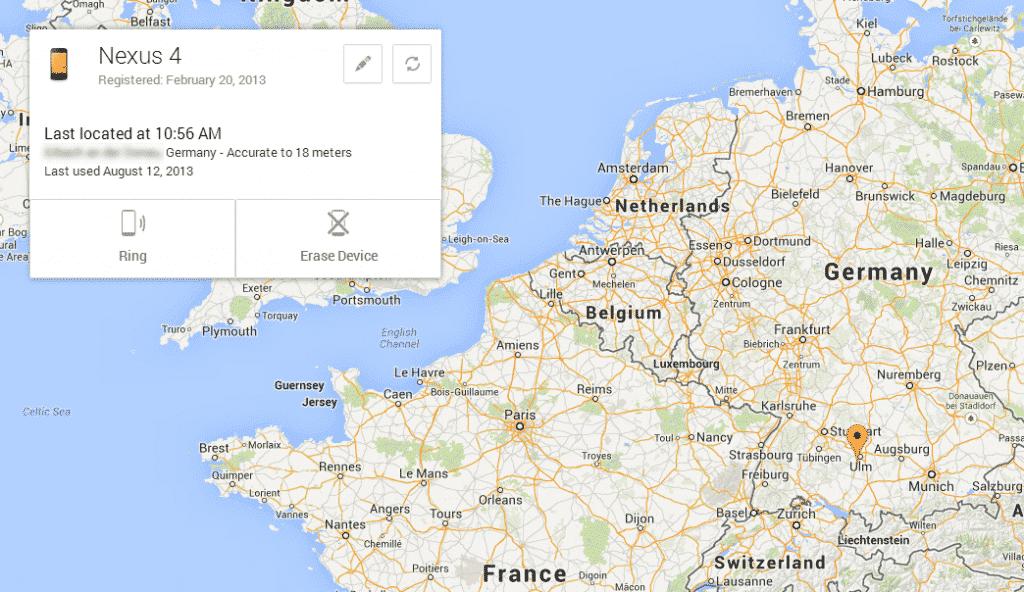
Nice review but it’s a shame that of all success stories around you putt the one of a fucking racist.
How will androidlost work wen the sim card is removed?
Yes it should still work. The important thing that determines if Android Lost works is that your phone is connected to your Google account.
my phone is lost and theaf remove sim card .but we configure 2 gmail acount on phone .earlier we did not installed any stolen app in sony erricsion neo v .how i find .please share with me .jaipurhandsome@gmailcom
See my comment above. Try using the Android Lost Jumpstart activation or use Google’s Android Device Manager tool to track your phone.
https://www.google.com/android/devicemanager
how do i check whether my mobile is still connected to google account?
If Android Device Manager isn’t able to connect to your lost device then you’re phone is probably not connected to your Google account anymore. You can keep trying to connect to it and hope that it is only turned off and still connected to Google
please tell me how can we send sms androidlost if sim card is removed.
is it possible or not after removing the sim card.
Hi Om,
The SIM card is basically the receiver of SMS so, if it is removed none of them will be delivered, unfortunately.
However, Android Lost will still work without a SIM card in your device because the only important thing is that it is still connected with your Google account.
I installed androidlost, it shows installed in playstore but since phone was off so it should not have been installed. and hence I am not able to register using androidlostlost sms. so would it send me any notification when that phone will be active or I need to check regularly that if my phone comes active, install again androidlost and send androidlost register sms.
Thanks a lot
You are right, without the sim card, you will have a hard time trying to activate the app via SMS. Try the Android Lost Jumpstart approach instead. Also, you can use Google’s new service “Android Device Manager” which allows you to track your phone without activation.
https://www.google.com/android/devicemanager
You just need to be connected to your Google Account. Good luck!
what if someone root it after stole it!! 🙂
Rooting a phone usually requires unlocking the bootloader. To do so, a wipe is normally required, which kills the connection to your Google account. If that happens, the methods mentioned in the article won’t work.
hi txs 4 the tip very useful! i av pushed android jumpstart to my stolen tab but there is no where to register it via sms and i know my sim card has been removed. what should i do? use android device manager when the GPS isnt turned on will it work. txs. await ur reply. God bless
Hi Marc,
My android was also stolen. Need help. I did the following things..
1. Deactivated my SIM card first.
2. Installed Android Lost Jumpstart and Android Lost from PC/Google Store
3. My google play ==> My app ==> says the apps are installed.
4. Then I changed password of my facebook,twitter and gmail account (gmail account password change will reflect across all google products? )
The Android lost webpage says it is not yet registered.. I think the phone is switched off..
I need to know since I have changed my google account password, will the phone still be connected to my account and I can still control it once it goes into any network?
Will the thief be able to lock my account and install new one…In that case will he still be able to view my data?
The problem is I was a new user of Android..And never protected anything with password…Also my contacts are not in sync with my google account, but in the phone memory..
What are the chances to locking and wiping data in my case…I am not worried of my mobile but data is important..
Thanks and I appreciate your help:)
Hi RS,
First of all, I’m sorry that someone stole your phone. Your actions are completely logical, but unfortunately, they made it a lot harder to track it or to wipe your data.
Did you install Android Lost before you installed the Jumpstart app? Usually, the jumpstart app registers your device once certain actions are done. If the phone is turned off, then it won’t be able to register your Android Lost app, obviously.
Changing your Google password will influence the access of all Google services on your phone. The thief needs to enter the new password.
Changing, the password, however, makes it impossible for you to access and track your phone using Google’s Android Device Manager, for example.
Your only hope it that the thief simply turned off the phone and that he didn’t delete Android Lost. If he wiped your phone or rooted it, then I fear that it’s lost for good. In that case, your data would be gone (which is the only positive thing here).
I hope I was able to help you out here and that you get access to your phone eventually.
My andriod phone is lost or stolen im not sure but its gone and the service is off but wifi is on and my sims card is in there so i cant do any of the steps. What should i do
Hey I lost my samsung GT-S5660M and the sim was disconnected ,
i installed androidlost jumpstart via google push
but it wont register :
i also installed androidlost via push, it shows
that its installed but at androidlost.com
it wont register :
my google,twitter, tumblr, instagram, gtalk accounts
were all logged in…
Help ?
Pls help me I’m desperate :'(
please help. my name’s Patrizio. Recently my phone was stolen out of my car along with my iPod, iPad, money and wallet 9/28/13. They turned my phone off but it still has service. I been looking all over for a way to find them. Until I stumbled across this Android Lost. I followed all of the directions. I sent a text saying ‘ “androidlost register’ using my sisters phone and that was about 3 hours ago. And I still cannot log into this website to view the controls. I really do hope I can get my phone back. am I doing something wrong?