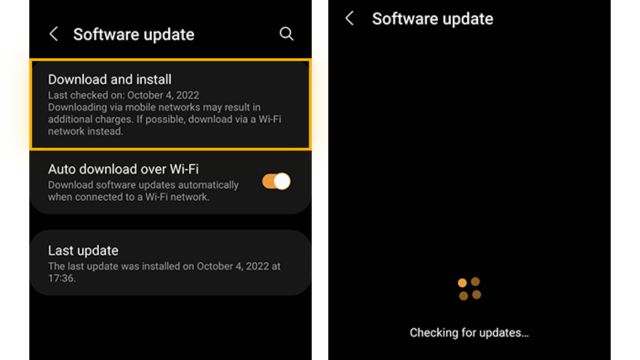Have you ever been bothered by a strange thing on your Android phone called “ghost touch”? Imagine that the screen of your phone could move around, type, and start apps on its own as if it had a mind of its own. People often call this annoying thing “ghost touch,” and it can make it hard to use your device well. But don’t worry, we’ll help you figure out why ghost touch happens and show you easy, effective ways to fix it.
Table of Contents
How to Fix Ghost Touch on Android Phone?
Before we get to the answers, let’s talk about what ghost touch is. Ghost touch, also called ghost touch or false touch, is when your Android phone’s touchscreen registers touches you didn’t actually make. It’s as if the device has a mind of its own, making it do things you didn’t want it to do and making you feel like you’re not useful. If you want your phone to work normally again, you have to fix this problem.
Common Causes of Ghost Touch
To figure out how to get rid of the ghost touch, you need to know where it might have come from. There are a few things that can go wrong with ghost touch:
- Hardware Problems: Sometimes ghost touches are caused by a problem with the hardware, like a broken or faulty sensor.
- Static Electricity: If static electricity builds up on the screen, the device may sometimes think it was touched when it wasn’t.
- Software Bugs: Bugs or problems in the Android operating system or in certain apps can make the touchscreen act in strange ways.
- Environmental Factors: High humidity or rapid changes in temperature can make the touchscreen less sensitive.
Quick Troubleshooting Steps
Before trying more complicated fixes, it’s a good idea to try these simple steps:
- Screen Cleaning: Dust, dirt, or fingers on the screen can cause ghost touch. Use a soft cotton cloth to wipe the screen clean.
- Restart Your Phone: Sometimes ghost touches are caused by small problems with programs that can be fixed with a simple restart.
- Calibrating Your Touchscreen: By adjusting your touchscreen, you can make it much more accurate and quick to respond. How it works is as follows:
- Access Settings: Go to your phone’s settings and look for options like “Calibration” or “Display.”
- Calibration Wizard: Follow the on-screen instructions from the calibration wizard to fine-tune the sensitivity of your tablet.
Method 1: Updating Android System and Apps
Ghost touches can happen with old software because it may have bugs that cause them. To prevent this, make sure your Android system and apps are up-to-date:
System updates: Click on System in the Settings menu, then click on Software Update. This will let you see if any changes have been made and install them if they have. Update your apps by opening the Google Play Store, going to “My apps & games,” and updating them to the most recent versions.
Method 2: Removing Screen Protector or Case
Ghost touch issues can sometimes be caused by a screen cover or case that isn’t well made and makes the touchscreen less sensitive. Try taking these things away for a while and seeing if the problems still happen.
Method 3: Software Updates and Patches
Touchscreens that don’t work right are often fixed by software updates and patches. Keep an eye out for accepted updates, as they might include fixes for ghost touch issues.
Method 4: Hardware Inspection and Cleaning
If you keep having the ghost touch problem, you should look closely at your phone’s hardware. Make sure the screen isn’t broken, and clean it gently to get rid of any dust that might make it hard to touch correctly.
Method 5: Checking for Malware and Viruses
It’s important to remember that malware or bugs could make your tablet act strangely. Do a full scan for malware with a known security app from the Play Store to rule this out.
Method 6: Factory Reset as a Last Resort
If nothing else works and you still can’t get rid of the ghost touch problem, you might have to do a full reset. Before you do this, you should back up your important files so you don’t lose them.
Preventing Future Occurrences
To stop ghost touch from happening again, all you have to do is stop it from happening. Here’s how to protect your device:
- Pick out some nice extras. Choose screen covers and cases from well-known names to make sure they don’t mess with the touch screen.
- Be aware of what’s going on around you. How well the touchscreen on your phone works can be affected by things like temperature and humidity.
- Maintenance: Cleaning your screen regularly can help keep dust and dirt from building up, which can cause ghost touches.
- Expert Advice: When to Seek Professional Help. If you can’t figure out how to fix the ghost touch problem on your own, it’s best to call a professional. They know how to figure out what’s wrong with the hardware and how to fix it.
- User Experiences: Dealing with Ghost Touch. Many people have been able to fix ghost touch problems by following the steps in this guide. Their stories show how important it is to take care of gadgets and keep software up to date.
Conclusion
Ghost touch can be very annoying when you’re using your Android phone. But with the help of this detailed guide, you can easily find the problem and fix it. You can get full control of the touchscreen on your smartphone again if you learn how it works and use the tips in this piece. To read more content like this, visit https://www.trendblog.net.
Frequently Asked Questions (FAQs)
How does the Android ghost touch feature work?
Ghost touch is a strange thing that happens when a phone’s touchscreen responds to touches that haven’t really been made. This can make the phone do weird things.
How could a ghost make contact with someone?
Ghost touch can happen when there is a problem with the hardware, a buildup of static electricity, a bug in the software, or high temperatures in the area.
Can I fix ghost touch problems on my own?
Ghost touch problems can be fixed by trying the different steps in this guide. If none of these work, it’s best to ask a professional for help.
How important are program changes if you want to stop ghost touch?
Software updates are very important because they often include patches that fix problems with touchscreens. Keeping your operating system and apps up-to-date can make it much less likely that you’ll have trouble with “ghost touches.”
Is it safe to restart everything?
You should try a complete reset as the last thing before giving up. Before you do a restart, make sure you have a copy of all your important information so you don’t lose anything.