There are certain Geo-restrictions in some areas. So people choose VPN services. They can then enjoy all restricted services online. But to enjoy the services of your area, you have to turn off the VPN as well. Let us see how to do this.
Table of Contents
How to Turn Off VPN on iPhone in Few Basic Steps:
How to Turn Off VPN on iPhone Through the Settings Menu:
- Go to your iPhone Home Screen.
- Go to your iPhone Settings.
- Click on ‘generals’.
- Scroll down.
- Go to the VPN option.
- Click on it.
- Scroll down
- Find your VPN name.
- Click on the ‘I’ infront of this name.
- You get the information of VPN server details.
- Find the ‘Connect on Demand’ button. (This is the toggle button.)
- Slide this button.
- The VPN is turned off.
- Click the back button.
- You are out of the window.
- Toggle the status button.
- The VPN is turned off.
- If you want to turn it on then do so manually.
Read more: Everything You Need to Know About Centralized and Decentralized Exchanges
Wasn’t that simple? Now you could turn your VPN on by turning the VPN status on.
How to Turn Off VPN on iPhone Through the Application’s Software:
Please remember that different VPNs are different. So, their settings will also differ. Below are some basic steps common to them all.
- Launch the software application that you use as a VPN.
- Go to the settings.
- Find the button to disable VPN on your phone.
- Click on it to turn off
- Accept the confirmation message.
- Your VPN has turned off.
- Now if you want to turn it on then you have to turn it on manually.
Read more: How to Remove a Recycle Bin From Desktop
Straightforward Way to Turn Off VPN Surf Application in Three Steps
- Go to the application.
- Find the power button at the top of your screen.
- Tap it
- It changes from green to red.
- It has gone from ON to OFF.
Piece of cake, isn’t it?
Frequently Asked Questions
Why Do You Need a VPN?
There are various reasons why you need a VPN. It stands for Virtual Private Network. It hides your identity online. In this way, no one can track your online history. The most frequent reasons are:
- Instagram music and Spotify are popular apps restricted in some parts of the world. Use a VPN to enjoy them no matter where you are.
- The same goes for games. There are some regions where your favorite games are restricted. Use VPN to play them.
- Your ISP can always track your internet history. Use a VPN to keep this private.
- Public WiFi is a popular tool but it could cost you your precious information. You risk attacks from hackers. The use of a VPN can protect you and your credentials.
Conclusion
You may need VPN services due to various reasons. We have told you how to switch it on and off. Please share this article with your friends. Enjoy online privacy and use features from around the world.


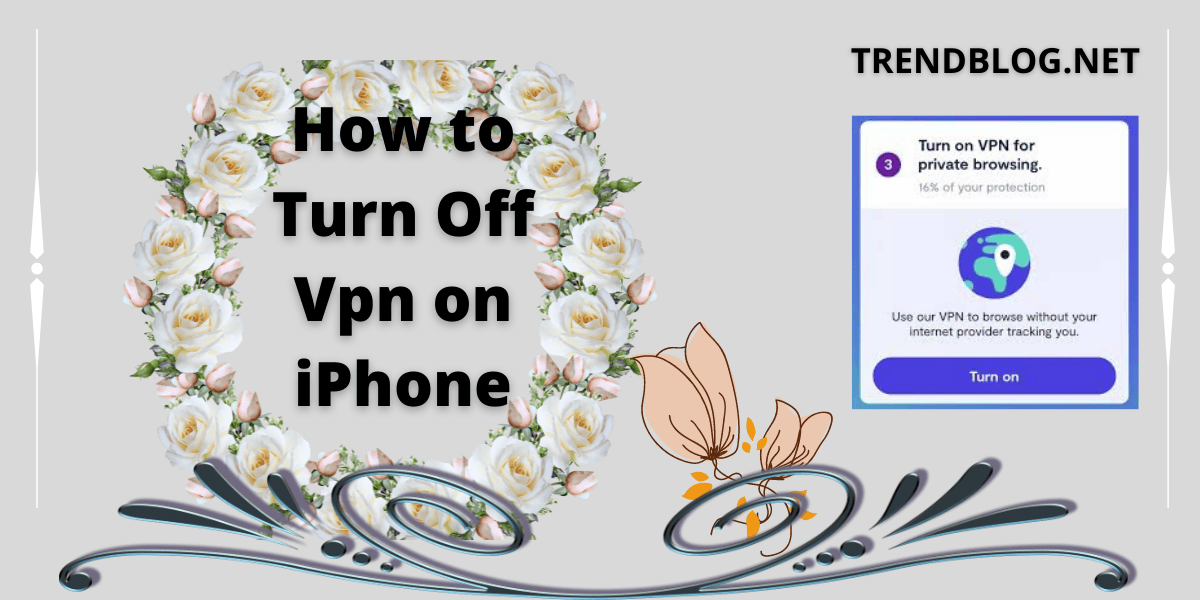


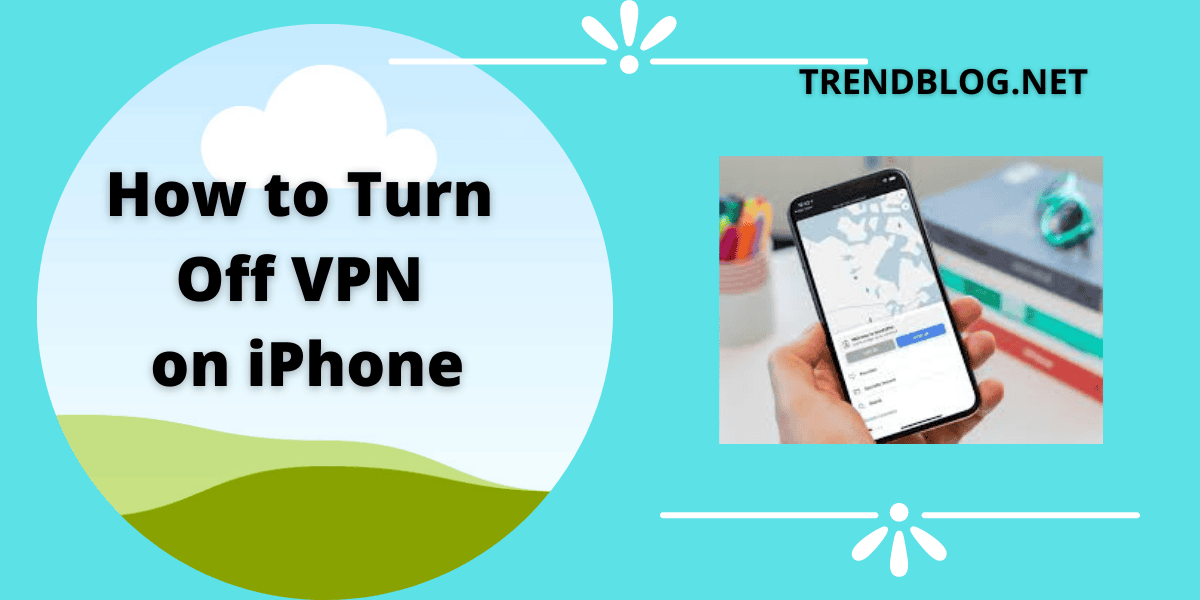
Comments are closed.