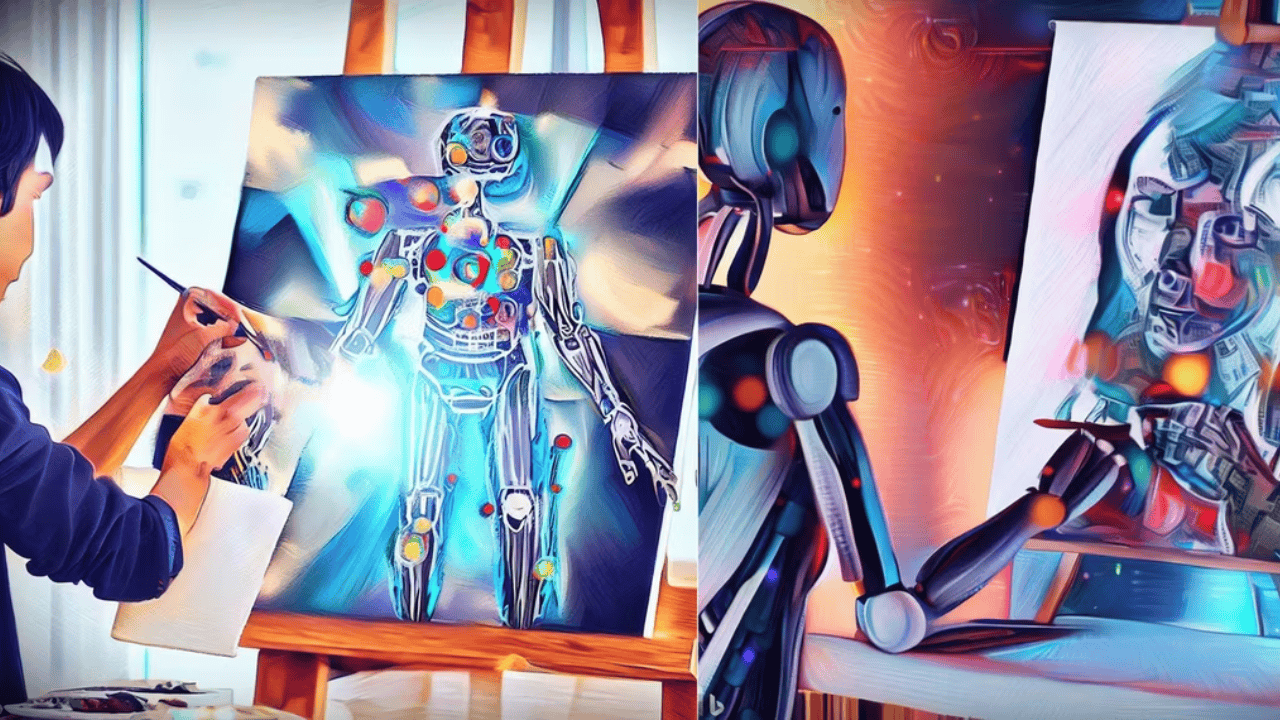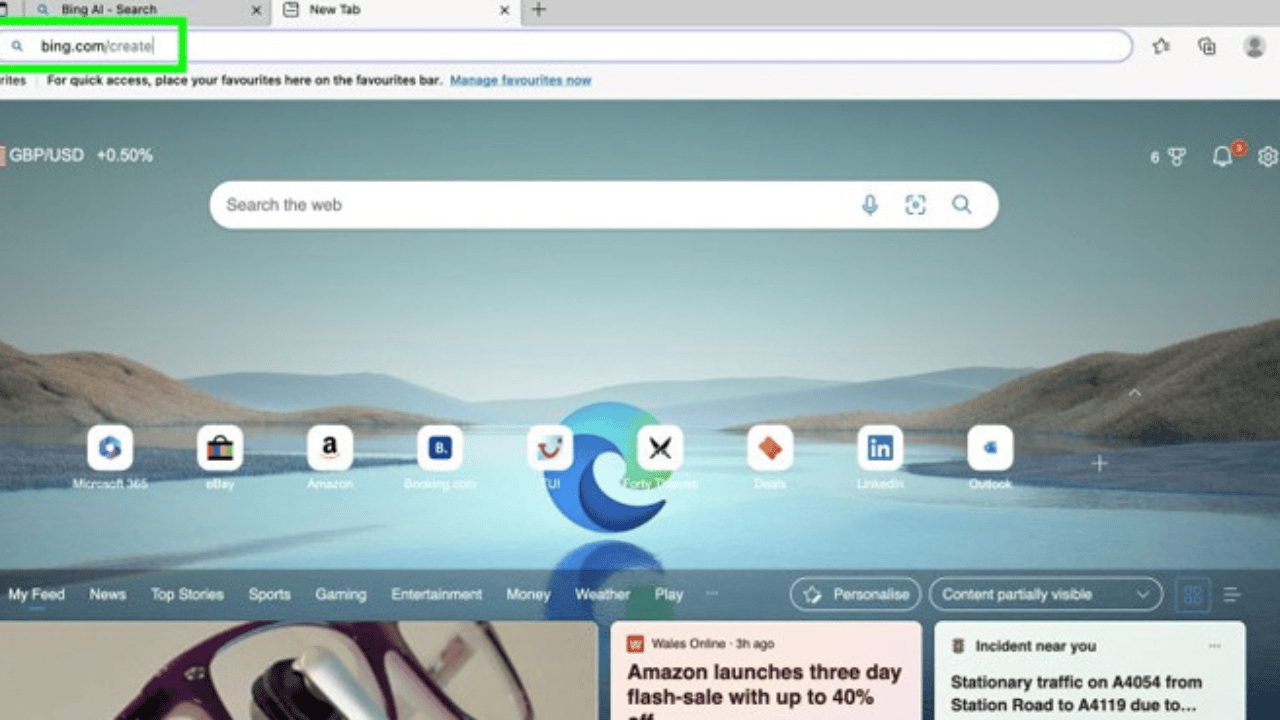After adding ChatGPT to the Bing search engine, Microsoft has now added the AI image generator DALL-E 2 from OpenAI. Microsoft’s launch of the “new Bing” with AI chat powered by ChatGPT was a huge success. Now, says Microsoft Corporate VP Yusuf Mehdi in a blog post, the tech giant is making the new Bing more visual to improve the chat experience. This means that the Bing Image Creator will be made with OpenAI’s AI image generator, DALL-E 2. Instead of using DALL-E 2’s website to make images, you can type instructions into the Bing search engine and get AI-made images from there using the same engine.
Table of Contents
What is the New Bing Image Creator?
Microsoft is excited to say that the new Bing and Edge preview will include the Bing Image Creator, new visual Stories made with AI, and updated Knowledge Cards. The DALLE model that runs Bing Image Creator has been updated by Microsoft’s partners at OpenAI. To make a picture, you just have to describe it in your own words.
Also Read: Open AI Launches ChatGPT and Whisper API! Check Out All the Pros and Cons.
Now, you can make both written and visual content right in chat. Research has shown that the human brain can understand pictures about 60,000 times faster than it can understand words. This means that people use visual tools a lot when they search, make, and learn.
Bing data shows that searching for images is one of the most popular things to do, second only to searching the web in general. Before, search could only find pictures that were already on the Internet. Now, you can find and make just about anything you can imagine.
For people in the Bing preview, Bing Image Creator will be fully integrated into Bing chat, starting with Creative mode. By typing in a description of an image, giving more details like a location or an activity, and choosing an art style, Image Creator will make an image from your own mind.
It’s like having a partner in making things. Just type “draw an image” or “make an image” as a prompt in chat to get people to help you make a picture for a newsletter to your friends or to get ideas on how to decorate your living room.
There will also be a sneak peek of Bing Image Creator in Microsoft Edge. This will make Microsoft Edge the only browser that has a built-in image generator powered by AI. To make an image with Bing Image Creator in Edge, just click on the Bing Image Creator icon in the sidebar or use Bing chat.
How to Use Bing Image Creator in the New Bing?
- If you’re in the Bing preview, which you can join at Bing.com/new, here’s how to add images to Bing chat:
- Open Microsoft Edge, sign in to your Microsoft account, and go to Bing.com/chat. If you click the Chat button at the top of the page, you can also talk to someone on Bing.com.
- Where it says “Choose a conversation style,” click on “More creative.” Microsoft says it will add Balanced mode and Precise mode to Bing Image Creator in the future. For now, the tool is only available in Creative mode.
- Type a command telling Bing to make an image in the chat box, and then press the Enter key.
Also Read: Bing AI Chatbot Vs Open AI ChatGPT! Are Chatbots Better Than ChatGPT?
Microsoft says it will “roll out Bing Image Creator in stages by testing it with a small group of preview users before making it available to more people.” This means that even if you are in the preview, you won’t be able to use it right away. This could mean that it won’t work. Some people couldn’t get Bing to make an image for me, even though they were in the preview. You can still use the tool without Bing chat if you are in the same situation.
How to Use the Bing Image Creator in Any Browser
If you aren’t in the Bing preview or don’t want to use the Edge browser, here are the easiest steps we’ve found to get to Bing Image Creator from any browser:
- Go to Bing.com/create in your web browser.
- Sign in to your Microsoft account.
- Enter a description of the image you want to see, and then click the Create button.
- While the AI makes your picture, hang on. Every day, everyone can use a certain number of boosts to speed things up.
- When you run out of boosts, making images may take longer, but if you have Microsoft Rewards, you can get more boosts.
- When you’re done, four pictures will appear that match your prompt. You can share, save, download, or comment on a picture when you click on it.
When you use Bing Image Creator, your most recent creations will be saved in the sidebar on the right. Microsoft says that if you aren’t happy with your images, the tool works best when the instructions are clear. For instance, instead of asking Bing to make a creature, you could suggest digital art of a fuzzy creature with sunglasses.
What Are Image Creator Boost Credits?
For Bing Image Creator, there is no waiting list like there was for Bing AI Chat. But the Image Creator has “Boosts” that speed up the process of making an AI image. You start off with 25 credits. You use a credit for each search, and every week you get a new set of credits. After you’ve used all of your credits, you can still make images, but it will take longer.
Conclusion
Microsoft’s plan to use AI tools moves forward with the release of Bing Image Creator. The new AI-powered image creation tool uses the impressive DALL-E model from OpenAI to bring your words to life (well, still life). There are two ways to use Bing Image Creator. The easiest way is to go to bing.com/create, where you can see a preview of Image Creator right in your browser.
Everyone can use this, and even on a phone, it’s a good place to try it out. The new Edge web browser has a fuller version of it called Bing Chat Copilot. But Microsoft is releasing it in stages, so only about 20% of users can use it right now. It’s also only available in Creative mode for now, but Balanced and Precise modes are being worked on right now.
Also Read: Grammarly Launches Its Own Generative AI Tool “GrammerlyGo”!
Try using Bing Chat on different devices and Microsoft’s mobile apps to see if it works. You could have it in one place but not in another. For example, I can use Bing Image Creator on my computer, but you can’t on your phone. The partnership between Microsoft and OpenAI is going well, making AI tools easy to use for people who may not have used them before.