Every 60 days, you have the option of changing your username. To change your username, go to your Profile Settings and look for a new choice next to your current one. Twitch will keep your old twitch username for six months after you’ve changed your name. Afterwards, we’ll have the option of removing it from the list of possible usernames to re-add it later. Except in exceptional situations, we do not re-use partner usernames.
Twitch Username Ideas requests for already-taken, but dormant, usernames come in all the time. Please note that we do not accept requests to take the username of another account directly at this time. Our username recycling and reusing policy applies to inactive usernames. For additional details on how that works, please read this blog.
Please be aware that some streamers may lose access to their streamer metrics if their username is changed during the trial period for this functionality. You must export your streamer statistics before changing your username if you want to save them. If your channel page’s URL is changing, be sure to update your external links as well. The old URL will not redirect to your new one.
Many factors must be taken into account when altering a user’s username, but we hope you’ll find this tool useful. Go ahead and update your usernames now!
Table of Contents
How to Modify Your Twitch Username: Step by Step Guide
For starters, be sure it’s been at least 60 days or two months since you last changed your Twitch username before making the switch. If this is the case, changing your username is as simple as following these instructions on a computer.
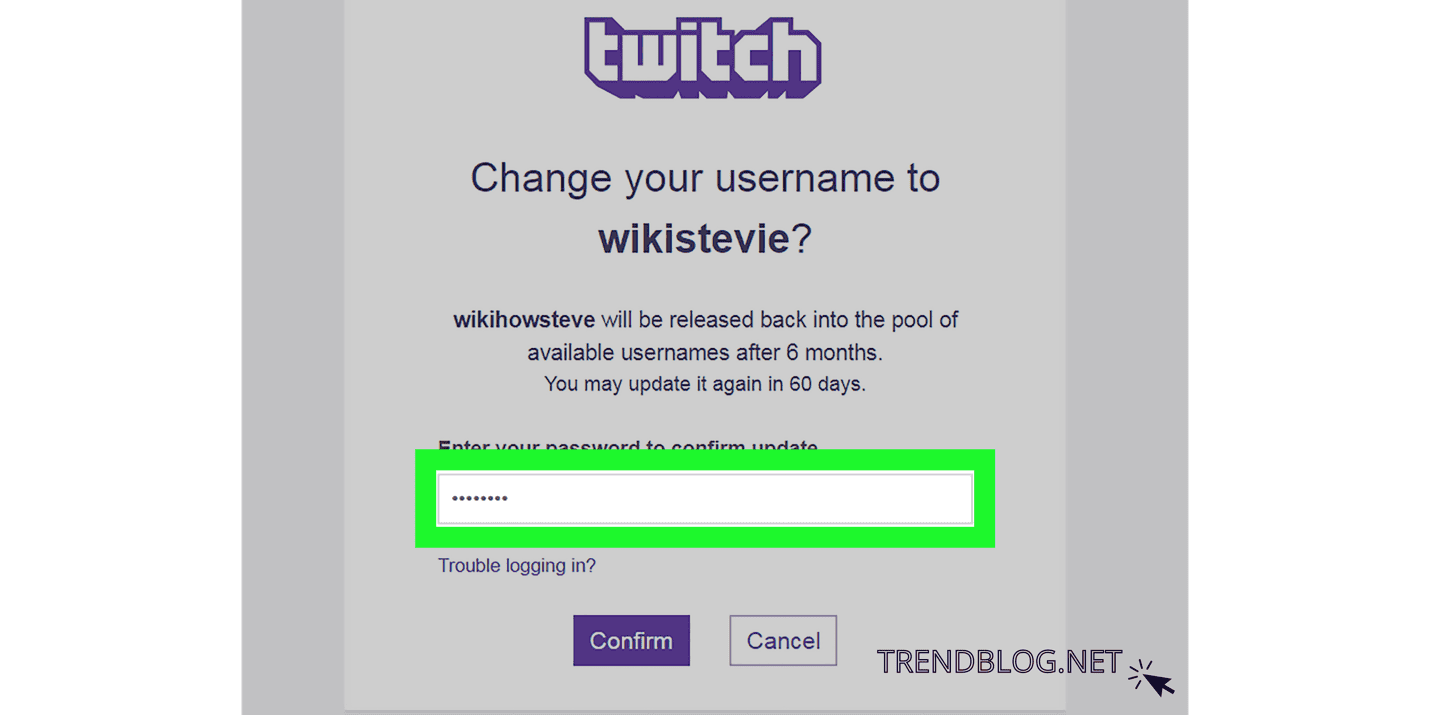
- Go to the homepage and click on the symbol for your profile.
- Select Settings from the dropdown menu.
- Scroll to the bottom of your profile to locate Username under Profile Settings. To proceed, look for the text that reads You may change your username underneath your existing username. If not, you’ll most likely have to sit this one out for a little longer.
- Right-click on your existing username and choose the pencil icon. You’ll be presented with a new window where you may enter the new username you want. After you change your username, you’ll notice your new Twitch URL at the bottom of the page.
- Select Update once you’ve given the account a new name. Your Twitch URL and username will be updated as a result.
Once your previous Twitch username has been inactive for six months, Twitch will send it back into the pool of accessible usernames. As a result, if you change your mind and want your previous username back, you won’t have to worry about anybody else being able to use it immediately away.
Steps for Changing the Display Name on Twitch
The username you choose on Twitch affects the URL of your Twitch account and broadcasts, but your display name remains the same regardless of what you call it. As a result, if you want a name change but don’t want to alter your URL completely, this is an excellent option for you to consider.
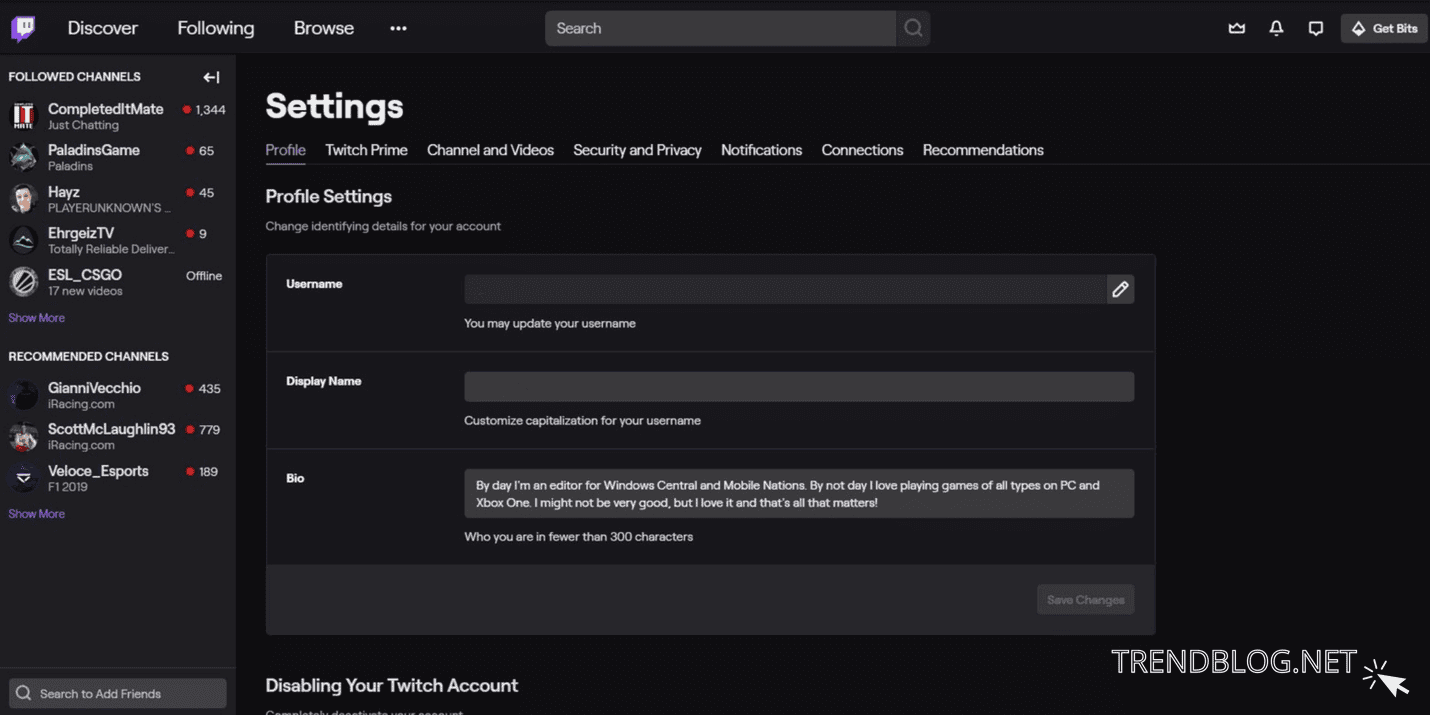
You are free to choose whatever display name you want, and you can always change it. Instead of changing your username, follow these steps.
- To access your profile, go to the main Twitch page and click on the profile icon.
- Select Settings from the dropdown menu.
- Display Name may be found under Profile Settings, under your username. You should be able to write and modify in the text box that is now active.
- The Save Changes button at the bottom of the profile settings box will become purple after you’ve made changes to your display name. If you choose this, your display name will be saved.
- Changing your Twitch username or display name is a personal choice based on the degree of change you want for your Twitch channel. Changing your username necessitates informing your followers so that they may utilise the new URL. Changing your display name takes care of this problem for you immediately.
What happens if you change your Twitch username or display name?
In your account settings, you may alter your Twitch username or display name on any device.
Change your Twitch name via a web browser on a desktop or mobile device, or the Twitch desktop app.
Twitch changes your username, but it doesn’t change your display name.
If you’re a streamer with a large following, changing your Twitch username is a simple procedure. However, there may be some inconveniences, such as a new channel URL.
Changing your channel’s URL or your followers’ ability to discover you will not be affected if you just alter your display name.
A change in Twitch username has consequences
- Your current channel URL will not be redirected to your new name when you change your username. As a result, it’s possible that your fans may have a difficult time locating your feeds. For others to discover your broadcasts, you’ll have to share your newly modified URL.
- You can expect a delay in your ad income. Even though Twitch Partners’ income will not be affected, any ad revenue they generate on the day of their name change may be delayed.
- There will be no further opportunities to alter it for two months. Once every 60 days, you’ll be able to make a username change.
- Timeouts and bans have no escape. Changing your username will not exempt you from timeouts or bans imposed by the community or a channel.
- Perhaps the previous name will be lost forever. After approximately six months, your old username will be recycled and made accessible to new users.

For Android users, here’s how to change your Twitch user name
Changing your username isn’t an option on the Twitch mobile app, even though you can alter a lot of other things about your Profile.
To view the Twitch website, you’ll have to use your phone’s web browser or the Twitch desktop app. Either in the browser or on a desktop, follow the instructions provided.
Changing your Twitch user name on an iPhone is simple
It’ll be impossible to alter your Twitch username on iPhone, like it is on Android. Open Twitch on your phone’s web browser or on a PC. To update your username, follow the steps outlined in the desktop app or online version above.
On the iPad, how can you alter your Twitch user name?
Except for viewing choices, the Twitch mobile software for iPhone and iPad is almost identical. The Twitch website or desktop app are the only ways to alter your username on Twitch if you’re using a mobile device. To use the online or desktop app, just follow the instructions provided above.
Additional Frequently Asked Questions
The following are some often asked questions when it comes to Twitch name changes.
What is the average time it takes for a Twitch user’s name to update when they make a change?
Changes to a Twitch user’s name are instantly reflected in the stream. A new username will be generated for you as soon as you leave that window after clicking or tapping the Update button.
How can I alter the colour of my Twitch user name?
Twitch chat gives you the option of changing the colour of your name to stand out from the crowd. Either in the desktop app or through the desktop web browser may this be altered. Use the Twitch web browser if you’re using the Twitch app on your mobile device; otherwise, you’ll need a PC. To alter the colour of your name, follow these steps:
1. While the chat box is open, type in the command “/color” followed by the color name.
2. For non-Twitch Turbo users, the available colors are Blue, Green, Red, DodgerBlue, CadetBlue, BlueViolet, Coral, YellowGreen, SpringGreen, SeaGreen, OrangeRed, HotPink, GoldenRod, Firebrick, and Chocolate. If you’re a Twitch Turbo user you can use any color hex value that you want.
Conclusion
Changing your Twitch username may come in useful if you’re attempting to build your brand or just want a fresh nickname. As long as you follow the instructions, the process is really very easy. It’s worth noting, though, that there is no way to go back to previous identities and that each name change takes a long time. It’s always best to consider things through before making a name change; else, you may have to wait a long time to get it right.
Do you have any first-hand knowledge of the process of rebranding on Twitch? What additional options are there for changing your Twitch username? Let us know what you think in the area below.



Comments are closed.