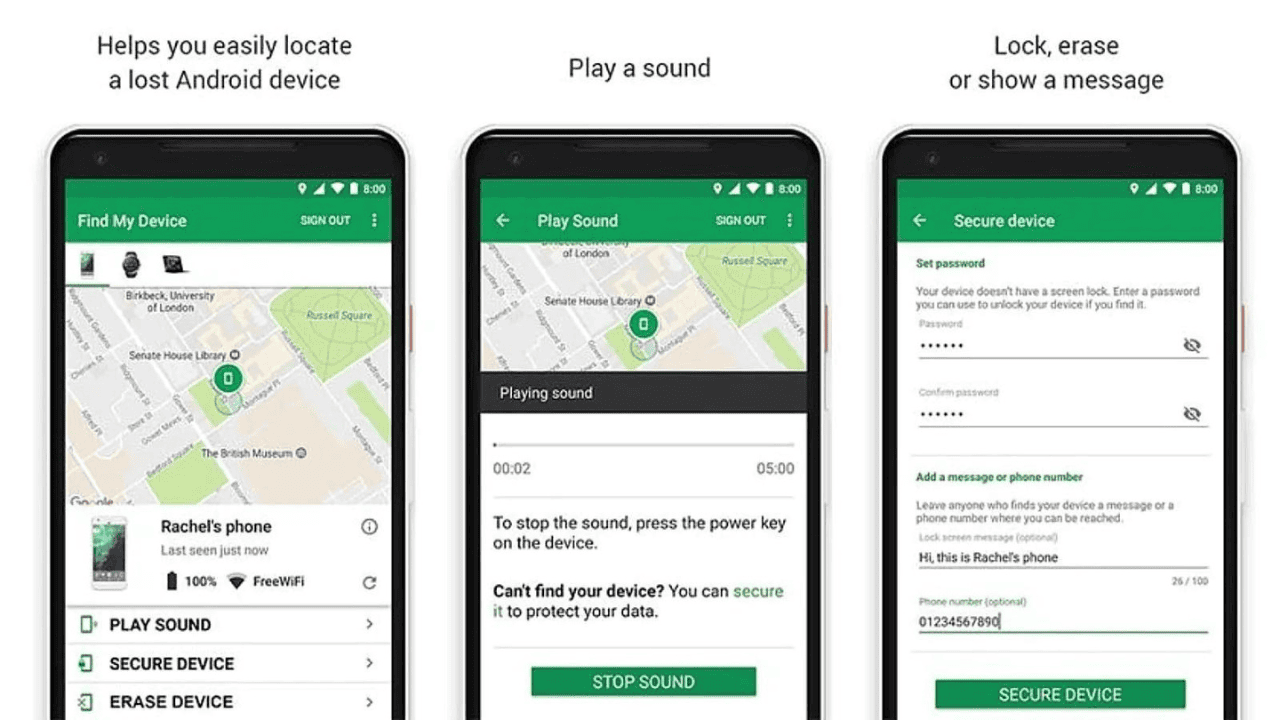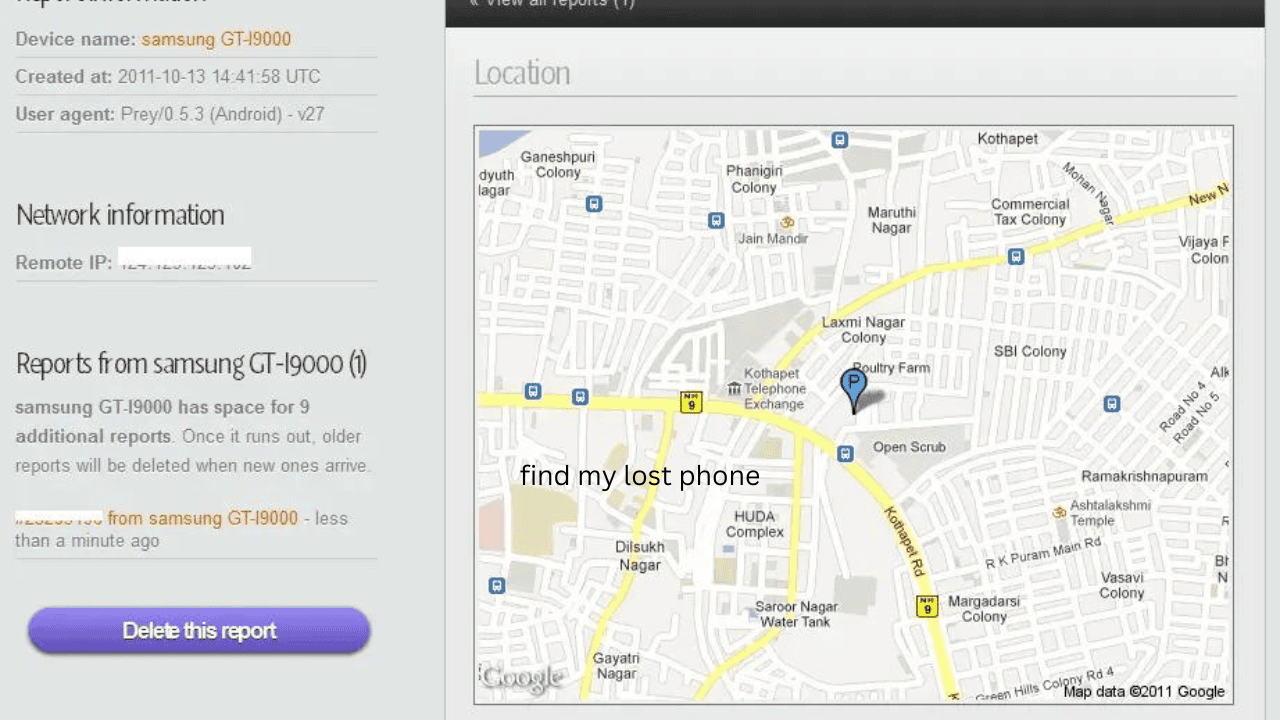You don’t want your phone to get into the wrong hands because it has a lot of personal information on it. In this guide, we will show you how to use Google and Apple tools to find an Android phone. If you lose or have your Android phone stolen, you can find it in more than one way.
Find My Device is a Google app and website that lets you find your lost Android, lock it, and delete all of its data. Find My iPhone is a tool that comes with Apple products that can help you find your phone if you lose it.
You can find your lost phone with Find My Device and Find My iPhone. Below is a detailed description of how you can use them. There are also some third-party apps discussed in this guide later on which you can use to find your lost mobile phone.
Table of Contents
How to Find My Lost Phone?
Find My Device is a Google app and website that lets you find your lost Android, lock it, and erase all of its data. Find My iPhone is a tool that comes with Apple devices that helps you find your iPhone if you lose it.
Find My Device and Find My iPhone can help you find your lost phone. You can even use third-party apps to find your lost phone. We have discussed a few tools later in this help guide which you can use to find your lost phone.
1. Enable Find My Device Feature
One of the best ways to keep your phone safe is to turn on the “Find My Device” feature. This tool works on both iOS and Android devices, so you can use it to find your phone from far away. If you turn on this function and link it to your Google or Apple account, you can use a powerful tool to find your lost phone.
Enabling Find My Device on Android
- On your Android phone or tablet, open the “Settings” app.
- Scroll down and tap “Security & Location.”
- Find “Find My Device” or “Find My Phone” and slide the switch to “on” to turn it on.
- Make sure that “Remotely locate this device” is turned on.
Enabling Find My iPhone on iOS
- On your iPhone or iPad, open the “Settings” app.
- At the top of the screen, tap your Apple ID.
- Pick “Find My” from the list of options.
- Turn on “Find My iPhone” and “Send Last Location.”
If you do these easy things, you’ll have a better chance of finding your phone quickly.
2. Use Tracking Services and Apps
Besides the “Find My Device” tool that comes with your phone, there are many apps and services that can help you find your lost phone. These apps have extra features, like the ability to lock your phone from a distance, delete its data, or even take a picture of the person who is using it. Here are a few popular apps:
Find My iPhone for iOS
The “Find My iPhone” app from Apple is a great way to find a lost or stolen iOS device. It lets you find your device in real-time, play a sound to help you find it, and lock or erase your data if necessary.
Find My Device for Android
The “Find My Device” tool from Google only works on Android phones. It lets you see where your phone is, make it ring so you can find it nearby, and keep it safe by locking it or wiping its memory from far away.
Prey Anti Theft
Both iOS and Android phones can be tracked with the Prey Anti-Theft app. It has a lot of useful features, like the ability to track your phone with GPS, control it from far away, and even set an alarm on your lost phone.
3. Utilize Remote Phone Control
Tools that let you handle your phone from far away and apps that track it can help you find it quickly. With these tools, you can do different things on your device from afar, which makes it easier to find and keeps it safe.
Remote Locking
You should set your phone to instantly lock when you lose it so that your personal information doesn’t fall into the wrong hands. Most tracking apps let you lock your phone from afar with a PIN or password. Your information is safe this way.
Remote Wiping
It’s very important to be able to wipe your phone right away if you think it’s been stolen and you don’t think it will be found. With a tool called “remote wipe,” you can remove all the information on your phone, making it less likely that it will get into the wrong hands.
4. Contact Your Service Provider
If you have tried everything else and still can’t find your phone, calling your service provider might help. They can help you find your gadget or make it safer because they have access to advanced tools. Give your service provider the information they need to find your phone, such as the IMEI number, by calling their customer service.
5. Report to Authorities And Take Preventive Measures
If you think your phone has been stolen or if you lose it in public, you should call the police. Give them all the information they need, like the device’s make, model, and any other features that make it stand out. This makes it more likely that someone will find your phone and makes it less likely that someone will steal it. It also helps the cops find out what’s going on. It’s important to know how to find a lost phone, but if you take care of it, you’re much less likely to lose it.
Basic Safety Measures to Protect Your Mobile Phone
Here are some ways to protect your phone and make it less likely that you’ll lose it:
Set a Password or PIN for the Lock Screen
Set a password or PIN for the lock screen to make your device even safer. People can’t get in without your permission, and if your phone gets lost or stolen, your personal information stays safe.
Be Aware of the Location of Your Phone
Make it a habit to always know where your phone is. Don’t put it somewhere you’ll forget or leave it alone in public places. If you watch where you put your phone, it will be less likely to get lost or stolen.
Use Phone Cases That Come With Extra Attachments
Invest in a phone case with a place to connect things like keychains or lanyards. This lets you attach your phone to your bag or wear it around your neck, making it less likely that you’ll lose it or leave it somewhere.
Make Regular Backups of Your Data
Always back up your phone’s data, like your contacts, photos, and important files, on a regular basis. So, if you lose your phone and can’t find it, you can still access the important information on another device.
Conclusion
If you lose your phone, it can be upsetting, but with the right tools and plans, you can improve your chances of finding it or keeping your data safe. Make sure to turn on the “Find My Device” feature, use tracking apps and services, and make use of the options for controlling the phone from a distance.
Also, don’t be afraid to call your service provider if you need to and let them know what’s going on. If you take care of your phone and keep an eye out, you’ll be less likely to lose it in the future.
At trendblog.net you can find more helpful guides, tips, and tools on a wide range of subjects.