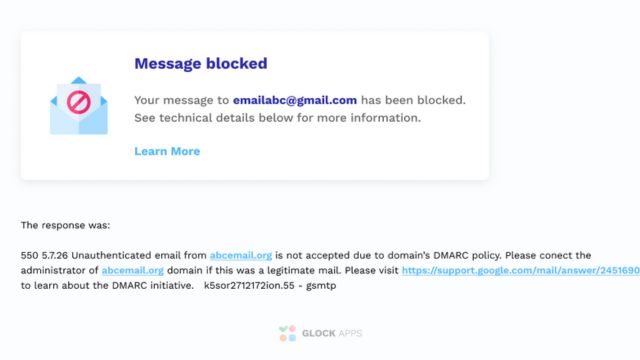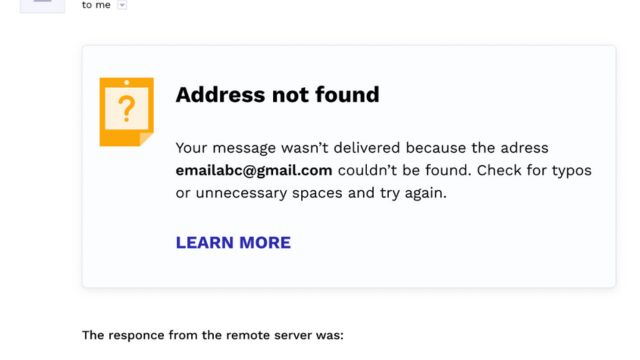A lot of people talk to each other online through Google Mail (Gmail). Having emails not work can make it hard to tell what’s wrong. This piece will show you what the problem is, why your Gmail emails might be stopping, and how to fix it.
Table of Contents
Signs of Blocked Emails
So you can get things done quickly, you should know the signs that Gmail might be blocking your emails.
- Weird Delays in Email Delivery: If you wait a long time for an email to arrive, that’s a pretty clear sign. Most of the time, late times happen. There may be a bigger problem, though, if that trouble lasts a long time.
- Senders You Used to Get Emails from: If you suddenly stop getting emails from certain senders, Gmail might be blocking them or putting them in the spam box.
- Do not send spam emails that are returned: Your email service, like Gmail, might not let you know when an email has been stopped. It might be tough to discern what’s wrong.
Common Reasons for Email Blocking
You should know the most common reasons why people block your email if you want to get around it.
- What to Do with Emails That Got Sent to Spam: Spam filters are very strict, so good emails sometimes get sent to the spam box. You should check this folder often to make sure you don’t miss any important emails.
- The advanced screening system in Gmail can be set up in different ways. It works well most of the time, but good emails are sometimes marked as trash. To make this work better, you need to change the rules.
- Having Problems with Your Email Server: If you can’t send or receive emails, your email server may be down. It’s best to check the computer often so that problems can be found and fixed quickly.
- If someone has banned your email address, you might not be able to use it. To make sure your emails get sent, check your lists often and get rid of emails as needed.
How to Check Gmail’s Spam Folder?
You can find emails you might want to stop in Gmail’s spam box. How to Find the Spam Folder: It’s simple to get to the trash. Choose “More” from the left-hand menu, then click on “Spam.” Deal with the emails that have been blocked: When you get to the trash, you should read the emails again. For real emails, marking them as “Not Spam” will make sure they get to your inbox.
Adjusting Gmail Filters
Changing your Gmail settings is a good way to make sure that emails don’t get blocked for no reason. To change how filters work in Gmail, go to “Settings” and choose “Filters and Blocked Addresses.” It is possible to change your filter settings to make sure that only real emails get to your account. Create a “whitelist” of email names that you can trust. Gmail won’t block important emails if you make a whitelist or add trusted email names to your friends.
Server Issues and Solutions
Things need to be fixed right away with the email systems so that a lot of emails can’t get through. How to get an email server to work again: You can quickly find and fix any problems that come up with your email server if you check it often. There are issues with the server: You should call the company that hosts your email if the server is giving you trouble.
Email Blacklisting
Do something about email blacklisting if you want to keep getting emails. If an email address has been marked as being linked to bad behavior, it is put on a blacklist. Check to see if your email address is on any “blacklists” so that people can send you emails. How to Find Out If Your Email Is on a SPAM List: There’s a chance that spam emails have been sent to your address. This is live for you to check. If it is, you must follow the steps exactly as they are written. How to Get Rid of an Email: If you follow the steps on the ban, your email address will be taken off the list.
Alternative Email Services
If Gmail keeps giving you trouble, you might want to try a different one. What I Think About Other Email Services: If Gmail keeps blocking emails, you might want to look into other email services. Moving your emails to a different service can help you start over if you’re having trouble with blocking that won’t go away.
Conclusion
To sum up, if you want to understand and fix Gmail’s possible stopping of new emails, you need to be careful, make changes, and take responsibility. If you want to get a better email, regularly check your spam folders, switch up your filters, and fix any problems with your server or blacklist.
Moreover, you can also check out our detailed guide on Troubleshooting Methods And Causes of Gmail Error Code 78144! or Methods to Fix Gmail Privacy Error And Tips to Prevent Gmail Privacy Error from Happening Again!
Frequently Asked Questions (FAQs)
How often should I check my spam in Gmail?
It’s important to keep important emails from being mistakenly marked as spam. It’s best to check your junk box once a week at least.
Will the other emails in my account change if I change how my filters work?
Care should be taken when you change the filter settings. When making changes, it’s important to be careful that they don’t have side effects, even if they help keep real emails from being marked as spam.
What should I do if I can’t get my email to work?
If you think something is wrong with the machine, call your email host right away. They can help you fix your email so it keeps working.
How can I find out if my email address is on a list of bad ones?
Use online tools that compare email addresses to lists of people who send spam. You have to do what the ban says to get your email address off of it.
Do you know of any other email services I could use if Gmail keeps blocking my messages?
A lot of people like Yahoo Mail, ProtonMail, and Outlook. Check out these places to find the right one for you.