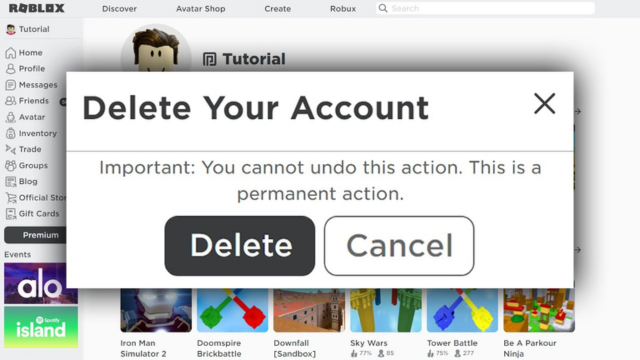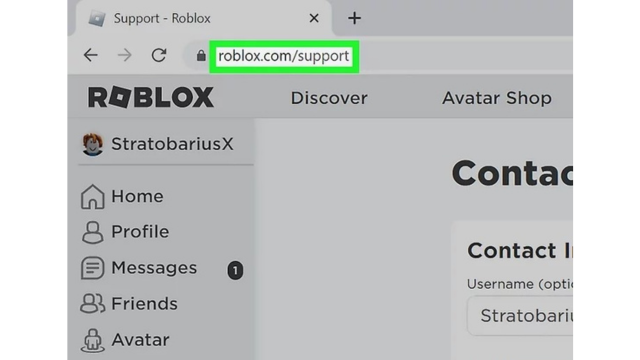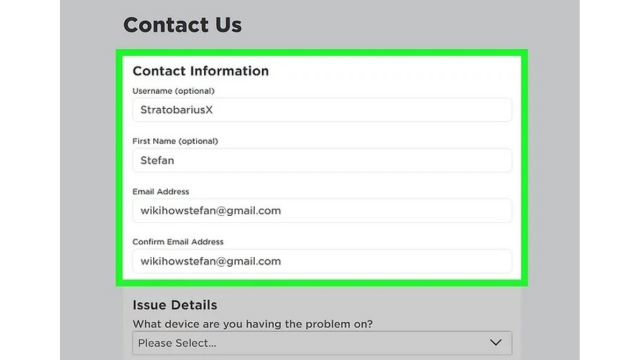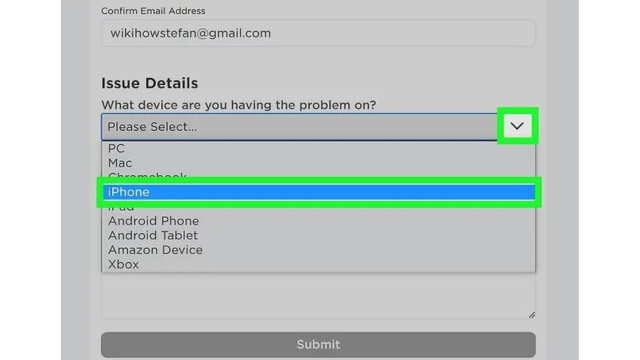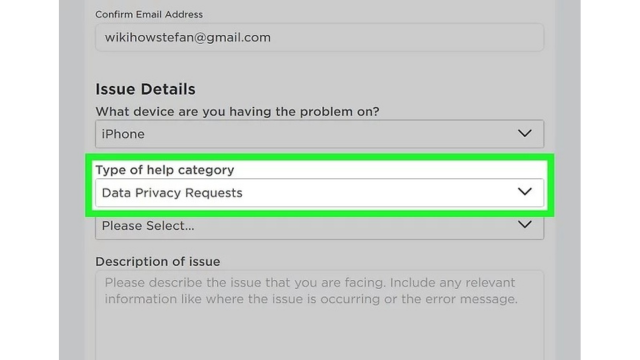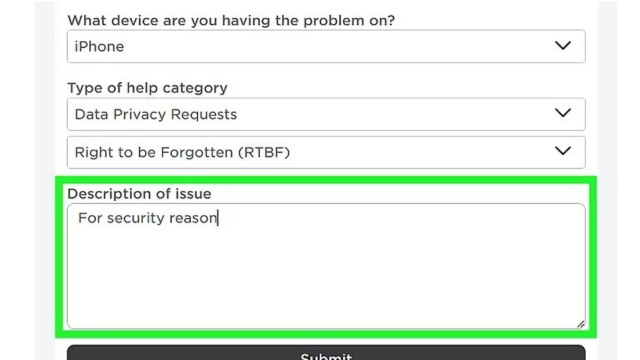Roblox is an online platform that allows users to create, share, and play games created by other users. A Roblox account is essential to access the platform’s wide range of user-generated content.
With an account, players can customize their avatars, interact with friends, and participate in various games spanning multiple genres. Additionally, Roblox offers features like virtual currency (Robux) for purchasing in-game items, special abilities, and premium experiences.
Whether you’re a developer looking to create your own game or a player seeking entertainment, a Roblox account opens up a world of creative possibilities and social interaction. Steps for updating Roblox on Windows and Mac.
Looking to delete your Roblox account? The only way to permanently remove your account and its data is by submitting a deletion request through Roblox’s online support form. The process is straightforward and won’t take much of your time.
Table of Contents
Here are some key things you should know:
- When filling out the Roblox support form, ensure you select “Data Privacy Requests” and “Right to be Forgotten (RTBF)” to address your privacy concerns.
- An email address is required to complete the support form, so have it ready.
- After submitting the form, Roblox will reach out to you to verify your identity as part of the process. Also how to check FPS on Roblox?
How to Permanently Delete Your Roblox Account: A Step-by-Step Guide
Step 1: Access the Support Form
Go to Roblox’s Support Page using any web browser. If you’ve decided to delete your Roblox account after installing the game, this is the only official method to do so. Make sure you’re logged in to your Roblox account to proceed.
Step 2: Enter Your Information
Fill in the form with your details. While adding your username and real name is optional, your email address is required to complete the request.
Step 3: Select Your Device
In the “What device are you having the problem on?” field, choose the device you use for Roblox from the drop-down menu.
Step 4: Choose the Help Category
Under “Type of help category,” select “Data Privacy Requests.” This will open a second drop-down menu.
Step 5: Request Account Deletion
In the second drop-down menu, select “Right to be Forgotten (RTBF).” This indicates that you want your Roblox account and data to be deleted permanently.
Step 6: Describe Your Issue
In the “Description of issue” text box, clearly state your request for account deletion. For example, you can write, “Please delete my Roblox account and its associated data.”
Step 7: Submit the Form
Click the “Submit” button to send your deletion request to Roblox. After submission, Roblox will contact you via email to verify your identity before processing the account deletion. This process may take a few weeks.
Important Note:
Deleting your Roblox account is permanent, and once the process is complete, the account cannot be restored. If your Roblox account was hacked, refer to our separate guide for recovering a hacked account. Check steps for fix Roblox no network error.
Conclusion
By following these steps, you can successfully submit a request to permanently delete your Roblox account and its associated data. Remember, this process is irreversible, so be sure you’re certain about your decision before proceeding.
Once Roblox verifies your identity and processes your request, your account will be permanently removed from their system. If you encounter any issues or have second thoughts, it’s important to consider that once your account is deleted, there’s no way to recover it.
Don’t forget to bookmark our website to stay updated with the latest tips, guides, and resources. By saving our page, you’ll have quick and easy access to valuable information whenever you need it. Whether you’re looking for tutorials, updates, or in-depth articles, bookmarking ensures you won’t miss out on any of the content that matters most to you. Make sure we’re just a click away by adding us to your favorites today