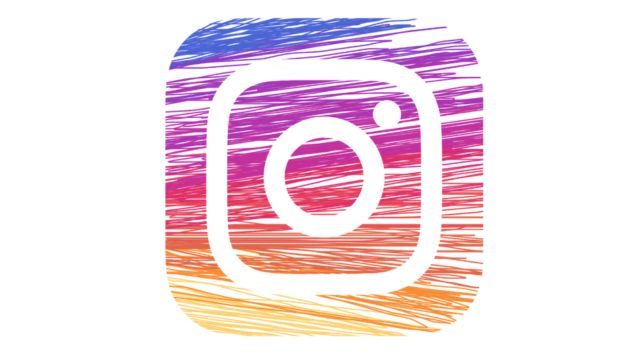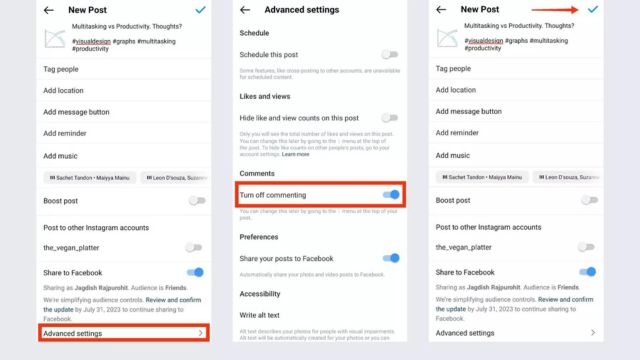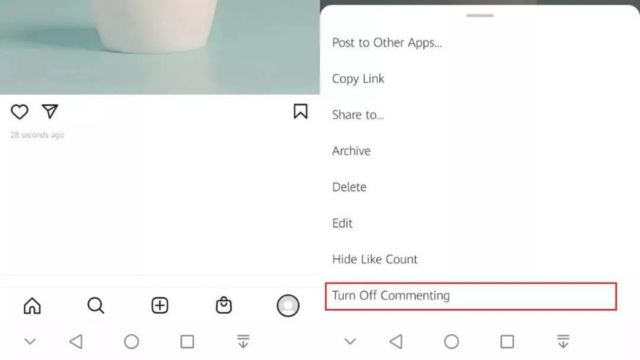Instagram stands out from other social networks because it is a tool that changes all the time to meet the needs of its users. It has features that help people who want a more controlled and personalized online experience. For example, it lets you handle chats and comments on posts.
This article will show you, step-by-step, how to stop getting alerts when people comment on your Instagram posts. After this, they’ll be able to better handle their social space.
People can talk to each other on Instagram through comments, which are a big part of the site. For other reasons, some users may want to limit or delete comments. These users may want to keep some comments secret, cut down on the number of interactions online, or just listen to what people are saying about their content. They know how important it is for people to be able to deal with comments well.
Table of Contents
Step-by-Step Guide: Disabling Comments on Instagram Posts
Step 1: Go to Instagram first: To stop comments, open the Instagram app on your phone first. Make sure you are logged into the account that the comments are for.
Step 2: Go to the Post. Go to the Instagram post where you don’t want comments to show up and open it. To find the post, you’ll have to scroll through your bio or feed.
Step 3: For the third step, tap on the post. You have to tap on it to make it bigger so that you can use it. You can leave notes in the box below the picture or movie. This is the main part of your control.
Step 4: Click on the three dots: Look for the plus sign in the upper right part of the post. It means you have more choices. When you tap on these three dots, a window with options will appear.
Step 5: Finally, click “Turn Off Comments.” From this list, pick “Turn Off Comments” and click it. Once Instagram knows what you want, it will ask you to confirm it.
Step 6: In the sixth step, you have to agree with your pick. Make sure you want to turn off comments in this very important step. Because it wants to be sure, Instagram shows a message in the corner. Click “Turn Off” to stop other people from commenting on that post.
Alternative Method: Disabling Comments During Post Creation
- Making a New Post: People who are making a new post can handle comments before they share it.
- After you share a picture or video, go to “Advanced Settings” to give it a name and add a caption. “Advanced Settings” is at the very bottom. It’s a small but important step.
- There is a button called “Turn Off Commenting” in the advanced settings that lets you disable comments. Put this switch on “On” to make it work. People won’t be able to leave comments on the new post after this.
Conclusion
When Instagram users know how to deal with comments on posts, they have more control over their social media lives. If someone can stop or turn off comments, they can use their online space however they like, whether it’s to keep a story going or cut down on the number of talks.
Instagram users will be able to handle their relationships with ease and confidence if they follow the steps in this guide. Instagram still wants to give its users the tools they need to make their own online image, even though it’s not always easy.
However, you can also check out our detailed guide on This Hidden Setting Will Make Your Instagram Pictures Look Better! or How to Fix Instagram Not Showing Likes? A Few Tips to Avoid the Problem of Instagram Not Showing Likes!
Frequently Asked Questions (FAQs)
Can I stop people from writing on all of my Instagram posts at once?
Right now, Instagram doesn’t let you turn off comments on all of your posts at once. People have to disable comments one time for each post.
Can I turn comments back on after they were turned off?
Yes, you can enable comments again. Users can now choose “Turn On Comments” after doing the same things before.
If I turn them off, will the comments that are already there be taken away?
People who have already written will still be able to see the comments even if you turn them off. But new comments won’t be able to be made.
Can I pick who comments on my posts?
There is a choice in Instagram that lets users choose who can comment on their posts. Not just the people you follow can write; anyone can.
Is it possible to disable comments on Instagram for PC or the web?
For now, you can only turn off comments on the app for your phone. The web and PC version doesn’t let you do this.