A video gaming platform with American roots is called Jackbox Games. The company that creates party games is called Jackbox Games. Jackbox Games is home to all of the best games. In this era of pandemic and the new normal, this is one of the best gaming applications.
This is a result of the fact that people play games and have fun while relaxing in their homes. Because Jackbox Games are widely accessible on popular platforms including Android, PS4, Xbox, Nintendo Switch, Apple TV, Firestick, and many more, anybody can play them.
The best benefit is that using your phone or tablet as a game controller eliminates the need for additional gamepads. Right, this is extremely awesome! Your choice of Jackbox Game will determine how much it costs to play. The price varies depending on the party pack or other game. Simply buying them will allow you to play them.
Table of Contents
What is Jackbox Game?
Jackbox is a game that gathers around the TV and selects the device like a smartphone or tablet to pick the game. You can play with your devices by visiting the jackbox. Tv website on your browser and then register your four-letter room code that views your screen.
The Jackbox party packs have been released with collections of digital platforms. When you register your display name, your device is connected to the game. Also, you can play on your Desktop, laptop, and gaming consoles like Nintendo Switch, PS4, Xbox One. However, you can run it on your streaming devices such as Amazon Firestick, Apple TV, and more.
How to install The Jackbox on Firestick?
There are two more ways to download the Jackbox app on your Firestick device that are explained clearly in the following guide.
- Installing The Jackbox on Firestick directly.
- Using Sideload The Jackbox app on your Firestick.
Method1: Installing The Jackbox on Firestick Directly
Step 1: At first, go to the Firestick apps store to find The Jackbox app on your Home screen menu.
Step 2: Navigate to the available apps and then search for The Jackbox app, further choose the app to download.
Step 3: Now tap the Get option to install the Jackbox app.
Step 4: Then launch the app on your Firestick or Fire TV device when the app gets downloaded.
Method 2: Using Sideload The Jackbox app on your Firestick.
Amazon Appstore has a large selection of apps and games to build in. You can get any android apps from it. Androids’ heavily modified versions are run into the Amazon Fire TV devices. Even though you can install the software not included via the official store using an APK file, follow the below steps to install the Jackbox app on your Firestick device by using the sideload method.
Step 1: Navigate to the Find option from your smartphone’s home screen and then tap to the search icon.
Step 2: Find the Downloader app and choose it, then tap to download it.
Step 3: When the Downloader app has been installed that moves to your device’s Home screen further, go to the Settings option.
Step 4: Navigate to the My Fire TV and turn on the Install Unknown apps settings under the Developer option.
Step 5: Permit to access the Downloader app by clicking Allow key.
Step 6: Then, a pop-up as Quick Start Guide; tap the OK button.
Step 7: You will see a URL, tap on it, and press OK from your remote control.
Step 8: Furthermore, get the downloader jack box URL and then paste it on the respective field of the URL tab then tap to Go option.
Step 9: Finally, your Jackbox app will be downloaded and waiting until the download completes.
Step 10: Then install the app when the app gets downloaded.
Step 11: Tap to the Delete option to delete the file after the installation file is removed from your device.
Step 12: Your Jackbox app is situated on Apps and Channels under the See all option.
Method 3: Using Apps2Fire on Firestick
Step 1: Set up your Fire TV and your Android SmartPhone so they can quickly connect to the internet.
Step 2: You can get the Apps2Fire and Jackbox apps for your Android SmartPhone.
Step 3: You should run it after you get it from the Google Play Store and put it on your phone.
Step 4: Then open it and click on the menu with three dots in the upper left part of your screen.
Step 5: Click Setup again, and then type in the IP address of the Fire TV.
Step 6: Now, go to Local Apps and choose the Jackbox games app you want to add to your device.
Step 7: On your Fire TV, the download will start, and then it will be set up.
Step 8: Once your computer is set up correctly.
Now you can watch it on a TV that has Fire TV hooked up.
How to play Jackbox Games on Firestick?
Step 1: Open the Jackbox app on your Firestick that you already installed.
Step 2: You will be promoted to a Room Code on your Firestick.
Step 3: Further, visit the jackbox—tv on your Android device browser.
Step 4: Then link your room code and your name in the display from your Android device.
Step 5: After that, choose to play on your smartphone by clicking the play option.
Note: If you entered the room first, you would become the VIP, so the VIP only starts the game first. It is applicable only in your room that has enough players.
Jackbox is a united states game-playing console, and you can play games online using Firestick and many other compatible devices. Firestick is more consistent on every device, and you can use your mobile phone as your controller for the gameplay. Above we briefly explained how to install and play the Jackbox on your Firestick using two types of methods.
Also Read
All About the Latest Jackbox TV (Games) 2021 How to Install and Join the Game
Jukebox Tv: Price: Electrical Jukebox: On Devices: Roku
How to Connect Chromecast to Hotel Wifi Without Laptop
Top 5 Best Methods to Take Screenshot on Chromebook
FAQs:
Q. Can you play the Jackbox game on Chromebook?
Yes, you can play the Jackbox game on Chromebook, Broforce, as well as Jackbox Party Pack 3.
Q. Which devices can I play the Jackbox games on?
You can play on PC and Mac and neither steam nor Epic store. You can purchase the Jackbox game on Linux via Steam and buy steam codes in more places. Also, official Jackbox games shop.
Q. How do I get Jackbox on my tv?
Amazon Fire TV users can simply purchase the Jackbox app from Amazon and play straight from their TV, while Android TV users can also purchase the Jackbox app in the Google Play Store and start having fun through their compatible TVs.
Q. How do I install Jackbox?
You can purchase games directly through Steam by searching for “Jackbox” in the Store. Click on the title you’re interested in and follow the prompts for purchasing. Once you’ve made your purchase, your new game will show up in your “Library” menu within Steam. Click “Install”.



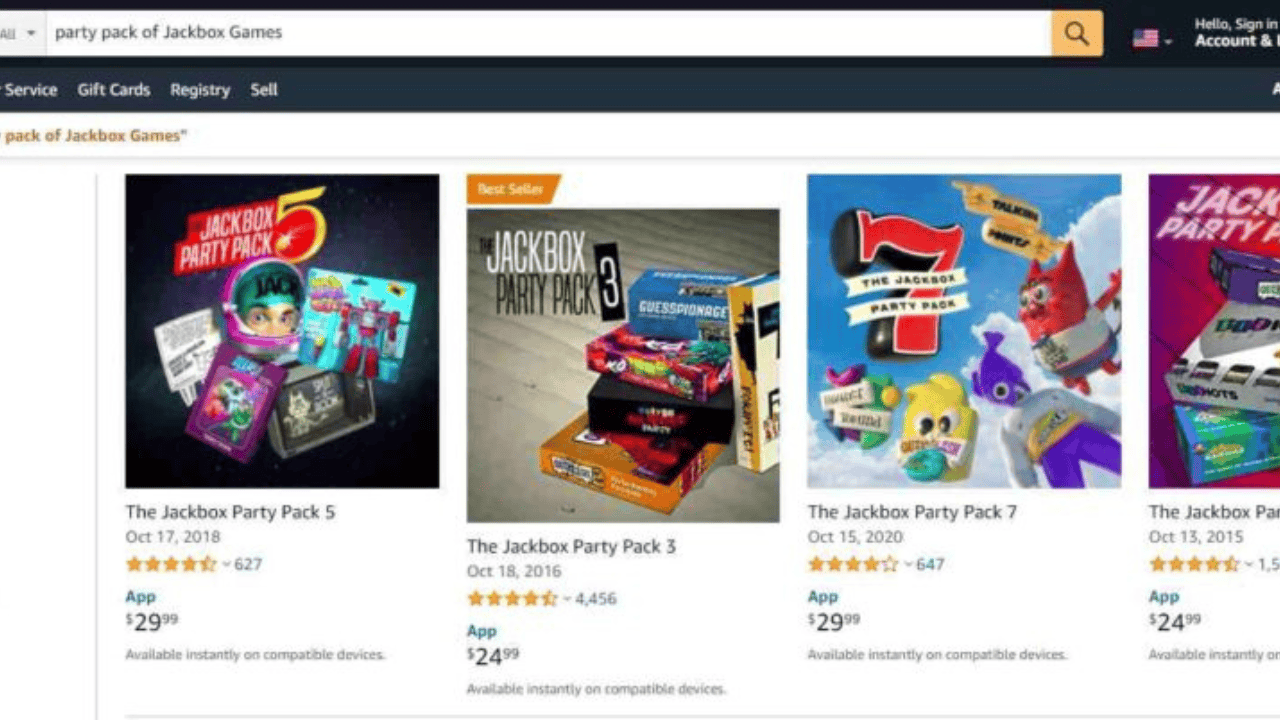


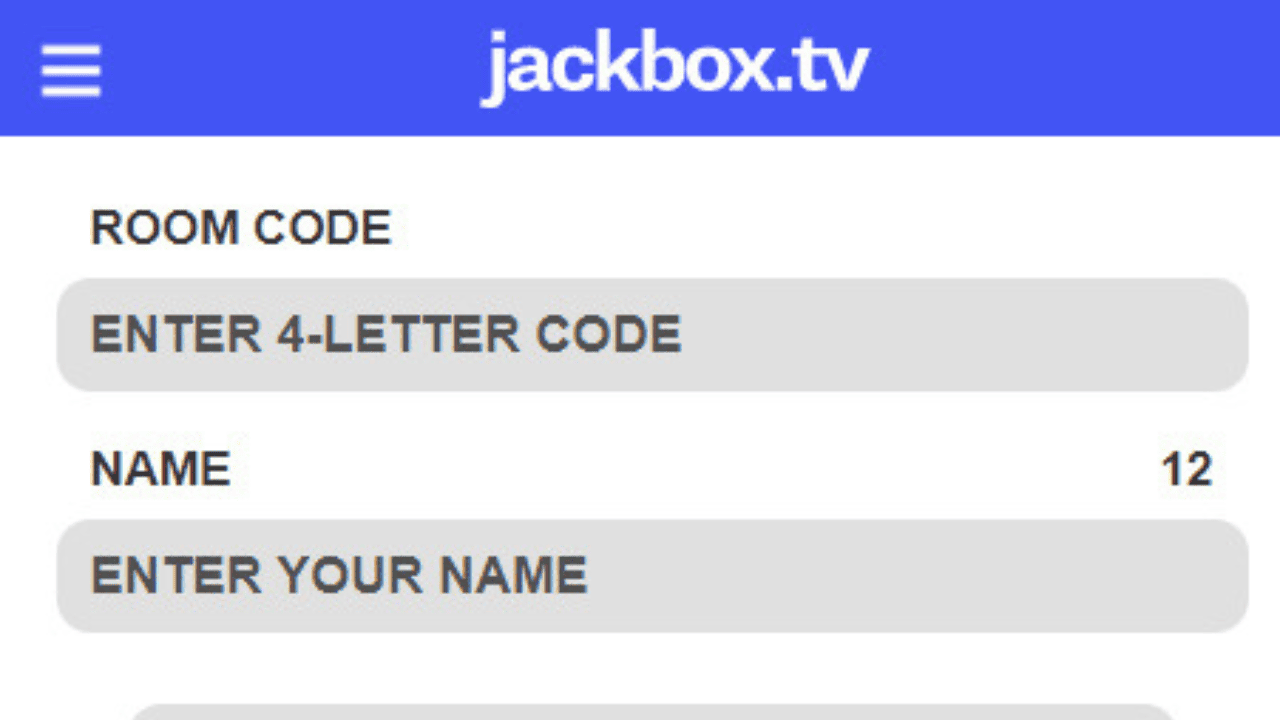


Comments are closed.