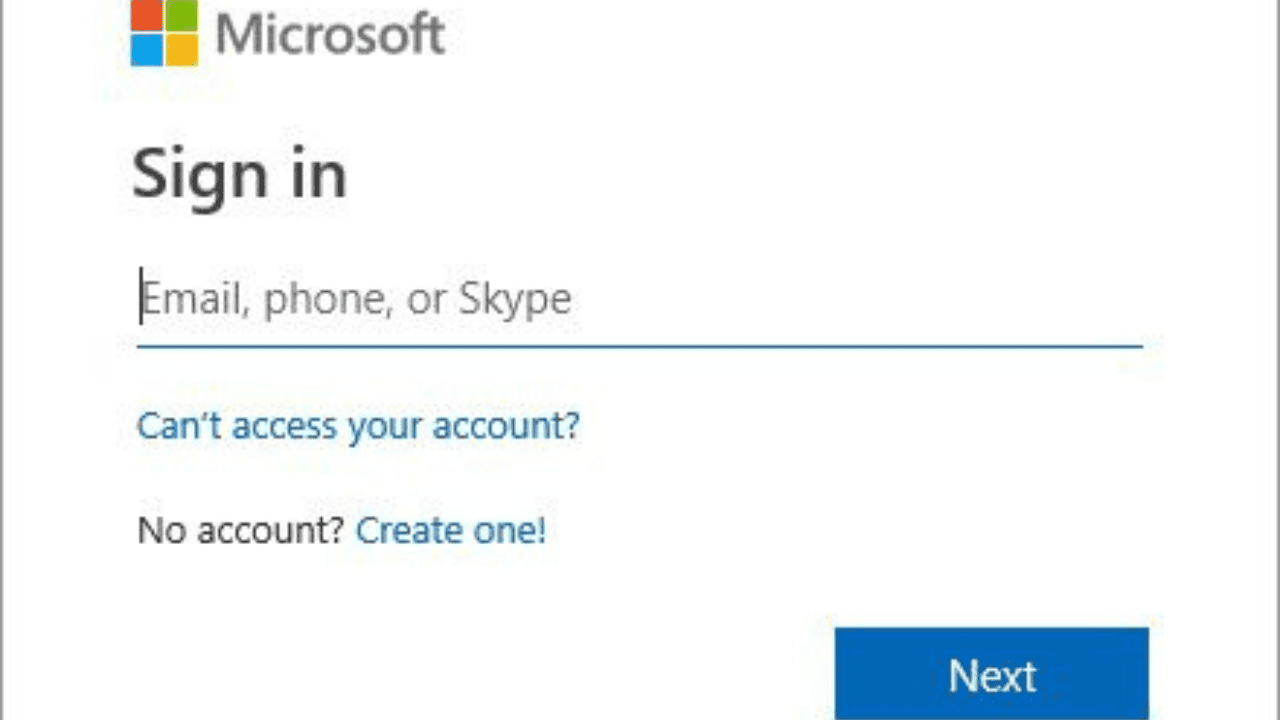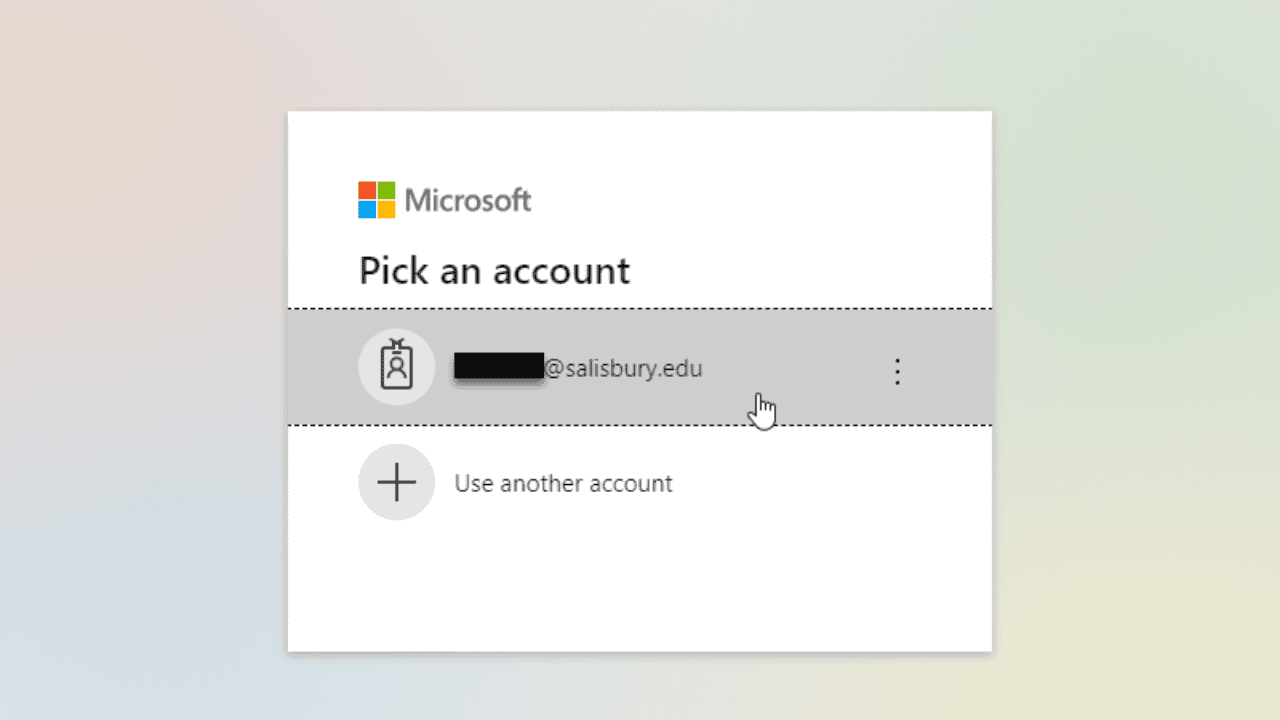Office 365 has become an important tool for both people and businesses in the digital age we live in now. It has a lot of cloud-based services and workflow apps that make it easy for people to work together, talk to each other, and get things done.
But it might be hard for people who have never used Office 365 before to figure out how to sign in. But don’t worry! In this step-by-step guide, we’ll show you how easy it is to log into Office 365.
Table of Contents
A Step-By-Step Guide to Logging Into Office 365
Office 365 is a set of apps and services from Microsoft that work well together. It lets you use Word, Excel, PowerPoint, Outlook, and other famous programs through the cloud. Let’s start by making an Office 365 account before we talk about how to log in.
Creating an Office 365 Account
You need an account to use Office 365. Click the “Sign up” or “Get Started” button on the main Microsoft Office 365 page. Follow the directions on the screen to give the information you need, like your email address, password, and personal information.
Accessing the Office 365 Login Page
Once you’ve set up your Office 365 account, use your best web browser to go to the Office 365 login page. You can go to www.office.com or type “Office 365 login” into your favorite search engine.
Entering Your Credentials
On the Office 365 login page, you’ll need to enter the email address and password for your account. Make sure you put in the proper passwords so it’s easy to get in.
Setting up Two-Factor Authentication (2FA)
You can set up two-factor authentication (2FA) to make your Office 365 account safer. With two-factor authentication, you need your password and a proof code or message. This makes the system even safer. Follow Microsoft’s steps to set up two-factor authentication for your account.
Navigating the Office 365 Dashboard
After signing in, you will be taken to the Office 365 homepage. You go to the homepage to find all the apps and services that are offered. Spend some time learning the structure and how to get around.
Exploring Office 365 Applications
There are many different apps in Office 365 that can be used for different things. Apps like Word, Excel, PowerPoint, Outlook, Teams, and others will start when you click on the buttons. Each app has its own set of tools that help you get things done quickly and easily.
Accessing and Managing Files on OneDrive
OneDrive is a feature of Office 365 that lets you store things online and share them with other people. It makes it easy to work with other people, and you can view your files from anywhere. Find the OneDrive button on your screen and look at what it can do to help you store, organize, and share your documents.
Customizing Your Office 365 Experience
Office 365 gives you a lot of ways to change your experience so that it fits your needs. You can change the language, style, and alerts, among other things. Spend some time on the settings page to make Office 365 work for you.
Troubleshooting Login Issues
If you can’t get into Office 365, there are a few things you can try. First, make sure that both your email address and your password are correct. You can use one of Microsoft’s choices to get your password back if you can’t remember it. Make sure your internet link is stable, and try clearing the cache on your browser.
Conclusion
Office 365 is easy to sign up for, and once you do, you can use a set of helpful tools to get things done. By following the step-by-step instructions in this piece, you can easily sign in to Office 365 and start using its apps and services. To read more content like this, visit https://www.trendblog.net.
Frequently Asked Questions (FAQs)
Can I make an Office 365 account with my own email address?
Yes, you can make an Office 365 version with your own email address. But you should use an email address from a business or school if you want to use all of the tools.
Is Office 365 available on mobile devices?
Absolutely! Office 365 has apps for both iOS and Android mobile devices, so you can work well from anywhere.
Can I work with other people in Office 365 at the same time?
Yes, Office 365 has good tools for teamwork that let people work together in real-time, share files, and work as a team across different apps.
What do I do if I forget the password for my Office 365 account?
If you’re unable to recall your Office 365 login details, Microsoft offers a convenient solution for password change. You can use the tools on the login page to get your Office 365 password back if you forget it. Follow the steps to change your password and log back into your account. Access it here to update your password effortlessly: https://passwordreset.microsoftonline.com/.
Can I use Office 365 even if I am not online?
Office 365 is mostly a service that runs in the cloud, but you can also use many of its apps without an internet connection. Make sure you have the right offline licenses and syncing settings set up so you can see your info even when you’re not online.
In the end, getting Office 365 gives you access to a wide range of useful tools that can help you get things done. By following the steps in this guide, it will be easy for you to sign in to your Office 365 account, explore its apps, and use its features for working together. Use what Office 365 can do to make your work better right away.