You are using an android phone. And you are worried about the security and privacy purpose. It is very easy to read someone other’s text message on android. That’s why you want to know how to stop someone from reading your text messages on android.
The purpose of this article is to let you know how to know. If someone is reading your messages and how to stop them from reading your text messages and protect your device. So, that next time none can read your messages. Let us get started.
Table of Contents
How to Know if Someone Is Reading Your Message?
There are several apps to check whether someone is reading your messages or not. But, checking manually is the fastest and quickest way to know. Is your text are safe or not?
I am sharing a step-by-step guide with you. so, that you could follow that guide and easily check. And take action for privacy
- If you feel your text is already seen. Before you check them.
- If you do not get any upcoming text notifications.
- Make sure your google id is not used by someone. Because, when you enable backup. Text gets stored in your Google account.
- Someone else can try to reach your phone physically. Make sure to protect your phone with a highly strong passcode.
- Someone can hack your phone too. If you are having some necessary updates through your text.
- Do you know? Anyone can hack your messages from your wifi connection. Because when you use someone hotspot which means you are allowing them what is going on in your smartphone. They can easily access your data
If you feel your text is being seen by someone else. Then, Immediate take action.
Must Read: How to Install Windows After Replacing Hard Drive (2022)
How to Stop Someone From Reading Your Text Messages on Android
When you get to know if someone is reading your text message. Then it’s a good time to protect your android phone from spam. Here, are so many ways to protect your device from spam.
Step1- Physical attack:
If someone is watching your text physically from your phone. Then, you can protect your phone by accessing highly strong passwords on your device. You can use phone master or any other.
Step2- Popup risk:
If you have a pop-up problem. That means when someone messages you and you see a message pop up at the lock screen then disable pop up on that particular app which is a text messaging app. When you receive a message. Then, you will not get any notification.
- Go to the “Text Messages” app on your device.
- Go to the settings
- You will see a “notification” option in the settings.
- If it is green then disable it. Now, onwards you will not receive any pop up from the app
Here, you go. You will not get any pop-ups from now.
Step3- Wifi connection hacking:
Using wifi is common in our day to day life. But, do you know anybody who knows hacking can hack your router and phone through which they can access your calls, text messages. And use this important information in something illegal. Which is not a good sight of a sign. Defeating them in terms of hacking is not easy. So, always makes sure to follow these guidelines which are provided below.
- You need to be very careful with unknown links most especially. Do not click any link without knowing about it.
- Avoid connecting open password wifi. Which will give the owner complete information about your work
- If your wifi is hacked then call your ISP and report the same. So, that they could protect your wifi by changing the IP address of your router.
Step4- Use any app for protection:
There, are several apps that protect your phone by providing you with high-class security protection. To your phone and phone apps. As you ever heard about an end to end encryption on your Whatsapp chat or at so many apps. This means if you are sending an important message to someone like an OTP or any other similar thing. then, your data will be protected and nobody can hack or see whatever the message is?
Step5- Hide messages:
You can also use this option. This will protect you from both either by hacking and by personal checking. You can hide the app by using a calculator tool on the play store. There are so many apps.
Your security is your responsibility.
I hope, this article is helpful for you. You want to share something related with us and our viewers feel free to share in the comment section.


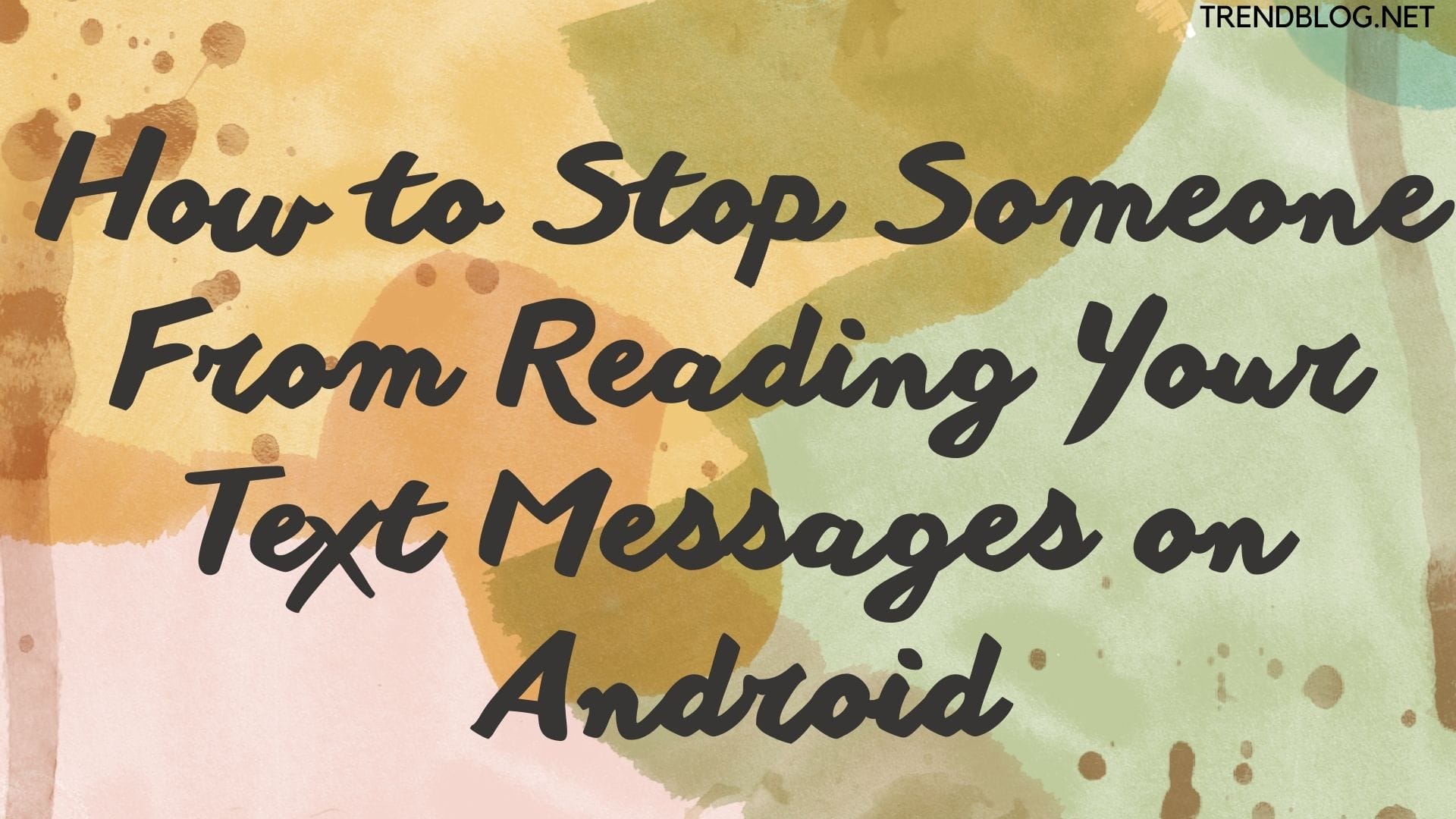

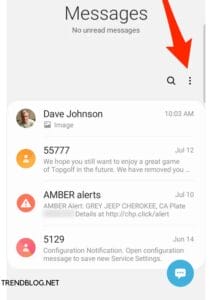
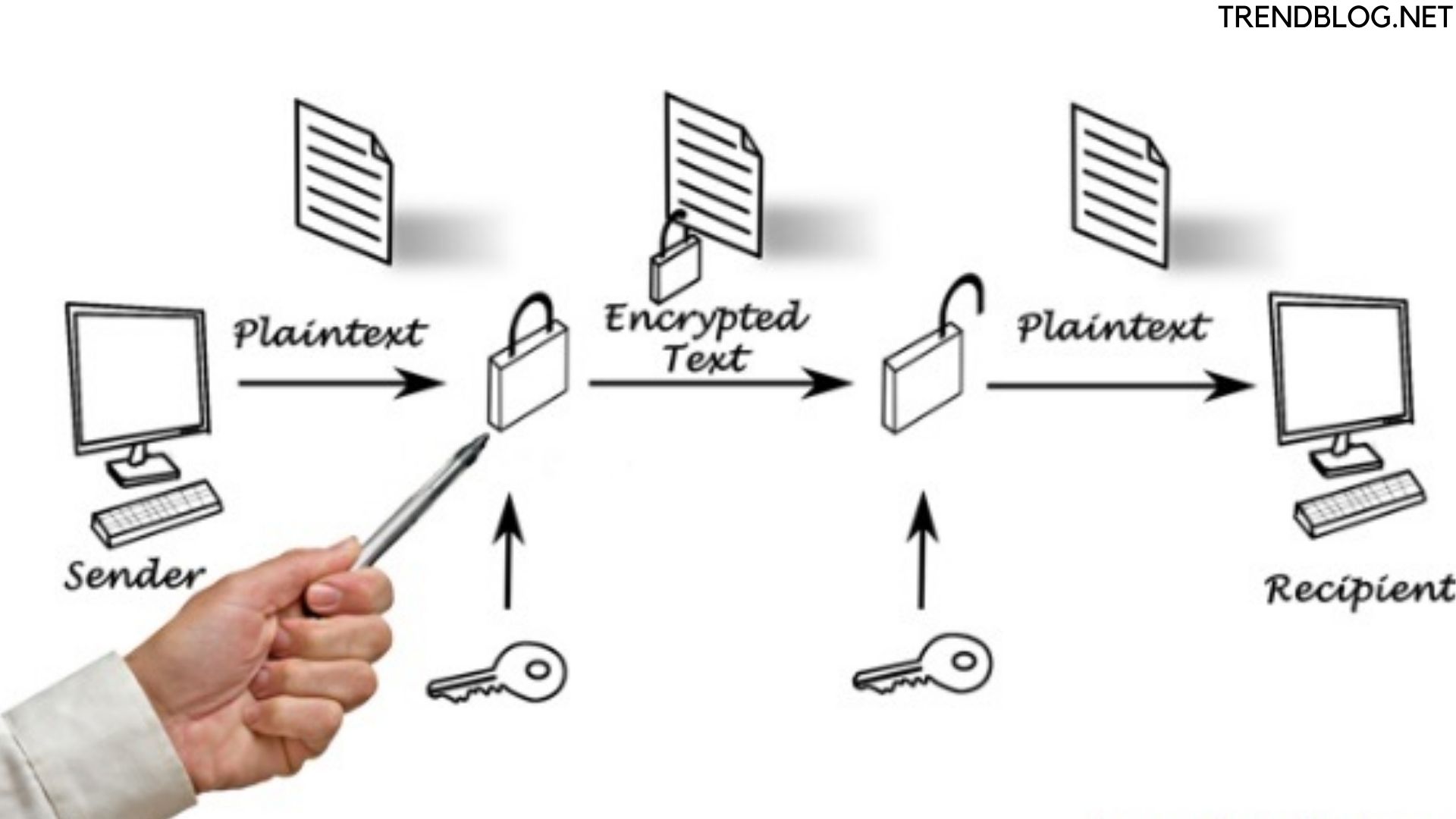
Comments are closed.