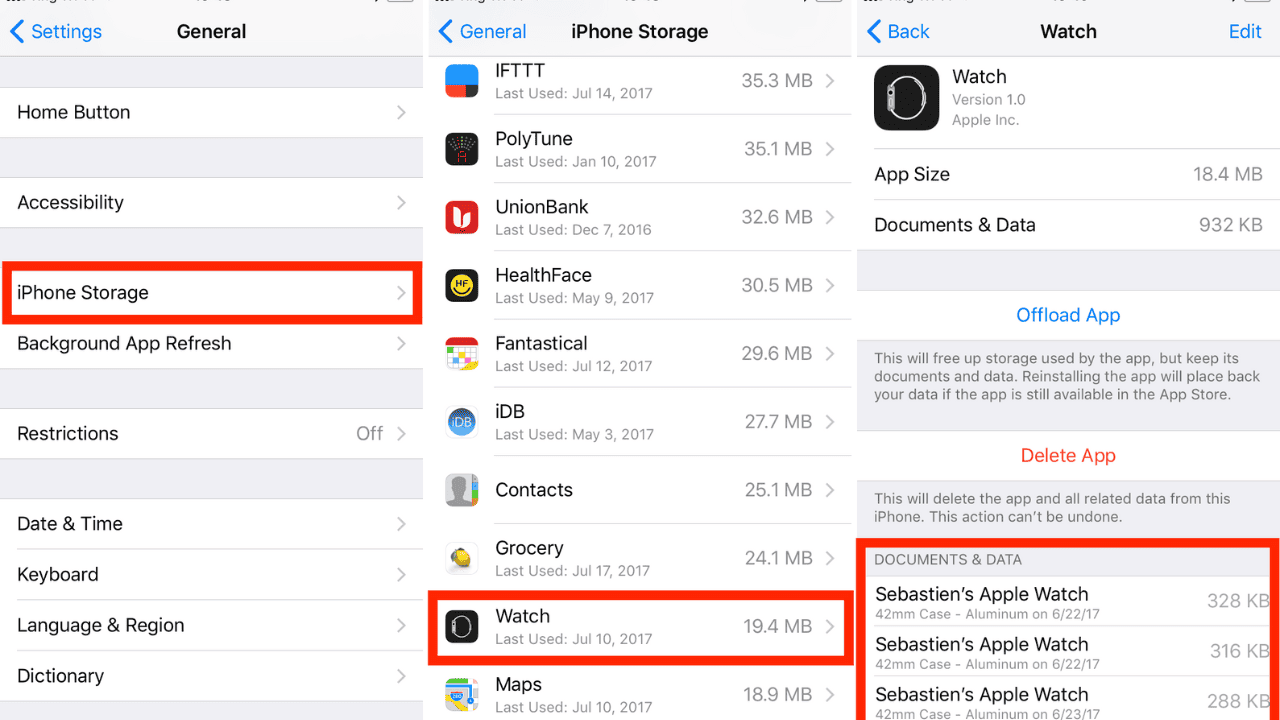At some point, you might want to unpair your Apple Watch from your iPhone or remove it from your account. If you don’t have an iPhone or a Watch, you can use a browser for the unpairing. When an Apple Watch is unpaired from its phone, it goes back to its original settings and loses all of its data.
If the process is done on an iPhone, the information is saved. Information could be lost if it is done on a computer. Also, if you back up your iPhone to iTunes or iCloud, that file could include information from the Apple Watch.
With the Apple password used to back up the Watch, this information can be used to set up the Watch again after it has been paired with an iPhone. So, if you separate an Apple Watch from an iPhone, you will lose all the information on the Watch.
But if you unpair the iPhone from the Watch, the information will be saved on the iPhone. If the link breaks without an iPhone, any data that wasn’t saved will be lost.
Table of Contents
How to Unpair Your Apple Watch From Your iPhone?
If you plan to sell or give away your Apple Watch, unpairing it will make sure that your personal information is removed, keeping your privacy safe. Now that we understand why we need to unpair, let’s take a step-by-step look at how to do it.
Step 1: Prepare for the Unpairing
You need to take a few safety steps before you can unpair your Apple Watch:
Backup Your Apple Watch
Make sure that your Apple Watch is backed up on your iPhone. This way, if you need to, you can get your settings and information back on a new Apple Watch.
Check Compatibility
Make sure the type of Apple Watch you want to unpair from your iPhone works with it. On the Apple Support page, you can find a list of products that work with iOS.
Charge Your Devices
Make sure that both your iPhone and your Apple Watch have enough power to finish the process of unpairing.
Step 2: Take your Apple Watch off of your phone
To unpair your Apple Watch from your phone, just follow these simple steps:
- Link your iPhone and Apple Watch together.
- On your iPhone, open the “Watch” app.
- Tap on your Apple Watch from the “My Watch” tab.
- Tap the “i” button that’s next to your watch’s name.
- Select “Unpair Apple Watch” from the list of options.
- If you are asked to confirm that you want to unpair, enter the password for your Apple ID.
- Wait until the unpairing process is done. This might take some time.
- Your Apple Watch won’t be connected to your iPhone anymore, and the word “Start Pairing” will show up on your watch.
Congratulations! You were able to stop your iPhone and Apple Watch from pairing with each other.
Step 3: After Unpairing
After you’ve disconnected your Apple Watch, you might want to:
Change the Settings on Your Apple Watch
If you want to sell or give away your Apple Watch, you should delete all of the information and settings. To do this, go to the “Settings” button on your watch, click “General,” and then click “Reset.”
How to Set Up a New Apple Watch
If you get a new Apple Watch, follow the instructions that came with it to set it up. You can get your settings and files back by using the backup you made earlier.
How to Unpair Your Apple Watch From Your iPhone Without Your iPhone?
You can still unpair the watch from your iPhone even if you can’t find it or it’s dead and won’t turn on. You just have to take a certain number of steps. If your Apple Watch has to watch OS2 or later, which is probably most, if not all of us, Apple immediately turns on Activation Lock.
When you unpair your watch from your iPhone, Activation Lock is turned off and the watch is deleted from your Apple ID/iCloud account. But if you no longer have that iPhone, you’ll have to take it off the activation lock by hand. How to stop your iPhone from talking to your Apple Watch when you no longer have it.
Follow these steps in the way they are given. Always delete it first, then remove it from the activation lock.
- Tap Settings > General > Reset > Erase All Content and Settings > Erase All Content and Settings on your Apple Watch.
- Scroll down and press “Erase Everything.” For models with GPS + Cellular, you can also look to see if you want to keep your cellular plan or get rid of it.
- Choose “Erase All & Keep Plan” if you want to connect your Apple Watch and iPhone again.
- Don’t delete your watch until Apple does.
- Turn off your Apple Watch when you’re done.
- Use the Find My app on a device that is signed in with the same Apple ID as your Apple Watch, or use the desktop version of the iCloud website on a computer or mobile device and sign in with your Apple ID.
- On the page, choose the Find My iPhone app.
- Choose between Devices and All Devices.
- Choose the Apple Watch.
- Scroll to the bottom of the “Find My App” and click “Remove This Device.”
- To get rid of your Apple Watch from the website, tap the x button next to its name.
- If you don’t see the choice to delete it, make sure your Apple Watch is off.
When you take off your watch, Apple turns off Activation Lock. If you remove Apple’s activation lock, you can’t track that device longer, and anyone can pair the watch with their iPhone.
Reset the Apple Watch to its original settings Remotely
If you lose or have your Apple Watch stolen, you can set it back to its original settings to wipe it clean and stop it from being paired with your iPhone. To do so:
- Use your web browser to go to the iCloud page.
- Now, open Find My iPhone and choose the Apple Watch under “All Devices.”
- Then click Erase Apple Watch and confirm that you want the watch to go back to how it was. They won’t be back for a long time.
Also Read: Best Sleep-Tracking Apps For Apple Watch!
Also Read: How To Unlock Your iPhone Using Apple Watch?
Also Read: How to Pair Apple Watch with a New iPhone?
Also Read: How to Download and Install watchOS 8.6 on your Apple Watch
Conclusion
It might seem hard to unpair your Apple Watch, but with the step-by-step steps in this article, you’ll be able to do it easily. You’ll need to unpair your old Apple Watch whether you’re getting a new one or trying to fix a problem.
This is an important step that can often fix connection or program problems. Also, if you want to sell or give away your Apple Watch, unpairing it will make sure that your personal information is gone, keeping your privacy safe.