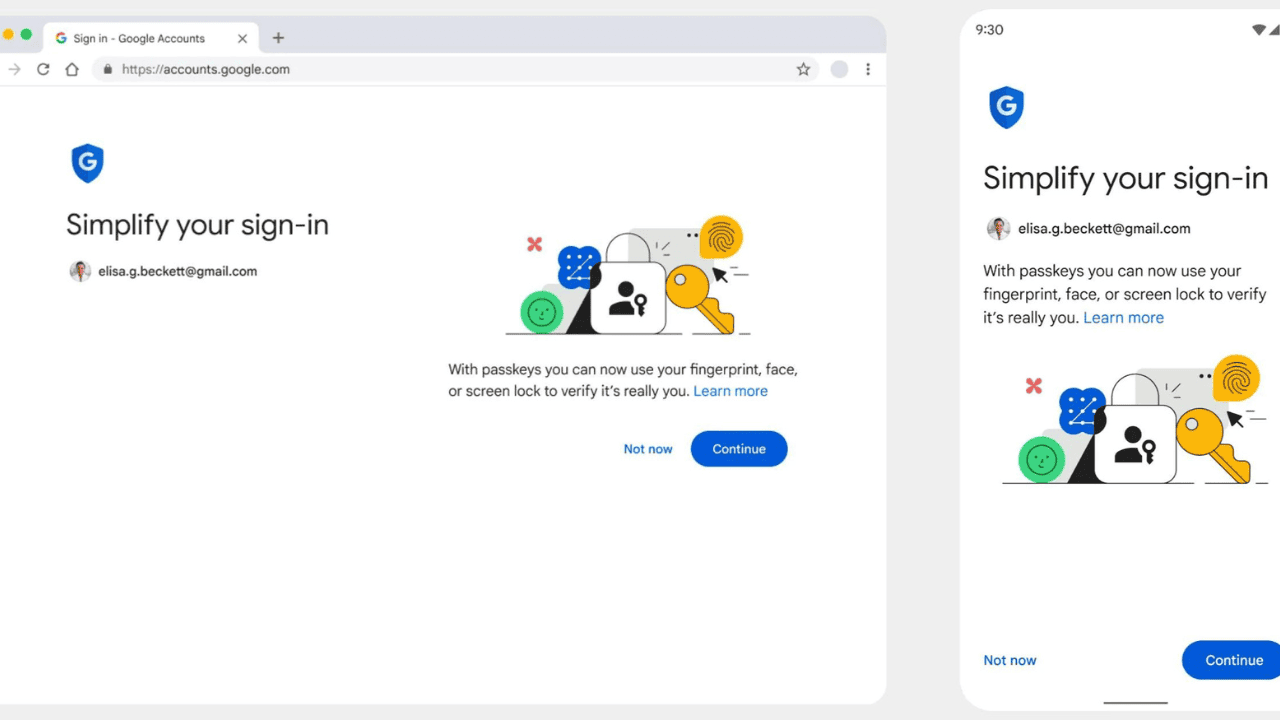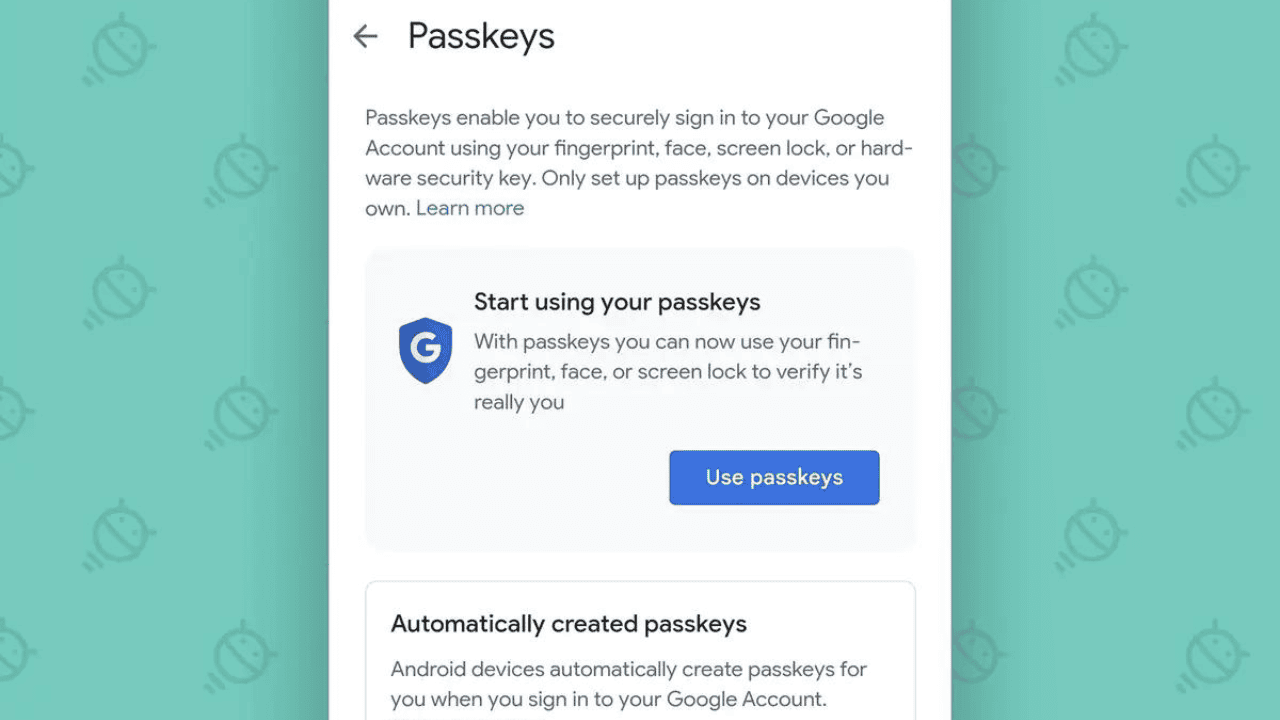Are you tired of having to put in your password every time you log in to your Google account? Do you want the process of logging in to be even safer? All you need is Google’s passkey tool.
Table of Contents
What is a Passkey?
A passkey is a type of two-factor authentication that adds an extra level of security to your login process. You won’t just have to type in your password; you’ll also have to type in a code you make on your phone or another device. Even if someone knows your password, this makes it much harder for them to get into your account.
Also Read: How to Use Google Authenticator Offline or Without Sync?
How to Use a Passkey to Sign Into Your Google Account?
A passkey is easy to set up. What you have to do is:
- Go to your Google account’s settings.
- The “Security” button is on the left side of the screen.
- Scroll down until you see “2-Step Verification”, then click “Get started.”
- Follow the steps on the screen to add your phone number and choose how you want to show who you are.
- Once you have set up a way to check, click “Add Security Key.”
- Follow the on-screen steps to set up and name your private key.
After you set up your passkey, every time you log in to your Google account, you’ll be asked to enter it. Keep your phone or another way to show who you are close by so you can get to your passkey when you need to.
What are the Benefits of Using a Passkey?
Having a passkey to sign into your Google account is useful in many ways. Here are just a few:
Increased Safety
We’ve already said that a passkey makes it even safer to log in. Even if hackers figure out your password, this makes it much harder for them to get into your account.
Convenience
Once you set up your passkey, you won’t have to type in your password every time you want to use your Google account. Just enter your passkey, and you’re good to go.
Also Read: Android 14 Beta 1.1 Fixes Some Bugs For Google Pixel Phones!
Compatibility
Passkeys can be used with things like computers, smartphones, and tablets. This means you can use your passkey to sign into your Google account almost anywhere.
What is the Difference Between Google Passkey and Google Password?
You can use both a passkey and a password to get into an account. But they are not the same in some important ways. A user picks and uses a set of characters called a password to show who they are.
Passwords can be as easy as a single word or phrase, or they can be more complicated and use letters, numbers, and symbols. Most of the time, the site or service keeps track of passwords. They are usually locked so they can’t be stolen or hacked.
A passkey, on the other hand, is a type of two-factor authentication that adds an extra layer of security to a user’s login process. Instead of just putting in a password, the user must also type in a unique code they make on their phone or another device. This code changes often, which makes it harder for anyone to get into the user’s account.
One of the most important differences between a passkey and a password is the amount of security. Even though a strong password can be hard to break, someone who knows the person or has access to their computer can still steal it or figure it out. On the other hand, a passkey is a lot safer because the unique code has to be made with a different tool.
Each one is also different in how easy it is to use. A passkey does make it harder to get in, but it can also make things easier in some cases. For example, a user may feel safer using a passkey instead of their password when logging in from a public computer or another device they don’t trust.
Also Read: Motorola Mobiles on Google’s Latest ARCore List Released This March!
Passwords and passkeys are both ways to show who a user is, but passkeys add an extra layer of protection that passwords don’t have. Passkeys are harder to hack or steal than regular passwords because they require a different device to make a unique code. Passkeys add an extra step to the process of logging in, which some users may find annoying.
Why Did Google Find a Need to Use a Passkey Instead of a Password?
Users can now use both passwords and passkeys to protect their Google accounts. The company knew that passwords alone weren’t enough to protect against complicated cyber threats, so they wanted to give their users a safer option.
There are many ways to break a password, such as by trying every possible combination. In these kinds of attacks, hackers use tools that try different combinations of passwords until they find the right one. Scams can also get people to give out their login information, which can then be used to steal passwords.
Google fixed these problems by adding a passkey, which is a type of two-factor protection. A passkey requires the user to enter both their password and a unique code they make on their phone or another device. This code changes often, which makes it harder for hackers to break into a user’s account.
By using a passkey instead of a normal password, Google can add an extra layer of security that is harder to hack or steal. This makes it harder for people who shouldn’t be able to to get into user accounts and guards against data breaches.
Also Read: How to change the google homepage background from default in simple easy ways?
Using a passkey shows that Google cares about the safety and security of its users in general. By making it easier for users to show who they are, private information is kept safe and cyber threats are stopped.
Conclusion
Adding a passkey to your Google account is a great way to make it better. It’s easy to set up and use, and it gives you more protection when you log in. Then why wait? Set up your passkey today to feel better about how safe your online accounts are. If there were no passwords, Google wouldn’t be scared.
The search engine company just announced on the Tuesday, the day before World Password Day, that it has started rolling out a new security tool that lets you sign in to your Google accounts with a passkey instead of a password. Apple and Microsoft have both said that people will be able to sign in without a password.