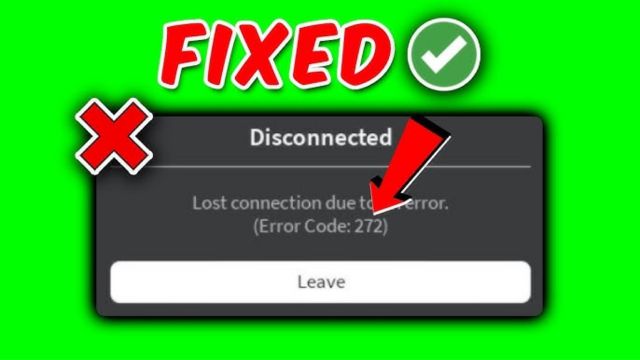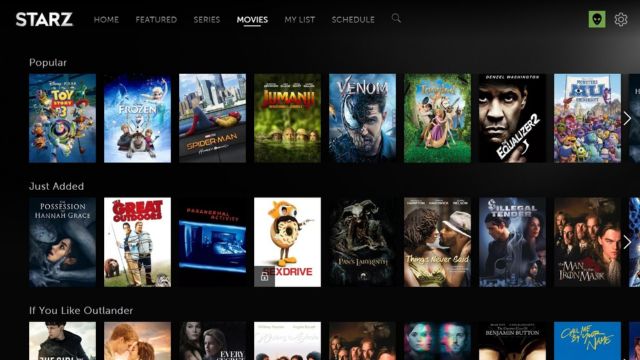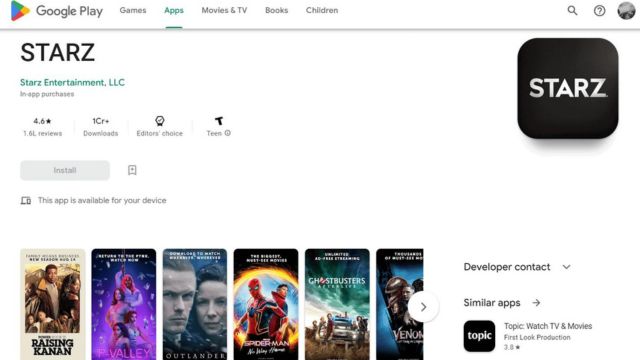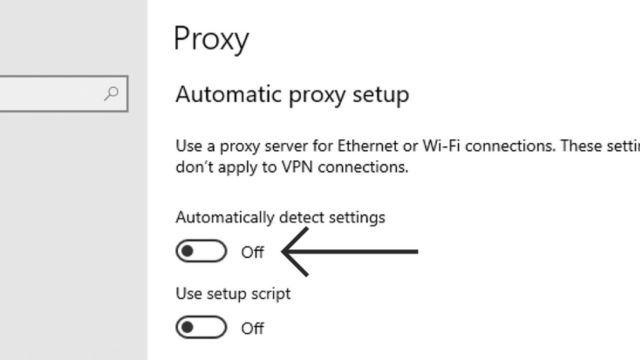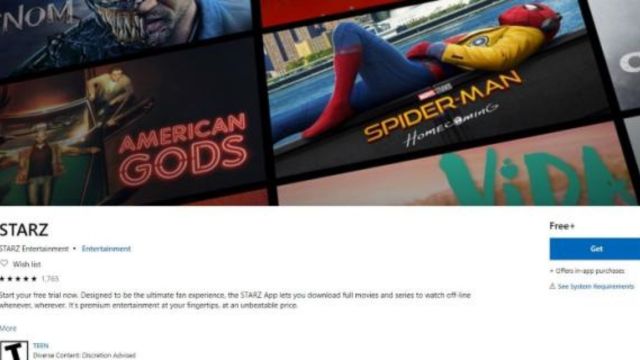Do you keep having trouble with your Starz app, which gives you a headache? Don’t worry, because you’re not the only one having problems. The Starz app doesn’t work right for a lot of people. These problems can really ruin your binge-watching experience, especially if they happen during the most exciting scenes, crash for no reason, or just won’t load at all. In this thorough guide, we’ll walk you through a series of effective solutions that will turn your Starz app from a source of stress into your go-to source of fun.
Table of Contents
How to Fix Starz App Not Working?
The Starz app, which has great movies and TV shows, sometimes works well and sometimes doesn’t. It has a lot of good stuff, but sometimes it doesn’t work right, which can be frustrating. Don’t worry, because we’re going to break down these common Starz app problems and show you how to fix them step by step.
What Might be the Problems with the Starz app?
App Won’t Load: Imagine you’re ready to watch a great show, but the loading screen of your Starz app turns into a staring contest. If you can’t get an app to load, it could be because your internet connection is slow or because the app’s servers are having a brief meltdown. We’re here to help you solve this problem and quickly find the information you need.
Frozen or Crashed: Just when you get to the most exciting part of a scene, the app decides to stop and freeze, or even worse, crash. This usually happens because the device has few resources or because the app is fighting with another piece of software. We’re here to help you get your Starz app back on track and find your way through the maze of options.
Problems with Playback: If the buffer wheel keeps moving or the video is pixelated, it can be annoying and take away from your enjoyment of watching. It could be the speed of your internet link or a secret setting in an app that needs to be changed. Let’s solve these issues and make sure they don’t come up again.
Why won’t the Starz app work?
Here are some things that could cause the Starz app not to work:
- Problems with the Internet Connection: If your Internet connection is slow or unstable, the app might not load or stream content properly.
- App updates: Using an old version of an app can slow it down and make it less compatible with other apps.
- Compatibility with your device: It’s possible that the app won’t work with your device’s operating system or hardware.
- App Cache and Data: The app might not work right if it has too much cache or bad data. If you clear the cache and files, the problem might go away.
- Problems with the servers: If the Starz servers are down or having trouble, the app might not work as expected.
- Account Verification: The app won’t work if your login info is wrong or if there’s a problem with your account verification.
- Streaming Quality: If you choose a streaming quality that is too high for your internet speed, the video may buffer or stop working altogether.
- Background apps: If you have other apps running in the background, the Starz app might not work as well.
- Updates to your device’s software: To get the most out of your apps, you may need to update your running system.
- Unstable App: The app might not work because it has bugs or other problems.
- Some content may not be available in your area, which means you won’t be able to access it through the app.
- Firewall or Security Settings: If the firewall or security settings are too strict, the app might not be able to connect to the internet.
- Capabilities for apps: An app might not work right if it doesn’t have the right capabilities. Check your device’s settings to see what apps can do.
- Device store: The app might not work as well if your device doesn’t have enough store space.
- Needs to be Reinstalled: Sometimes, a damaged file can be fixed by restarting the app.
If you’re having trouble with the Starz app, check your internet connection, double-check your account details, make sure the app works with your device, and see if there are any app updates. If the problem keeps happening, you might need to call Starz’s customer service for help.
Basic Troubleshooting Steps to Fix Starz App Not Working
Before we talk about how the app works, let’s talk about some easy ways to fix problems:
Check Internet Connection
For streaming to work well, you need a good internet connection. Make sure you’re linked to a reliable Wi-Fi network or a stable cellular data connection.
Restart the App
Sometimes, a fresh start is all you need. Put the app away for a while and then try to start it up again to see if it works.
Clear Cache and Data
The speed of an app can slow down when cache and files build up. Find the Starz app in your device’s settings, then clear its cache and files.
Update the Starz App
When apps are out of date, they often have trouble connecting. Check the app store to see if the Starz app has been updated.
Check Device Compatibility
Make sure your device can communicate with the Starz app. If the gadget can’t run the app, it might not be able to meet its needs.
Ensure Sufficient Storage Space
When there isn’t enough digital room, it can be hard for an app to work. Get rid of files and apps you don’t need so that the Starz app has room to grow.
Disable VPN and Proxy
Sometimes, a VPN or firewall could make it hard for the app to work well. Turn off these services for a while and see if your app starts to work again.
Check Date and Time Settings
Even if you don’t believe it, picking the wrong date and time can make it hard to use the app. Make sure your device has the right time.
Reinstall the Starz App
If things aren’t going your way, a new version might help. Tell the app goodbye, delete it from your device, and then ask it to come back.
Update Device Software
If the machine it’s running on isn’t up to date, it can make an app angry. Make sure that the apps on your device are always running the latest version.
Contact Starz Support
If the dance across the galaxy to solve problems doesn’t work, don’t be afraid to call Starz support for help. Their knowledge of how apps work could be the key to solving your problem.
Conclusion
Even though the Starz app can keep you busy for hours, technology problems can make the experience less fun. Still, the plan of answers in this guide will give you the tools you need to deal with and get rid of these issues, putting your Starz app back in its best shape. To read more content like this, visit https://www.trendblog.net.
Frequently Asked Questions (FAQs)
What’s wrong with my Starz app?
If the app seems far away, make sure your internet connection is good, and think about giving the app a break before you try to fix the problem.
How can I change something about the Starz app?
Find the Starz app in the app store for your device and click the “Update” button if it’s there.
Could a VPN be the reason why an app doesn’t work?
Yes, the VPN’s safe cage could catch the app’s wings. Try the app without a VPN to see if it works.
Why does the app stop working while I’m using it?
Most of the time, these freezes are caused by low device memory and disagreements between programs. Clear the app files, make sure you have enough space, and follow the other steps to fix the problem.
How do I get the app on my device to update itself?
You can get rid of the app by uninstalling it, going to your app shop, and reinstalling the Starz app.