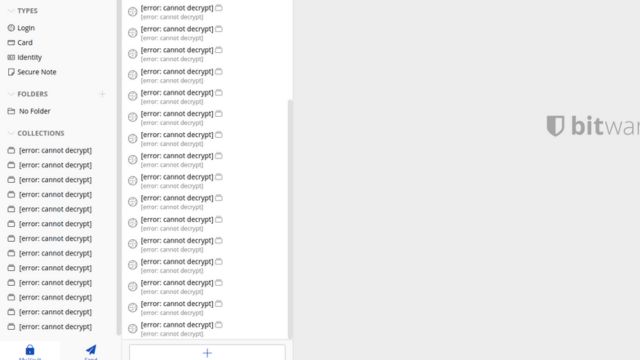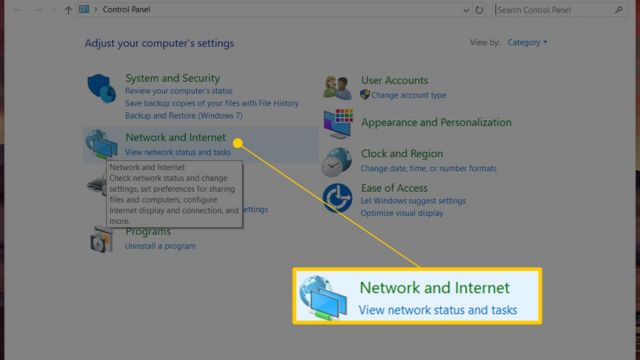Everyone and every business should have Bitwarden, a well-known password manager. This app makes it simple and risk-free to store private information like passwords, credit card numbers, and more. But like any other software, Bitwarden might have bugs and glitches every once in a while.
A lot of people are having trouble with “Bitwarden Error: Cannot Decrypt.” It will go into great detail about this error and give you several good ways to fix it, so your Bitwarden experience stays smooth.
Table of Contents
What Causes the Bitwarden Error: Cannot Decrypt?
Something is wrong. You need to know what it is before you can fix it. If you know why it happened, you can handle it better and keep it from happening again.
1: No Master Password: If you enter the wrong master password, you might get the “Cannot Decrypt” error. The strong encryption used by Bitwarden keeps your data safe. Your files will not be able to be opened if you enter the wrong master password. You need to enter the right master password to get to your files.
2: If you have a lot of them, your web browser’s cache and cookies might make Bitwarden not work right. When you do this, the “Cannot Decrypt” error might happen. Because these files are cached, browsers and Bitwarden might not be able to talk to each other as well. It’s possible that getting rid of these files will make things better. To do that:
- Go to the settings page of your browser.
- Find the “History” or “Privacy” part.
- Learn how to get rid of your cache and cookies.
- Just press “Clear” or “Delete” to get rid of these files.
3: Some web browsers might not be able to fully use Bitwarden. “Cannot Decrypt” errors can happen when two programs don’t get along. Use a browser that works with those sites, like Microsoft Edge, Google Chrome, or Mozilla Firefox, if you want everything to work right. You can find the most up-to-date list of browsers that work with Bitwarden on the site itself.
4: Not Stable Internet Connection: The internet connection needs to be stable for Bitwarden to work right. “Cannot Decrypt” could show up if the connection between your device and Bitwarden’s servers is rubbish or not strong enough. Make sure your internet connection is strong before you use Bitwarden. If you can’t connect, you may want to check your network or look for a more stable network source.
5: Too Old of Bitwarden: If you have an old version of Bitwarden, it might not work with Windows 10. This could lead to the “Cannot Decrypt” error. New versions of software are released all the time to fix bugs and make the old versions work better. If you keep your client up to date, you will have more fun with Bitwarden and not get this error.
6: That “Cannot Decrypt” message could be coming from Bitwarden’s servers, not yours. It’s not possible to fix this now. To find out what’s going on with the servers, visit Bitwarden’s website or follow them on social media. You can be sure that Bitwarden’s staff is working hard to fix any issues with the servers.
Troubleshooting Steps
Some people have seen the Bitwarden Error: Cannot Decrypt. To fix it, just follow a few simple steps. We are going to walk you through each one to make sure the resolution goes well.
Clearing Cache and Cookies
First, delete your web browser’s cache and cookies to get rid of any data that could be acting up. This step gets rid of any files that Bitwarden might have stored that aren’t working right. Here’s how to clear your cookies and cache:
- Change the settings for your web browser.
- Find the “History” or “Privacy” part.
- Learn how to get rid of your cache and cookies.
- Just press “Clear” or “Delete” to get rid of these files.
Checking Browser Compatibility
Make sure your browser can handle Bitwarden before you use it. Make sure that your browser is one of the ones that Bitwarden works with so that everything goes smoothly. A lot of people like Microsoft Edge, Mozilla Firefox, and Google Chrome. If you want to see the most up-to-date list of browsers that work with Bitwarden, visit their website.
Verifying Internet Connection
A steady internet connection is one thing you need for Bitwarden to work. Make sure your internet connection is strong before you use Bitwarden. If you can’t connect, you may want to check your network or look for a more stable network source.
Updating Bitwarden
If you don’t want to get the “Cannot Decrypt” error, make sure your Bitwarden software is always up to date. Updates are often put out by the people who make software to fix bugs and make it work better. To make sure that everything works better, always use the most recent version of the Bitwarden client.
Contacting Bitwarden Support
You should contact Bitwarden’s support team if the “Cannot Decrypt” error still shows up after you’ve tried the steps to fix it. They can guide you through the steps to fix the mistake. Use the forms on Bitwarden’s website to get in touch with their customer service team. A quick and friendly team is ready to help users with any problems they may have.
Preventing Future Errors
If you want to avoid getting the Bitwarden Error: Cannot Decrypt again, you might want to do the following:
- Be sure you always have the most recent Bitwarden client. This way, you’ll always have the most recent bug fixes and new features.
- Use a web browser that is up-to-date and meets your needs to make sure everything works.
- Before you use Bitwarden, make sure your internet connection is strong and stable.
- Just to be safe, you might want to change your main password a lot.
- Your Bitwarden account will be even safer if you use two-factor authentication (2FA).
Conclusion
You might not be able to fix the Bitwarden Error: Cannot Decrypt the message, but it’s worth a shot. Follow the steps in this article to figure out what went wrong and fix it. After that, you should be able to use Bitwarden without any fuss. Do everything you can to keep your private data safe. Keys and other important data can only be seen by people who are allowed to. To read more content like this, visit https://www.trendblog.net.
Is Bitwarden a good way to keep passwords safe?
Some people do believe that Bitwarden is a very safe way to keep track of passwords. Your data is safe because it is encrypted very well.
Can I use Bitwarden on more than one computer?
Your data is synced between all of your devices, so it’s easy to get to and use on all of them.
How do I get back into Bitwarden if I forget the main password?
Do not lose your master password. If you forget it, you might not be able to get to your work. Need to get your password back? You can use the password recovery tools or get in touch with Bitwarden support.
How do I get Bitwarden to use two-factor authentication (2FA)?
There is a setting in Bitwarden that lets you turn on two-factor authentication (2FA). This extra safety measure can be added by following the steps given.
How quickly and well does Bitwarden’s customer service work?
Yes, Bitwarden’s customer service team is known for getting back to people quickly. They are always willing to help users with anything, which makes sure that everyone has a good time.