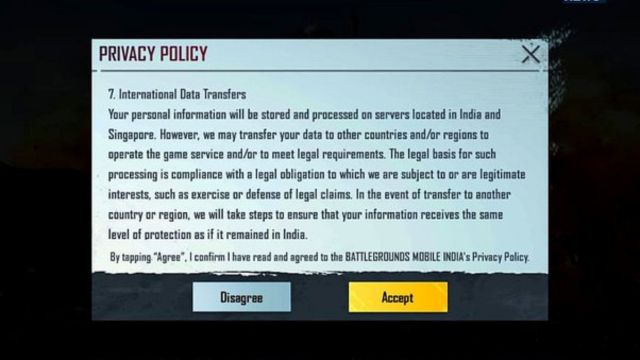When people switch from PlayerUnknown’s Battlegrounds (PUBG) to Battlegrounds Mobile India (BGMI), they will notice a big change. This is because mobile games change all the time. As the fights change, many people wonder if they should move their old PUBG account to the new BGMI. With this full guide, it’s easy to get through the tricky process. On top of that, it will make sure that switching between old and new games is easy.
Table of Contents
Transferring Your PUBG Account to BGMI
In India, you can now get the brand-new PUBG Mobile game, which is called BGMI. Indian users are the only ones who can use this version. Plus, it adds a new way to play the game. It brings back old places and fights. It’s not just a matter of how to move your old PUBG account to BGMI. It connects your old and new games.
Step-by-Step Guide to Transfer Your PUBG Account to BGMI
1. Make sure BGMI is turned on. As soon as you start the move process, make sure that BGMI is still on your phone. You can get the app from the app store on your tablet or phone.
2. Open the BGMI app and log in. You can now start your journey through the game. You can sign in with a guest account one of your social media accounts, or any other way you like. Getting into your new PUBG account will be easy if you make the process like your old one.
3. Change some things. You can change how your BGMI world looks and feels there. A gear icon is often used to show the settings menu. You can start making changes once you find it.
4. Look for the “Account Transfer” button. To move your account, go to your account settings and look for the “Account Transfer” button. Under a button called “User Settings,” “Account,” or “Profile,” this could be hidden. It depends on how the app is set up right now.
5. Start the process of transferring the accounts. Be careful as you start this step. How you move your old PUBG account info to BGMI will affect what the app does. It could ask you for some details.
6. Type in information about your old PUBG account. The dance of change starts when you type in information about your old PUBG account. This could be your nickname, PUBG account ID, or any other important information you need to keep playing without anything going wrong.
7. This step is to make sure that the account move is real. The transfer process needs to be checked. It’s like shaking hands online. Follow the ethereal instructions on your screen and prove that you own your game past.
8. Say yes to the move and finish it. Now the app will show you a real proof screen. That part of you saved in your old PUBG account is about to go on a new journey. First, check that the information shown is correct. Then, confirm your choice and go ahead with the move.
9. Restart BGMI: Sign in to BGMI again to make sure the changes take hold and that the data from the accounts that were moved is well-linked. The world of BGMI is entering a new era with this short break and return.
10. Take pleasure in your progress in BGMI. Now that the moving process is over, you can go straight to BGMI’s huge battlegrounds. The view looks the same, but things have changed. You can see all of your lost PUBG things, awards, and progress in BGMI now that you’re there.
Conclusion
A new era of games is almost here. It will be easy to switch from your old PUBG account to your new BGMI account once the pixels settle. You can leave your mark in some places at BGMI. Now your background is a part of what makes Indian games so interesting.
However, you can also check out our detailed guides on How To Change Profile Photo in BGMI Without Changing In Facebook? or How To Know Which Twitter Account Is Linked With Your PUBG? or Where To Find The Training Mode In BGMI And PUBG Mobile?
Frequently Asked Questions (FAQs)
As people move from PUBG to BGMI, question marks might start to appear in the virtual world. For help with the following questions, it would be good to use a list of frequently asked questions (FAQs):
Can I move the information in my PUBG account to a different app?
A lot of the time, accounts are moved on the same page. Things can be sent from PUBG Mobile to BGMI, but the amount you can send may be limited.
Can I use the things I buy in-game in BGMI?
Moving the money you use to buy things in-game and other useful things to your new account should be easy. However, a smart second check during the move makes sure that this digital move is finished.
What should I do if the move doesn’t go as planned?
When you go digital, things could go wrong. Do not be scared. Just give BGMI’s customer service a call. They will help you fix any problems that come up during the move.
I already have an account. Can I use it to play PUBG Mobile again?
PUBG Mobile and BGMI are the names of their two worlds. Every one has its own computer and progress. Once everything is set up in BGMI, the account will only be used for battlegrounds in that area.
What sorts of tech does BGMI work on?
Because BGMI works with phones, the way it works on each one might be a little different. So, make sure the tool you choose is right for playing games in BGMI’s realm.