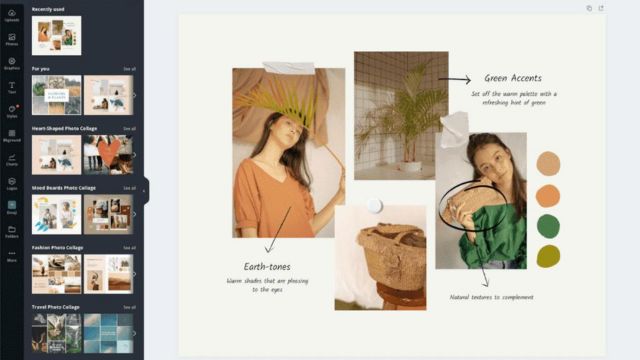Now, Instagram Stories can be used for many things, and people can share their stories with friends and fans. They add new things to Instagram every time they update. You can now add more than one picture to your story, which is one change. From now on, users can be more creative and tell stories more quickly. In turn, this means they can give their customers more interesting and powerful experiences. There are many approaches you can use to add more than one picture to your Instagram story.
Table of Contents
Why Use Multiple Pictures in Your Instagram Story?
Let’s talk about why it’s important to have more than one picture on your Instagram story before we get into the details. For a smoother story, use more than one picture. This will also help people understand your activities, goods, or events better. Some people talk about memories from an event and people who want to show off a line of goods. They will stay interested and be more involved if you use more than one picture.
Method 1: Instagram’s Built-in Multi-Photo Feature
You can add more than one picture to your Instagram story with a built-in tool. Users can add up to 10 photos to a single story post with this tool, which speeds up the process. Do these things to get the most out of this one:
- To get to the story camera, open the Instagram app and swipe right.
- The first picture you want to use in your story can be shared or taken as a picture.
- To get to the sticker menu, tap on the sticker icon at the top of the screen.
- You can start adding more than one picture when you choose “Multi-Capture.”
- You can share or add more pictures to your story. You can add ten pictures.
- You should add stickers, text, or drawings to each picture to make them more interesting and help your point stand out.
- The “Your Story” button lets you share your story with more than one picture.
Method 2: Using Collage Apps
There is another way to add more than one picture to your Instagram stories. You can use collage apps. These apps let people plan and change their collages in many ways, so they can make collages that look good and mean something to other people. Find out how to use collage tools for Instagram stories below:
- Get an app from the Google Play Store or the Apple App Store to make a collage.
- Get the app on your phone and check out the different styles and themes it has to offer.
- For your collage, you can arrange the pictures however you like.
- Extra text, stickers, or effects can be added to your collage to make it stand out. Plus, it will look better and help you get your point across!
- Remember that you can use the picture again if you save it to your device’s camera roll.
- Open the Instagram app and look for the story camera.
- To get to the picture roll, swipe up. Then, pick out the collage you made.
- You can add more stickers, text, or pictures to make it even more unique, though.
- Click on “Your Story” to send other people your collage as a story with several pictures.
Method 3: Using Third-Party Apps
There are third-party apps and collage apps that are made just for making Instagram stories with lots of pictures. With these apps’ advanced features and changing tools, users can be creative and make stories that look great. These are some well-known types:
- You can make cool Instagram stories with Canva, which has a huge collection of themes and design tools.
- Use Unfold to improve the look of your Instagram stories. It has lovely themes and stylish styles that you can use.
- Adobe Spark Post: This app lets users make their own Instagram story styles and images. They can be more artistic than ever before.
To get the most out of these tools, do these things:
- Start up the app you downloaded from the Google Play Store or the Apple App Store.
- Start the app up and pick out a style or design for your Instagram story.
- It will look better if you add your own pictures and change the style, text, and other things.
- The picture will be easier to find if you save it to your device’s camera roll.
- Open the story camera in the Instagram app to begin making your story.
- Put the picture you took with the outside app on your Instagram story.
- You can add more stickers, writing, or pictures if you want to make it even better.
- If you want to share your Instagram story with people who follow you, go to “Your Story” and add stories.
Tips for Creating Engaging Multi-Photo Stories
- Remember that your story with many photos should have a theme or color scheme that flows well. This will help people understand what it’s about.
- Use a variety of pictures, videos, and writing to keep people interested and amused. They can tell stories in lots of different ways.
- Add some action: Help people feel like they are part of a group by giving them stickers that have games, polls, or votes that they can interact with.
- Try out different kinds of files: Try out different layouts, styles, and effects to make your stories with more than one picture more interesting and fun to read. In social media posts, this will help them stand out.
- Share a tale: Put your pictures in a certain order to tell a story or show how things change over time. This is how you should tell a story that people will remember.
Conclusion
Making your Instagram stories more interesting for people who see them by adding more than one picture can help you in many ways. You can be as creative as you want when making stories on Instagram. You can use the built-in tools, collage apps, or specialized third-party apps. Your fans will enjoy them. People will connect with your story more if you add more pictures to it. This will help you make new friends and improve your Instagram profile. This is true whether you’re a person posting a private moment or a business trying to make a sale.
Frequently Asked Questions (FAQs)
Now that I can add more than one picture, how many can I put on my Instagram story?
There is a built-in tool on Instagram that lets you add up to 10 photos to your story at once. There are a lot of ways for you to share your adventures with your fans.
Do you know the right or wrong way to use collage apps to add more than one picture to your Instagram story?
Collage apps let users pick from a lot of styles and change them, but they might not give users as much design or creative freedom as third-party iPhone apps that only work with Instagram Stories.
Can I post more than one picture and a video on my Instagram story?
When you have more than one, you can post both pictures and videos on Instagram. This makes the story more alive and interesting, so people will stay interested in it.
How do I add more than one picture to my Instagram story? Do I need any extra tools?
Third-party apps give you more control over how your story looks and more advanced features that help you tell better stories. Instagram has tools that let you add more than one picture to your story. In other words, you can write stories that are both beautiful to look at and make people feel strong feelings.
Is there a good way to set up more than one picture in an Instagram story?
Make sure your pictures make sense and show how things change over time or how they fit into a story. This way, make sure your story moves well and makes sense. They will remember you for a long time if you keep their attention with an interesting story arc.
It’s better to have more than one picture in your Instagram stories. This will keep people excited and help you build your profile on the app. You will be able to connect with your fans more deeply and talk to them in deeper ways.