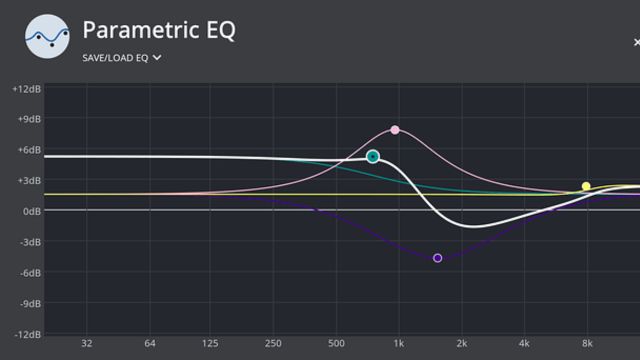Your AirPods may make buzzing or static noises at times, which can be annoying when you’re trying to talk on the phone or listen to music. If you want to know what causes static in AirPods, what the most common reasons are, how to fix the problem, and some tips and frequently asked questions, this guide has everything you need to fix your AirPods and enjoy clear sound.
It can be hard to enjoy music, videos, or talks when you have AirPods because of static or crackling sounds. Once you figure out what’s wrong and fix it, you’ll be able to hear clearly again and enjoy using your AirPods more generally.
“Static” in AirPods means unwanted noise or interruption that makes it hard to play music. The sound might crackle, pop, or become warped, which makes it less clear and good. When the sound is turned down or in a quiet place, this kind of chatter can be really annoying.
Table of Contents
Common Causes of Static in AirPods
One important step in fixing the problem is to figure out why your AirPods are giving you static. Static electricity can be caused by seven different things:
- There may be interference between your AirPods and the device you paired them with if there are electronics or wireless signals nearby. This can make the sound static or garbled.
- Low power: If your AirPods or the device you’re pairing them with has low power, the audio parts might not get enough power, which could lead to static or messed up sound.
- Bluetooth Interference: Static in the AirPods can be caused by other devices or things in the surroundings, such as crowded wireless networks or electromagnetic interference.
- Software Glitches: If there are bugs or glitches in the software of the AirPods or the device that is paired with them, the music might stop playing or the headphones might make noises like static or popping.
- The audio parts of dirty or broken AirPods can become damaged if dirt, dust, or moisture builds up in the charge ports or speakers. This can lead to silence or sound that isn’t clear.
- Outdated software: If your AirPods or the device you’re pairing them with have old software, you might have issues with how they work together and how the music plays, like static or interference.
- If a wall or other big object gets in the way of the Bluetooth signal between your AirPods and the device you paired them with, it can get weak and cause fuzz or audio gaps.
How to Fix Static in AirPods?
There are steps you can take to fix the problem and steps you can take to keep it from happening. There are eight good ways to fix the issue and get sound that is clear again:
- Check the Batteries: Make sure that both your AirPods and the device you want to pair them with have full batteries. If the battery is low, the sound may play more slowly or become garbled. If you need to, you can charge both your AirPods and the things you paired them with.
- Close the lid on the charging case and put your AirPods inside. Then wait a few seconds and open the lid again. To start up your headphones again, do this. By restarting the Bluetooth link, this can help with short-term issues.
- You can try putting your AirPods back together the way they were when they were first made if restarting doesn’t work. To do this, go to the Bluetooth settings on your device, disconnect the AirPods, and then reconnect them.
- Software should be kept up to date. Both your AirPods and the device you want to pair them with should have the latest software. You can check for code changes in the device’s settings or with the software update tool that came with the device.
- Clean your AirPods: To get rid of any dust, dirt, or moisture that might be affecting the sound, make sure you clean your AirPods and charge case often. A soft, dry cloth is all you need to clean the surfaces. Don’t use liquids or rough cleaners.
- Lessen Interference: As much as possible, stay away from crowded wifi networks, electronic devices, and other things that could cause electromagnetic interference. Do not put anything in the way of your AirPods or the device you are connecting them to.
- Change how the sound works: Change how the linked device’s equalizer works or how loud it is to get the best sound quality with the least amount of distortion or static.
- Make a call to support: If the issue still exists after trying the suggestions above, call Apple Support or the company that made your AirPods for more help and advice. They may be able to give you more repair tips or, if necessary, set up a call for service.
Conclusion
It can be hard to enjoy music, videos, or talks when you have AirPods because of static or crackling sounds. Find out what causes static and take steps to stop it from happening in the first place. This will help you fix the problem and make sure that your AirPods play music clearly and without breaks.
Frequently Asked Questions (FAQs)
My AirPods keeps making static sounds. Why is that?
There are a few things that could make AirPods make static noise: Bluetooth interference from nearby devices, low energy, software bugs, AirPods that are dirty or broken, old firmware, or physical hurdles between the AirPods and the device that is paired with them.
What can I do to keep my AirPods from getting flat?
Make sure that both your AirPods and the device you’re pairing them with have enough battery life. Also, keep your AirPods clean and free of any dirt or debris. Both the AirPods and the device you’re pairing them with should have the latest firmware. Finally, make sure that there is a clear line of sight between the two devices.
Why do my AirPods sound bad when I move?
If your AirPods make crackly sounds when you move, it could be because of Bluetooth interference or signal drops from something between the AirPods and the device they are paired with. To get rid of popping sounds and improve signal strength, make sure there is a clear line of sight between the AirPods and the device you matched them with. Also, try to keep any possible sources of interference to a minimum.
How can I clean my AirPods to get rid of the static?
Yes, cleaning your AirPods and the charging case can help get rid of any dust, dirt, or moisture that might be making the sound bad or causing static. Wipe the AirPods or the charging case down with a soft cloth or liquid cleaner. Smooth them out with a dry, soft cloth instead.
How do I get rid of the sound in my AirPods?
Put your AirPods inside the charging case and close the lid. Then close the lid again and wait at least 15 seconds. Let the AirPods sit for a while while you go to your device’s Bluetooth settings. Then, connect them again. This can help restart the Bluetooth link and fix any short-term issues that are making the sound static or distorted.