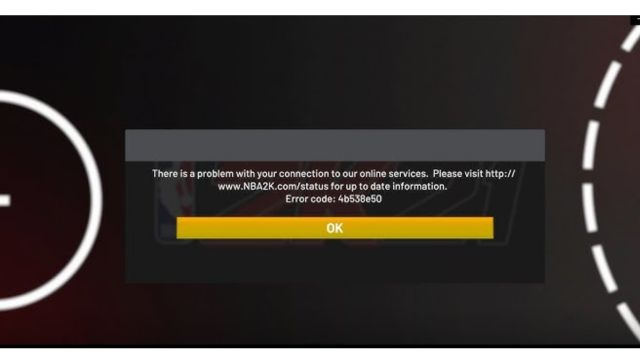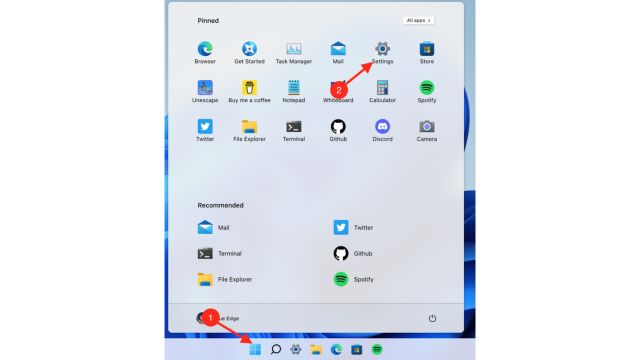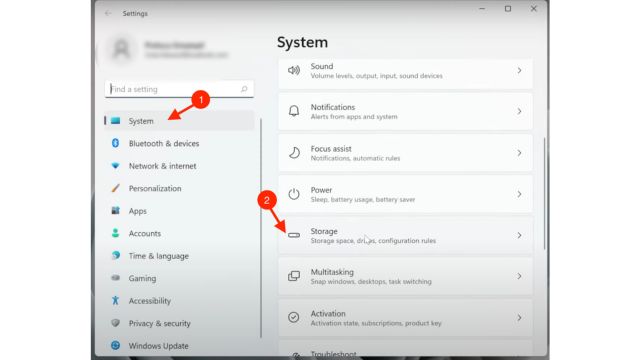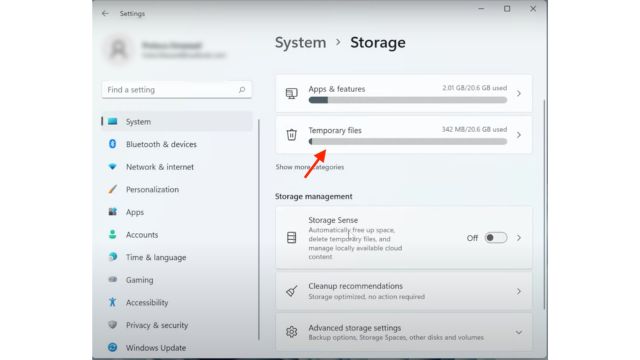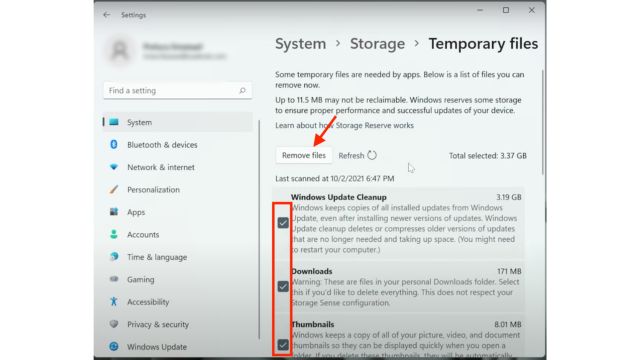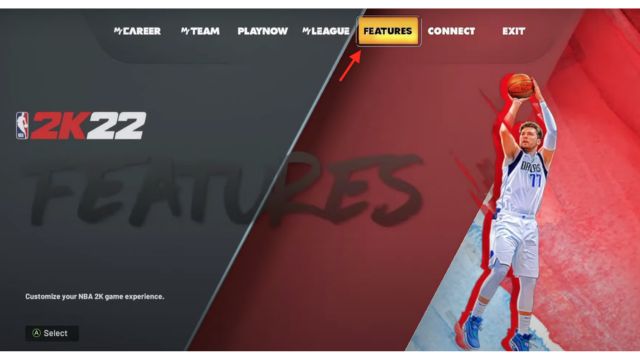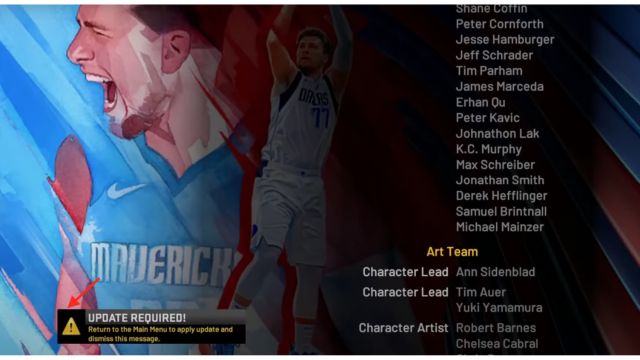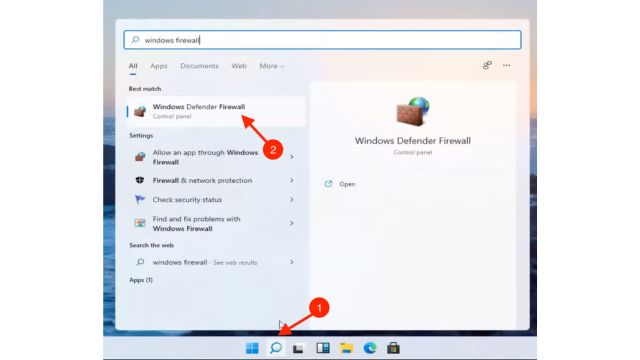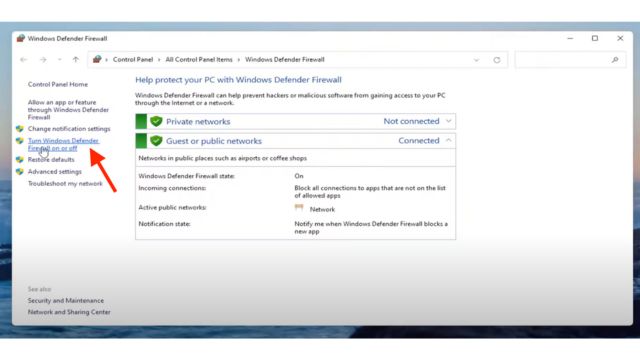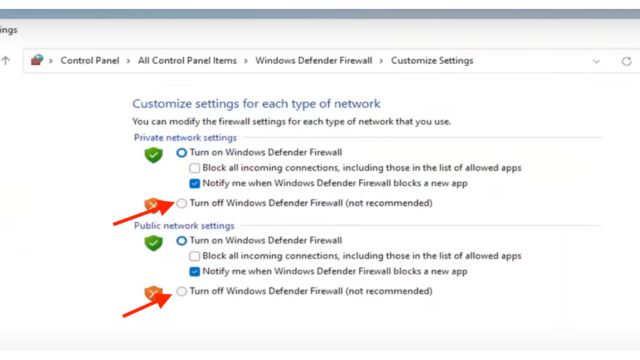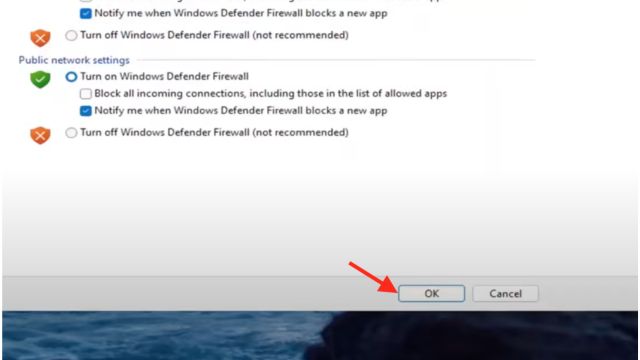Though even the greatest video games occasionally have bugs, NBA 2K is one of the most played games worldwide. Error code 4b538e50 is one such bug that has been bothering NBA 2K players for months.
How can this strange code be fixed, and what does it mean? Everything you need to know about error code 4b538e50 and how to fix it will be covered in this article.
Table of Contents
What is Error Code 4b538e50 in NBA 2k22?
While playing online, this error happens because there is a problem with our connection to our online services. There could be a number of factors to take into account and anticipate, including:
- Insufficient disk space
- Your game’s version is out of date
- It could be blocked by your firewall
Now that you are aware of the causes of this problem, you can attempt to resolve it using a few different techniques.
How to Solve the Error 4b538e50?
These resolutions should assist you in resolving the 4b538e50 NBA 2K22 problem. You may ensure a more seamless gaming experience and swiftly troubleshoot the issue by following these steps.
Now let’s explore the solutions that will enable you to quickly return to the game:
1. Clear the Space on Your Drive
- Select the Start button, then choose Settings.
- Go to the System tab and select Storage.
- Select Temporary files by clicking.
- After checking every option, select “Remove files.”
You now have enough space on your disk to install updates with new features. The error code 4b538e50 will no longer appear in your game.
2. Get the Newest Version of Your Game
- After starting the game, select Features.
- The update required notification appears after a while.
- You can access the main menu after the update notice appears, and the game will then begin upgrading automatically.
- You’ll be in a lobby shortly when the game update is finished, which should happen soon.
After the game is updated, the code 4b538e50 will disappear from your Windows 10/11 computer.
3. Switch Off Your Firewall
- Click the Search icon, type “Windows Defender,” and select “Windows Defender Firewall” from the list of results.
- Select the option to turn on or off Windows Defender Firewall.
- Next, select Turn Off Windows Defender Firewall by clicking on both options (not recommended).
- You’re done when you click OK.
You can now begin playing the game and the error code 4b538e50 will disappear.
We really hope that this article was useful in helping you to resolve the 4b538e50 problem in NBA 2K22 & 2K23. You can visit our website, Trendblog, if you are experiencing any other error issues.